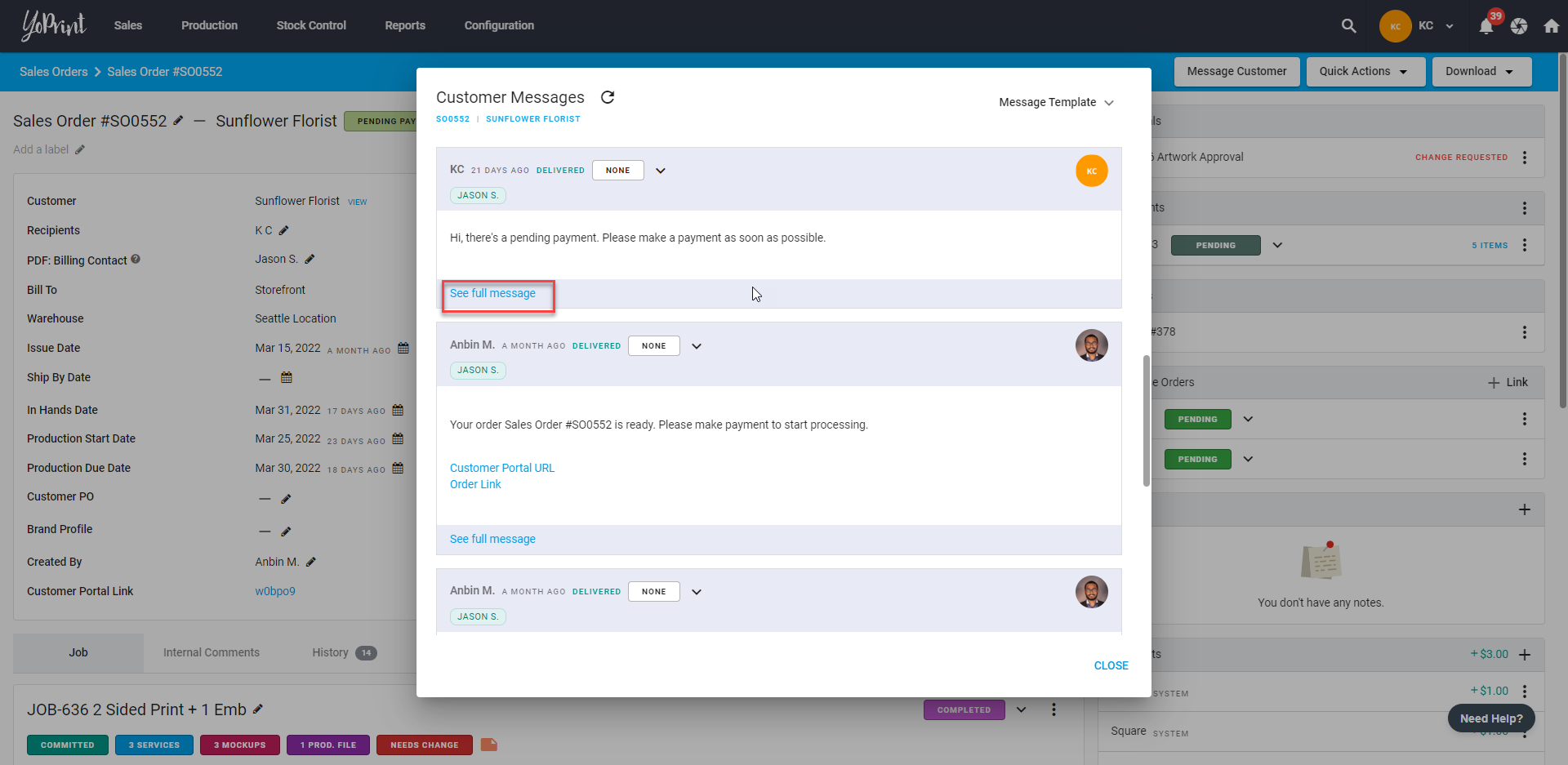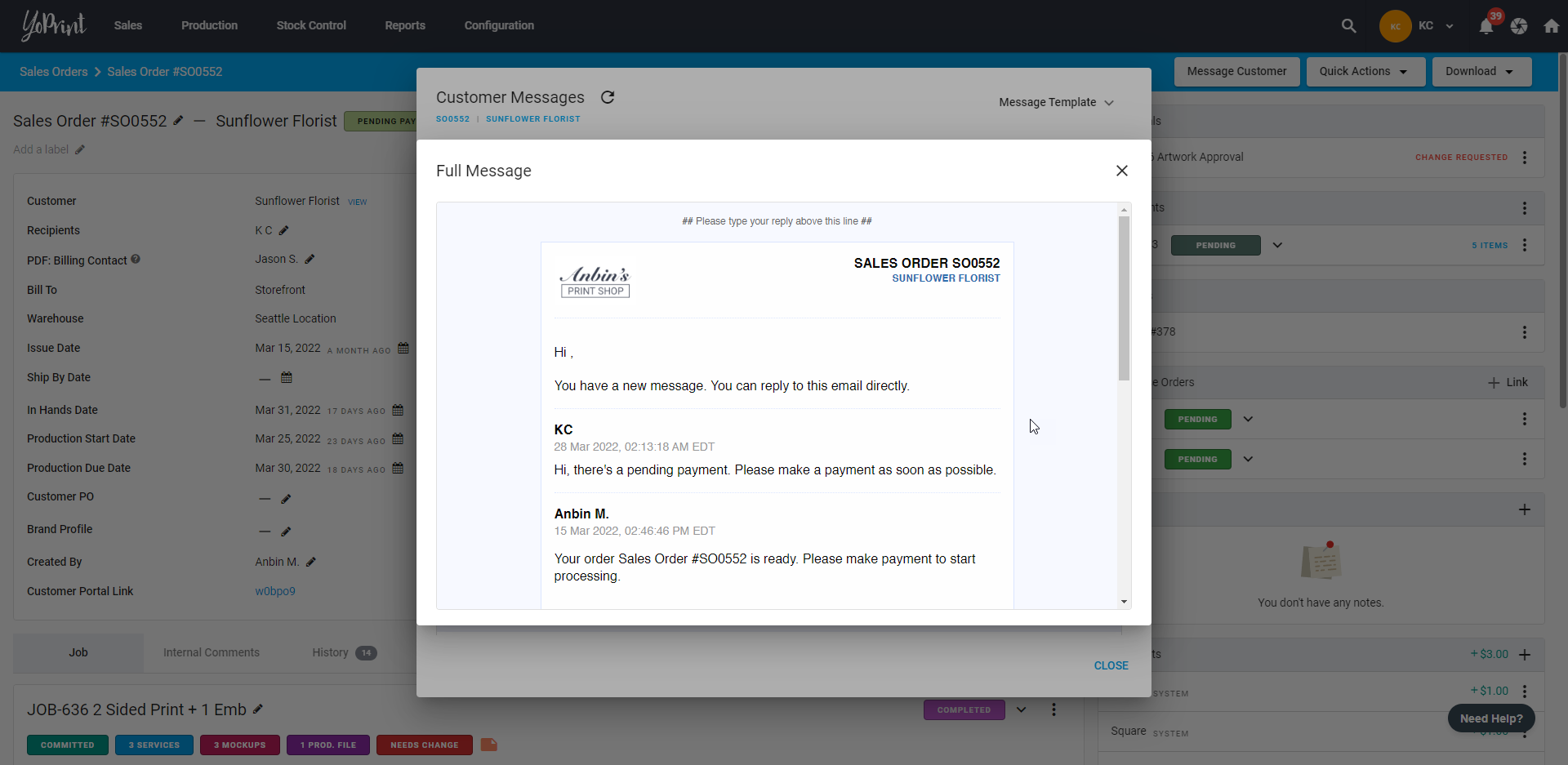Sending Messages Through Sales Order / Quote
YoPrint allows you to send messages through a Sales Order/Quote directly to a customer. This article will walk you through how you can easily send messages to your customers.
Sending Messages Through Sales Order/Quote
- Navigate to https://app.yoprint.com/sales-order or https://app.yoprint.com/quote. For this guide, we're using Sales Order as an example.
- The steps are the same for Quote as well.
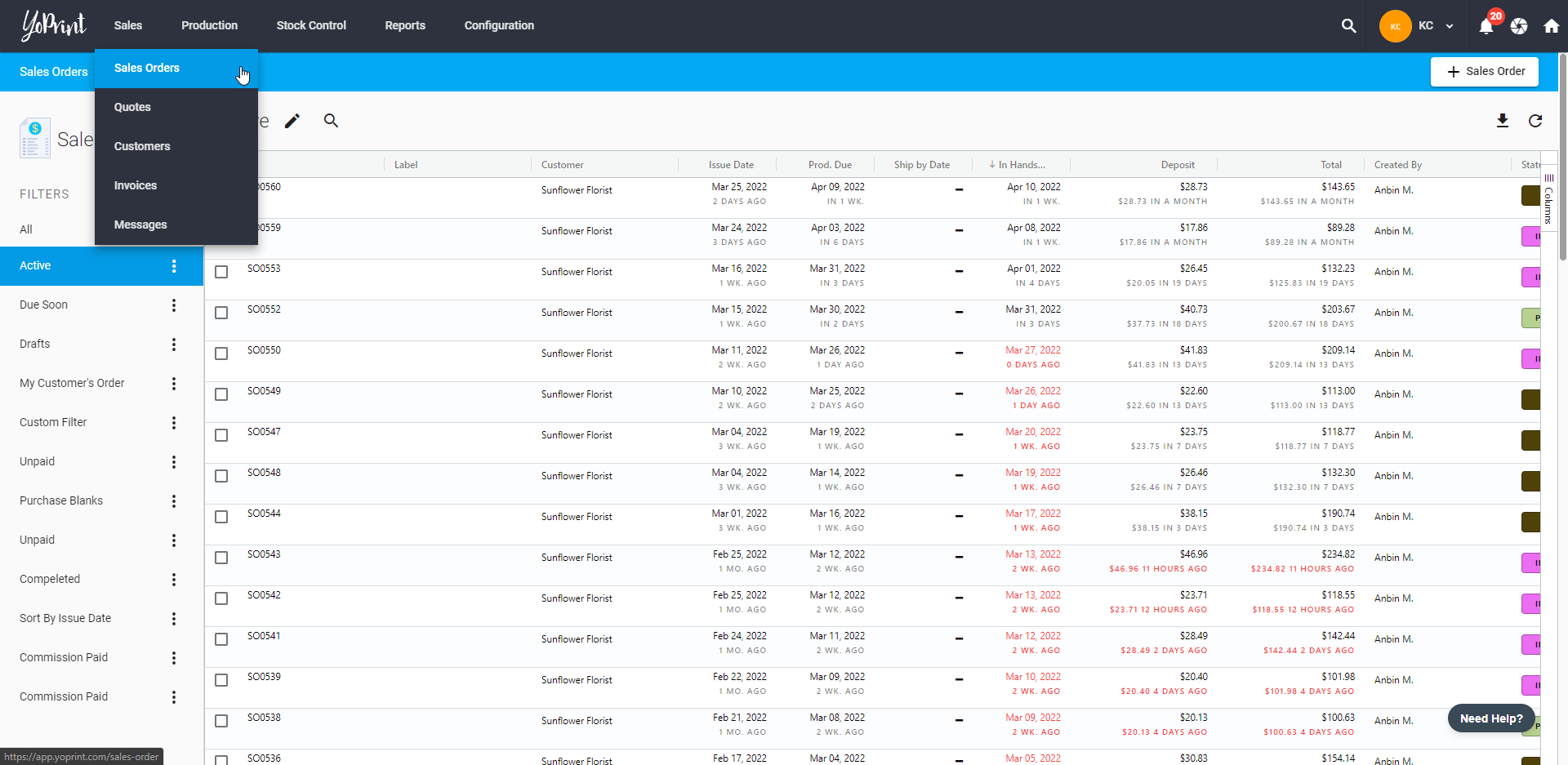
- Double-click on the Sales Order you would like to see.
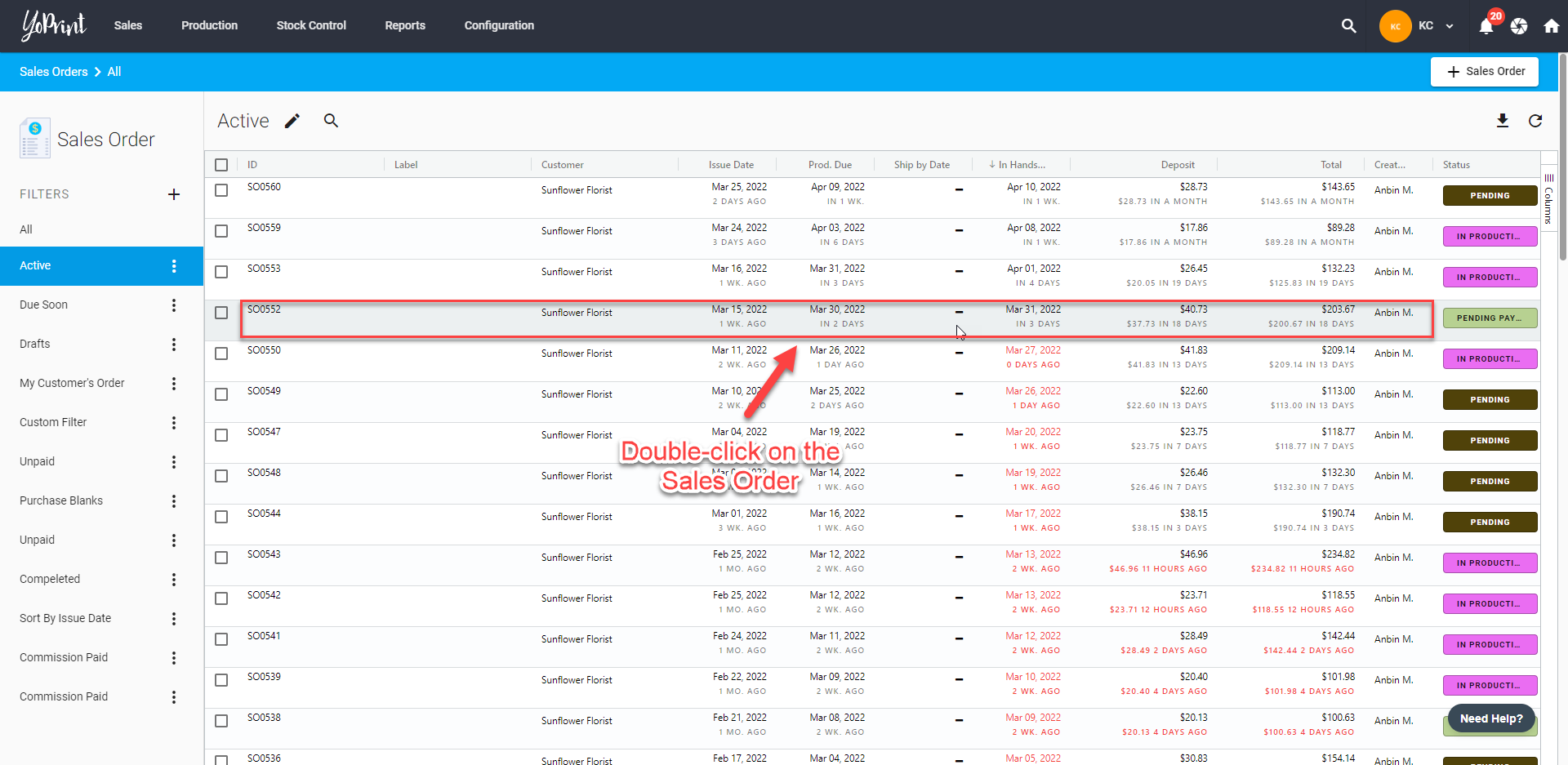
- You can click Message Customer on the top right corner to start sending emails.
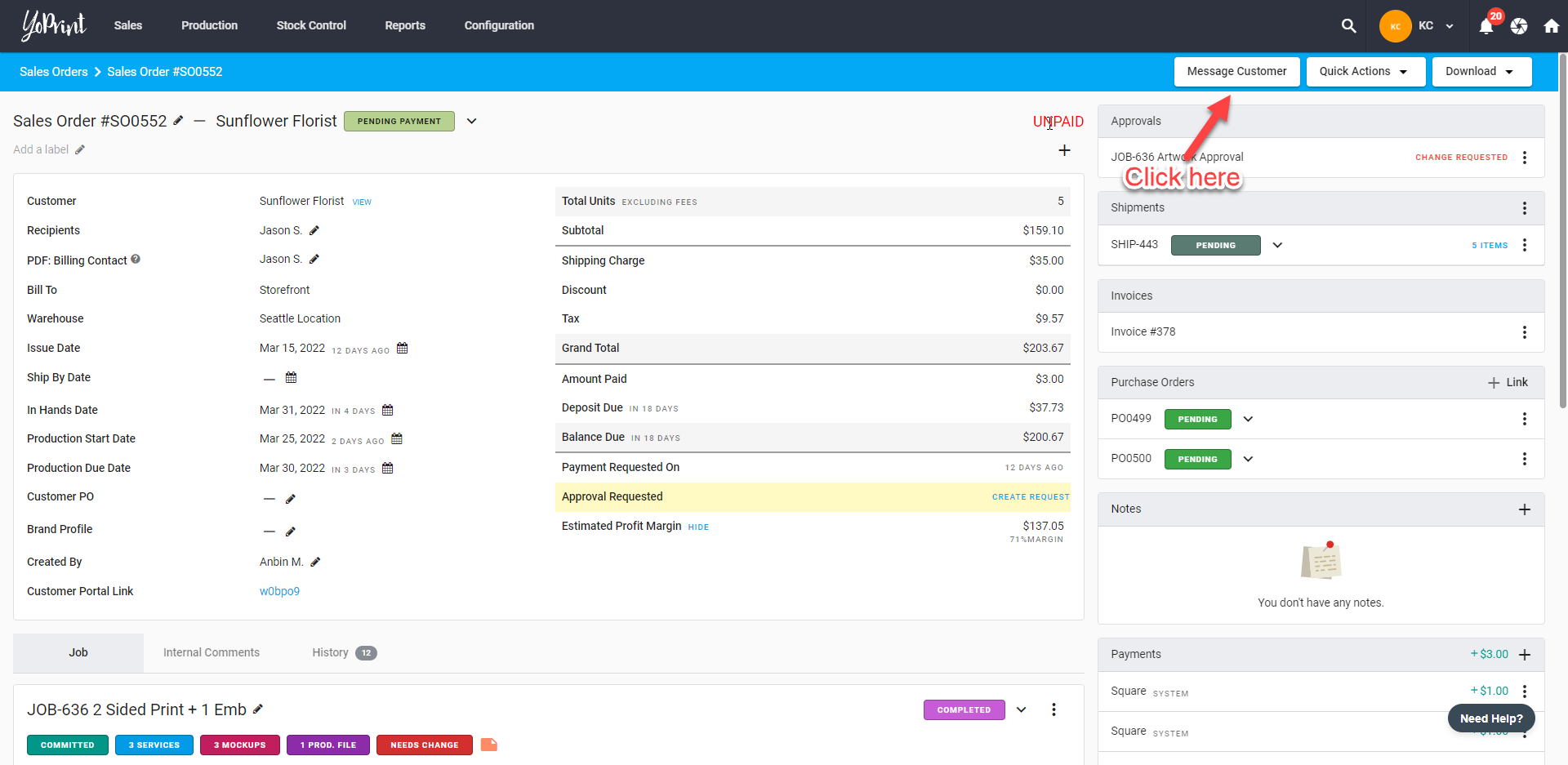
- You can type your message and attach any relevant files here. Once you've finished typing, click Send.
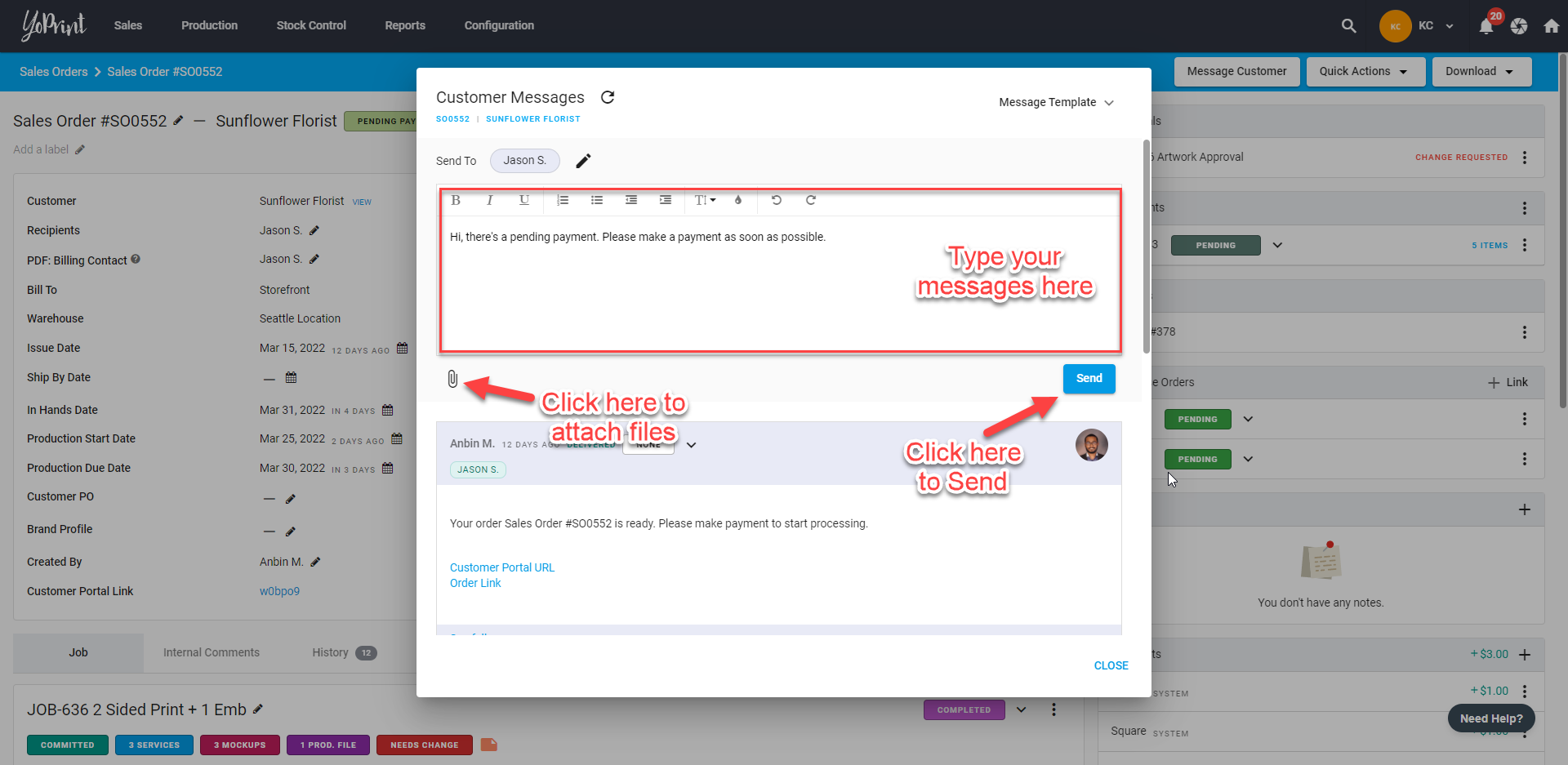
- Once you've sent an email to the customer, you'll receive an email notifying you of the sent message. Clicking one of the links in the email will bring you to the Customer Portal.
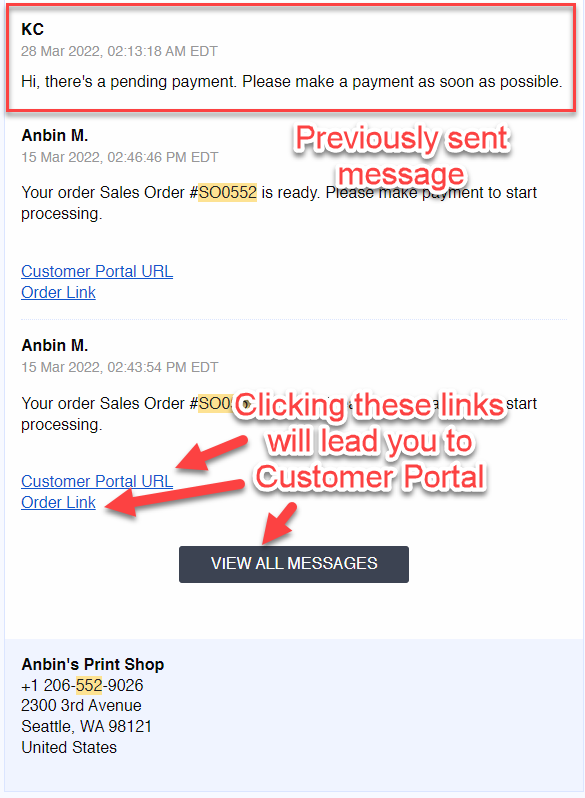
- You can see all the previously sent emails here.
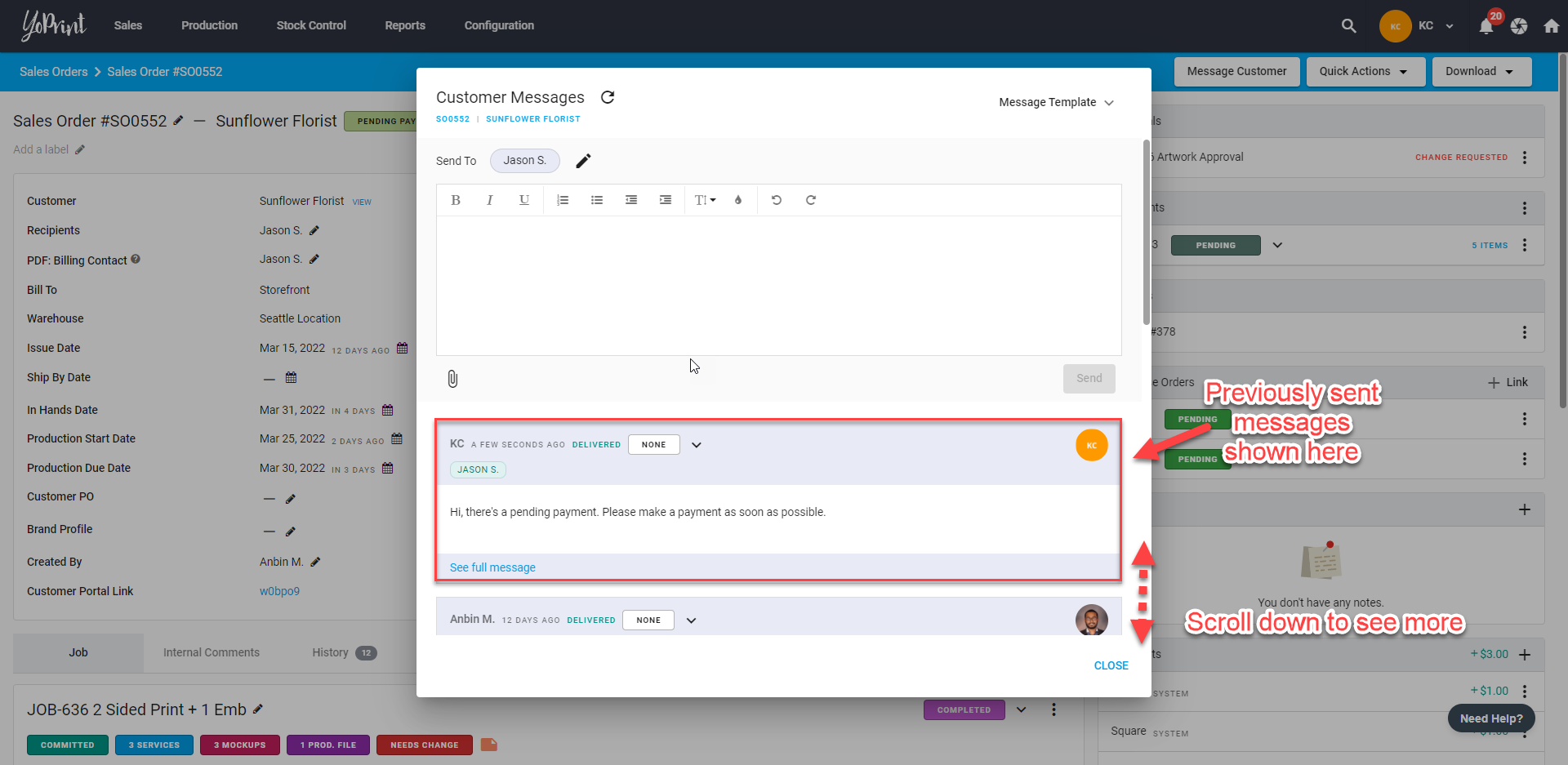
- Click See full message and you can see a preview of the email sent.