Customer Portal Custom Domain
YoPrint allows you to set up your custom domain for the Customer Portal. In this article, we will guide you on how to do so.
Setting up Custom Domain
- Navigate to https://app.yoprint.com/setting/overview and click the pencil icon right next to the Customer Portal Domain.
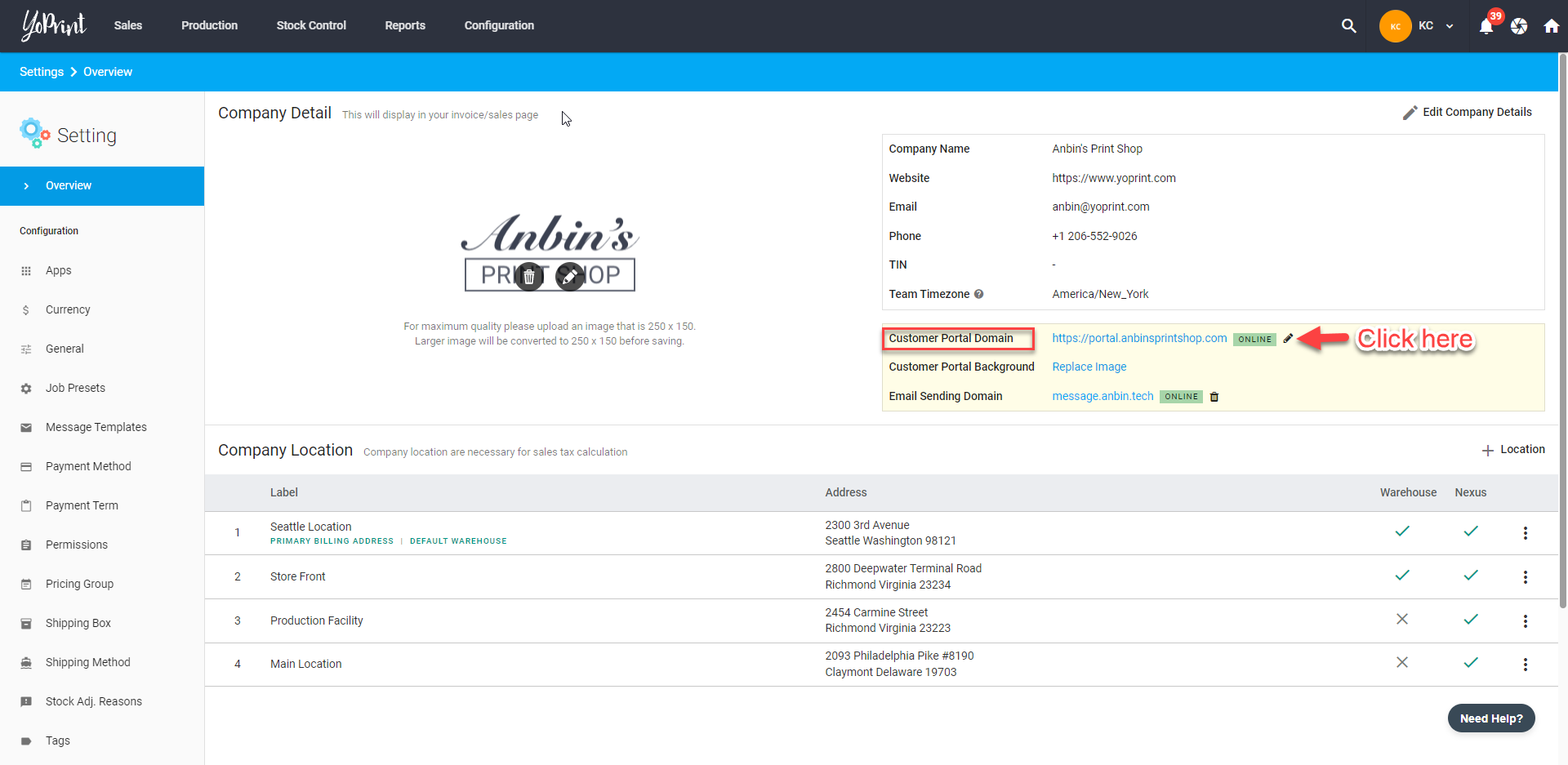
- Add a CNAME record with a name of your choice (we recommend portal/customer) and target being domain.yoprint.com. Click Save once you're done.
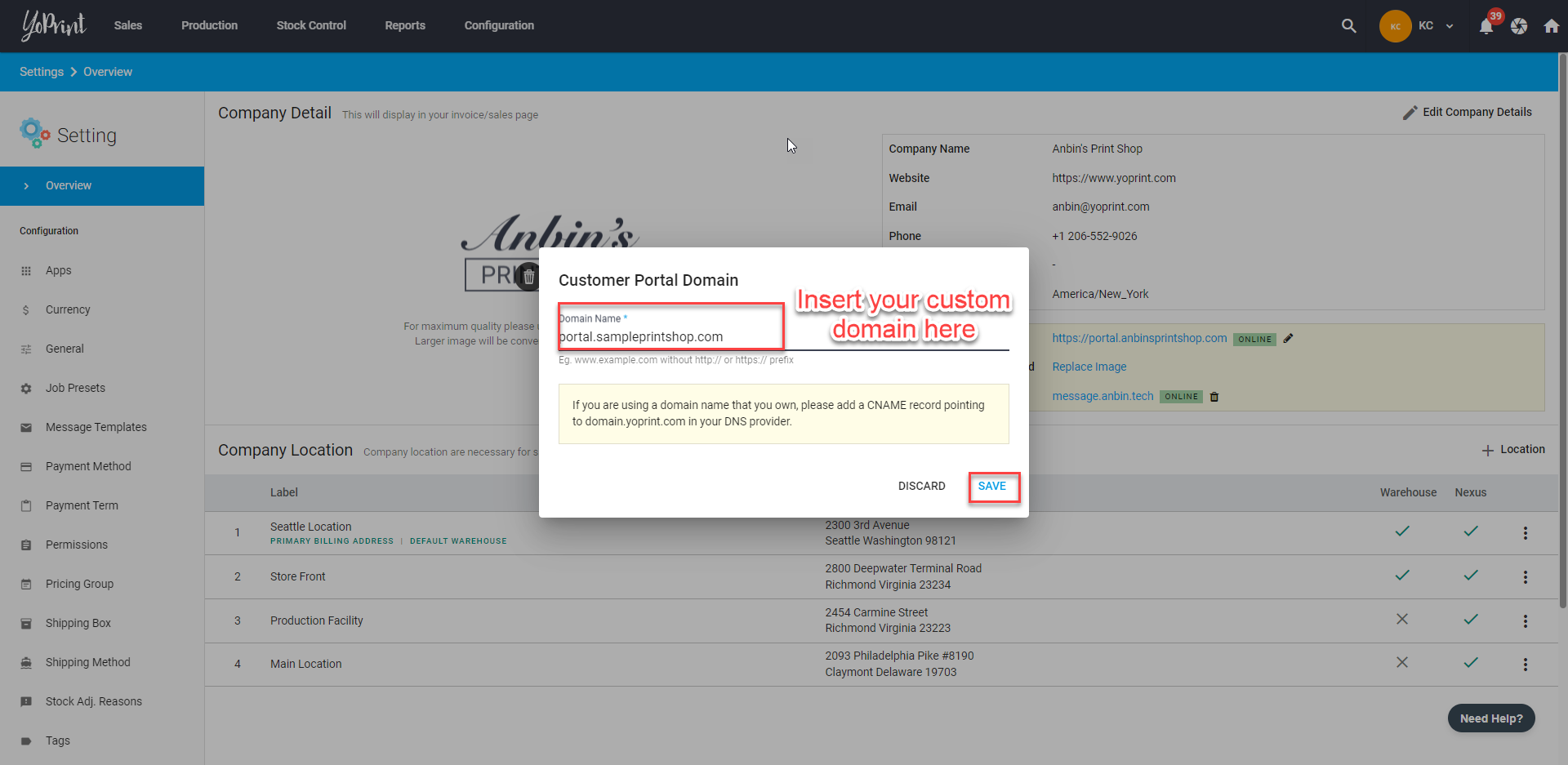
- Update Yoprint settings page with the domain.