Configuring Stripe Payments
In this article
Connect Stripe with YoPrint
To set up the Stripe integration, you’ll need your Publishable Key and Secret Key.
- First, you’ll need to make sure Test Mode in Stripe is DISABLED.
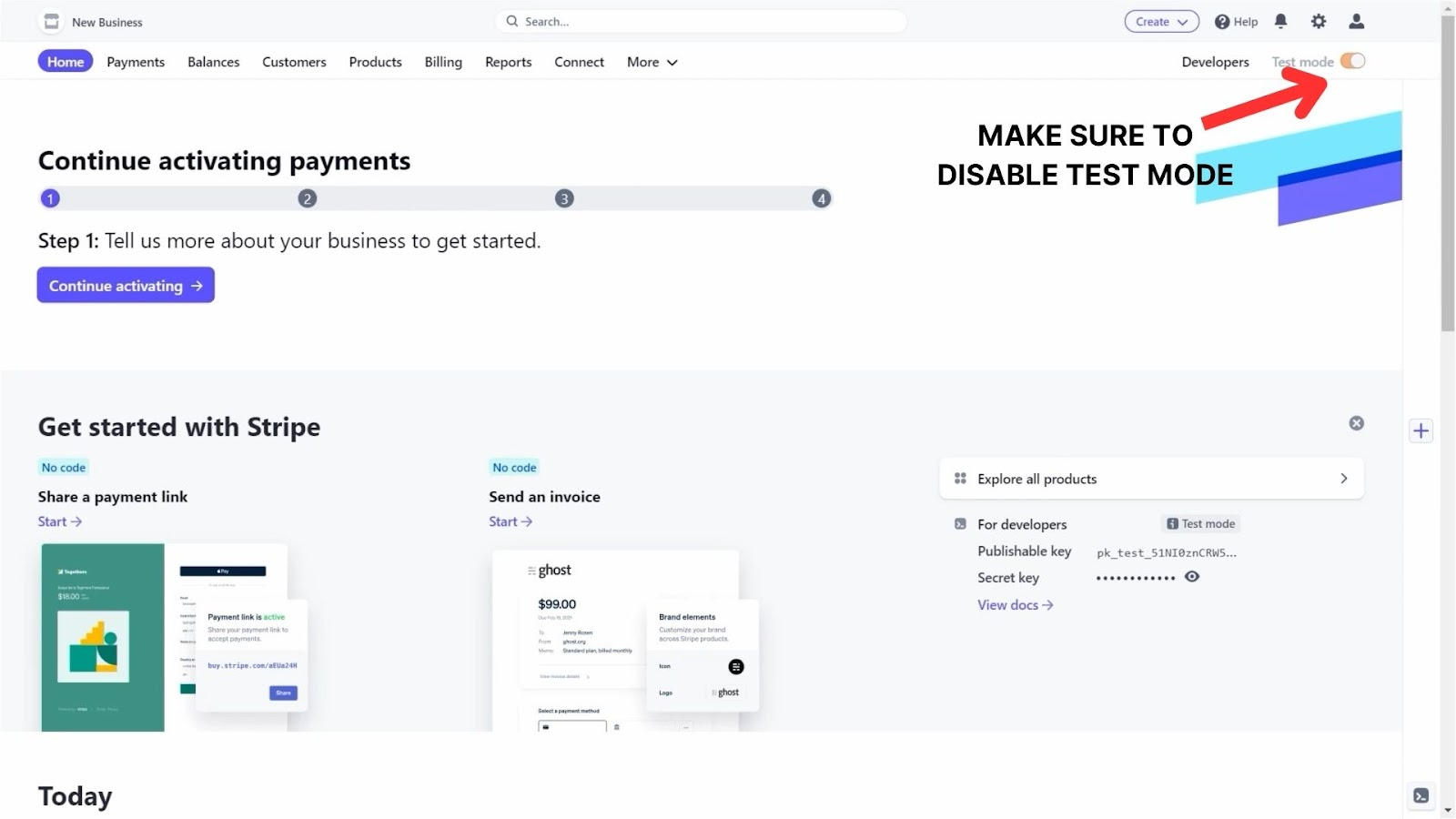
- In your Stripe dashboard, click on Developers.
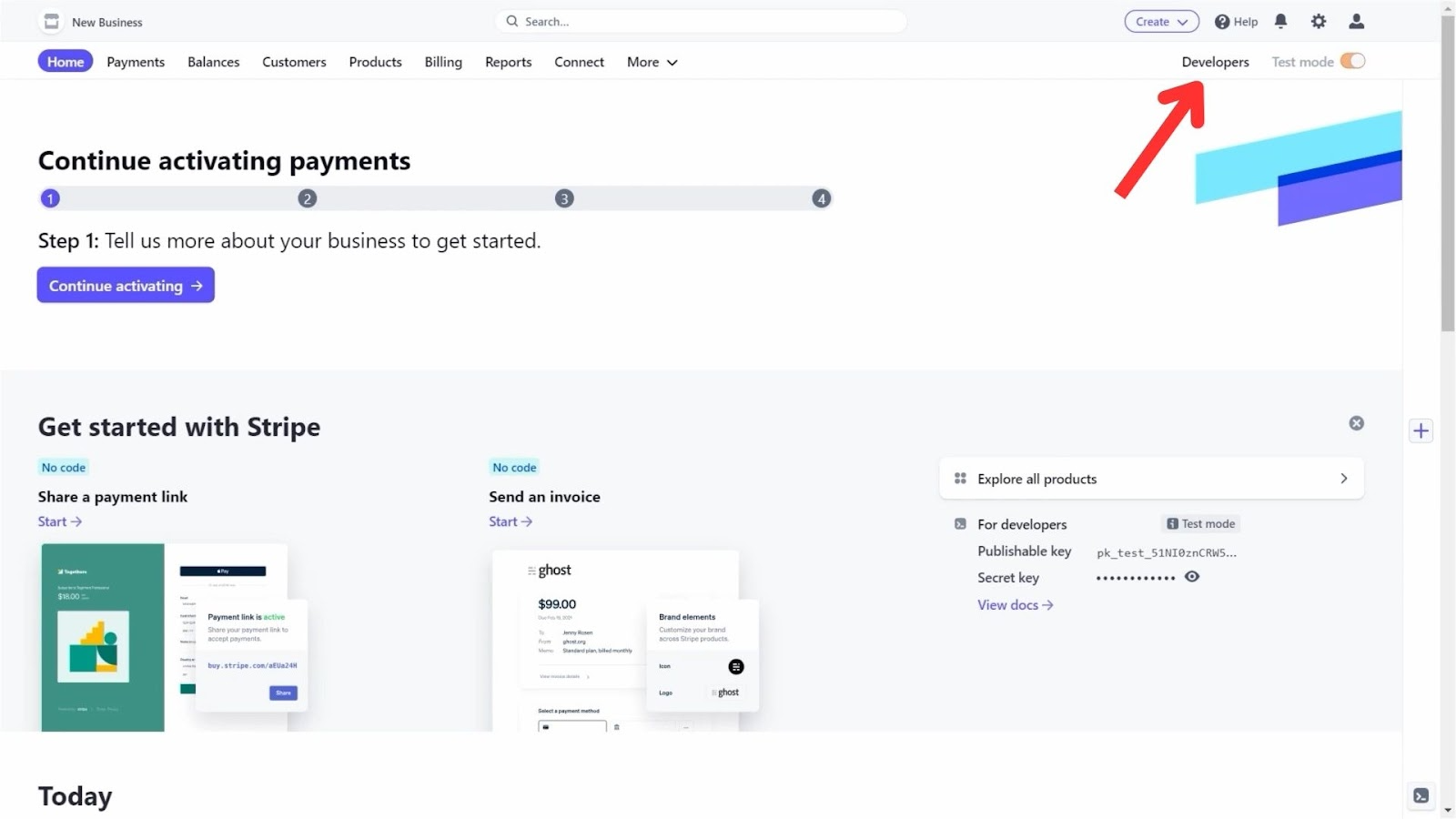
- Select API Keys. You will find the publishable key and secret key on this page. Copy them to a secure location.
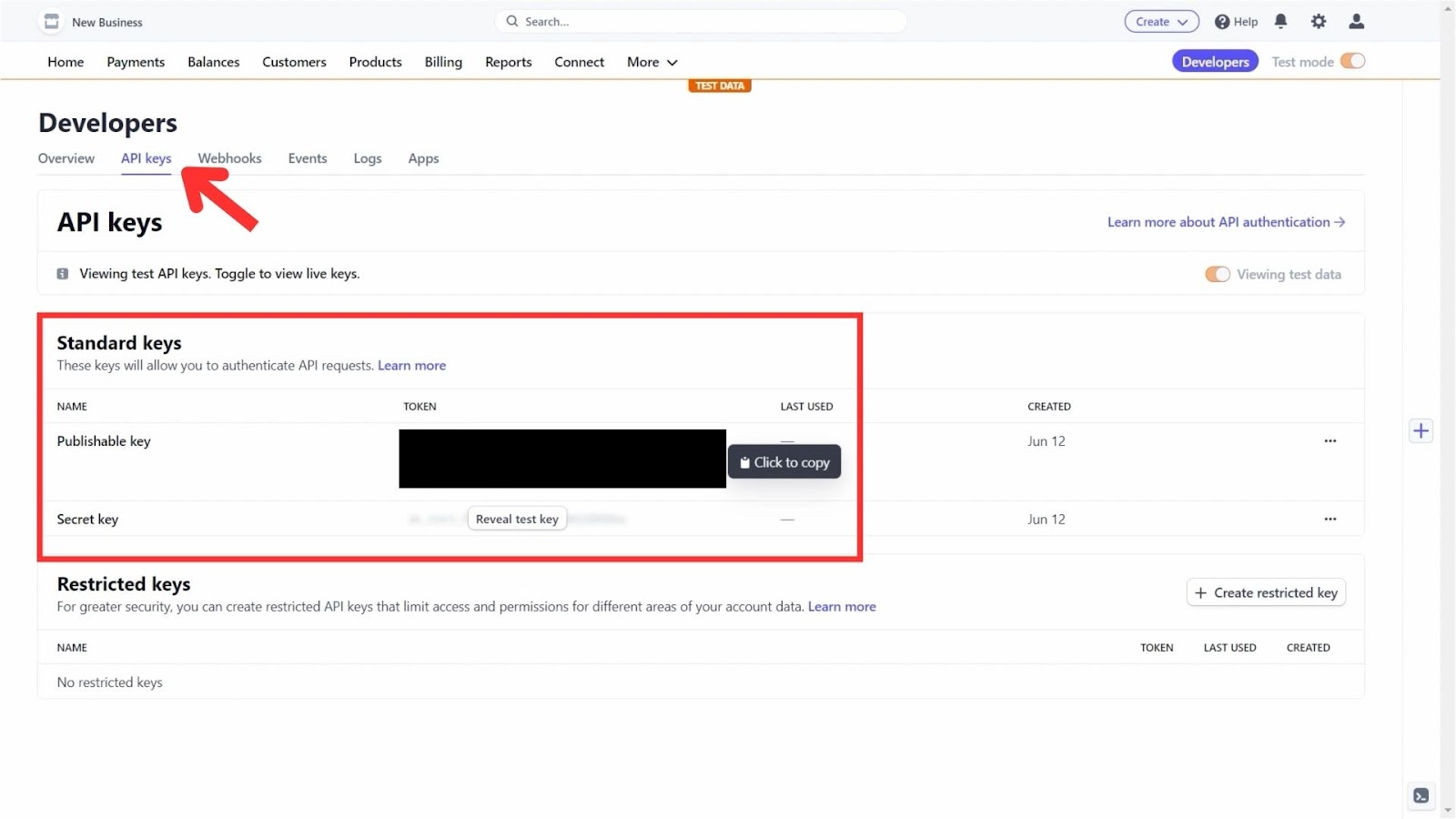
- In YoPrint, go to Configuration>Settings > Apps. Click on Connect under Stripe.
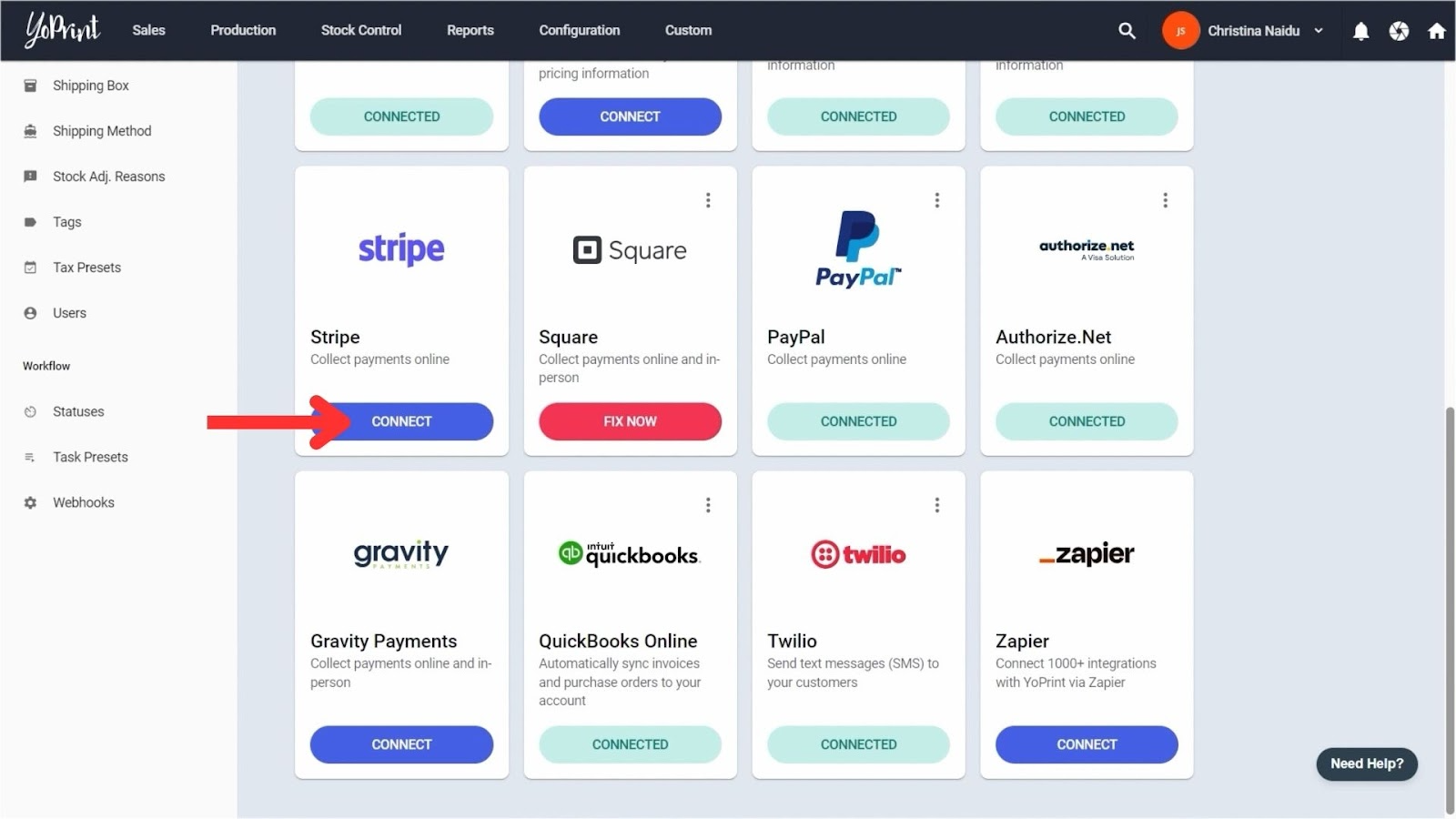
- Copy and paste the keys into YoPrint. Save it, and your Stripe account is connected to YoPrint.
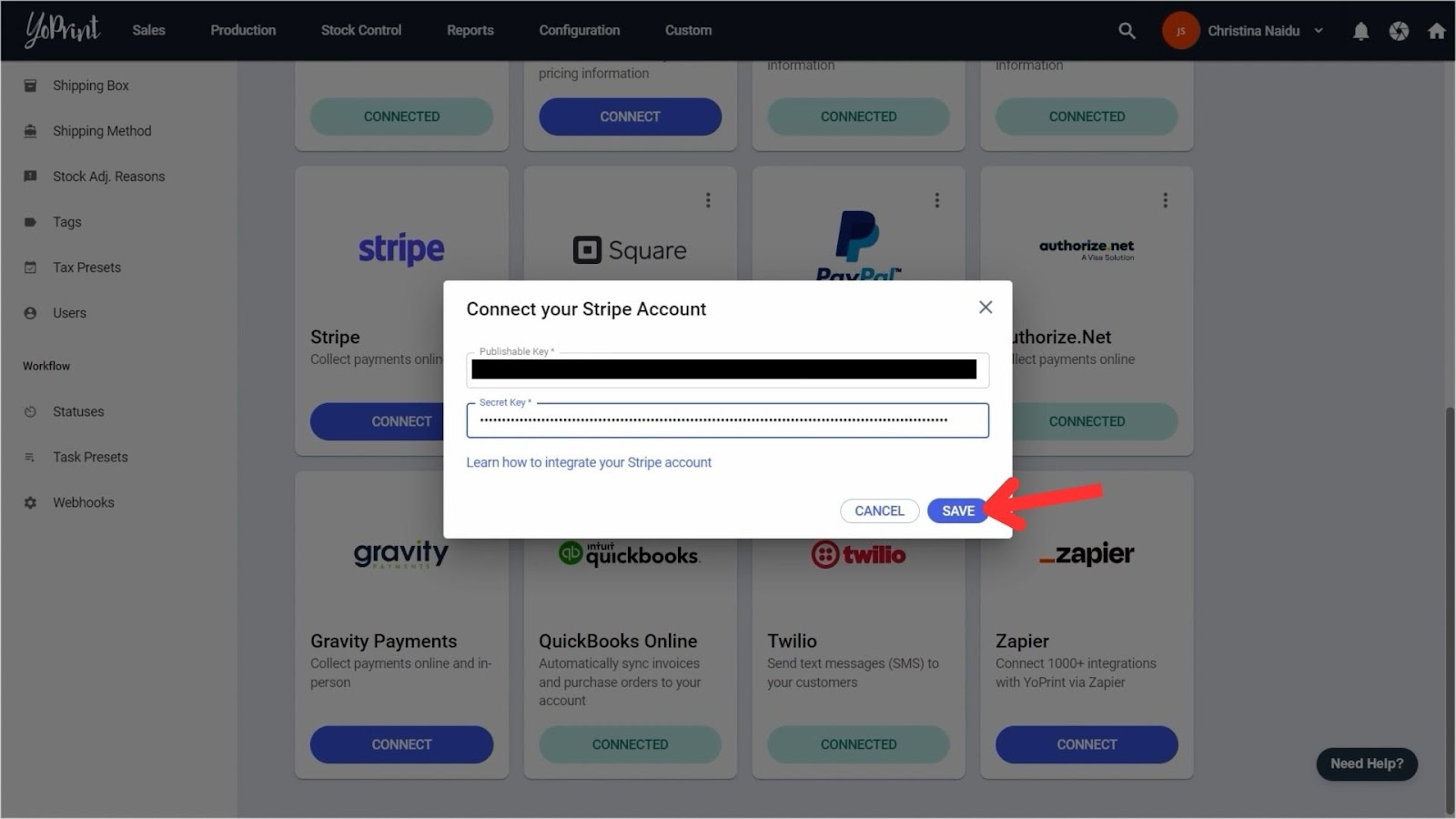
Using Stripe in YoPrint
Check out this video to see how you can use Stripe to collect payments and issue refunds in YoPrint.