🎥 Use the Global Search Feature
The Global Search enables you to search across everything in the app including your Sales Order, Quote, Customer, Jobs, and Shipment.
Let's say your customer Crimson Florist asked you about the shipment containing the custom-made black sunglasses. You remember that the Sales Order number is SO0105 but you can't remember the Shipment number. Instead of combing through the Sales Order page manually, the Global Search helps you find it much faster with half the effort.
How To Search
- Click on the Search icon on the NavBar.
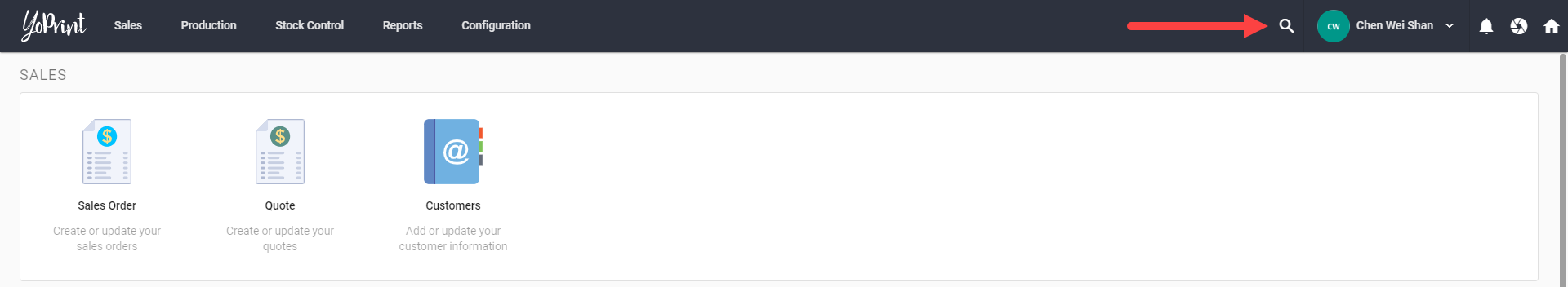
- Narrow your search by using the filters. In this case, we want to look into the Shipment page.
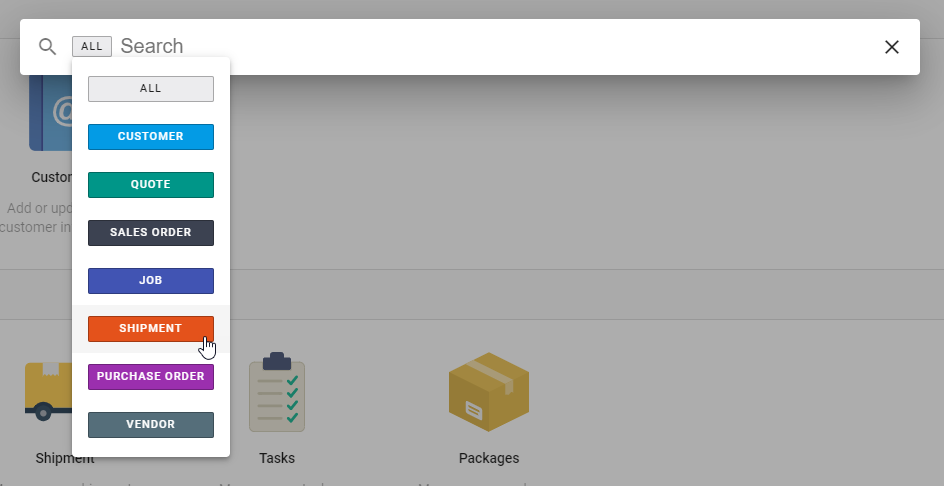
- Key in the Sales Order number. The most relevant results will be on the top. In this case, S00105 has 2 separate shipments.
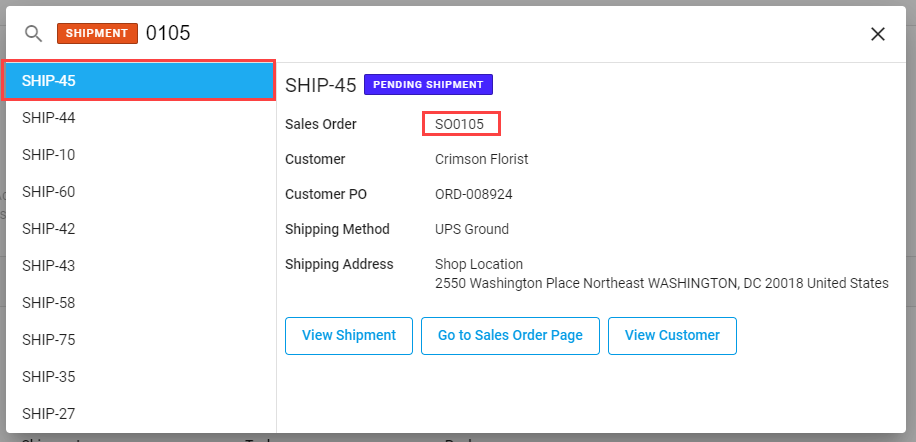 Sales Order SO0105, SHIP-45.
Sales Order SO0105, SHIP-45.
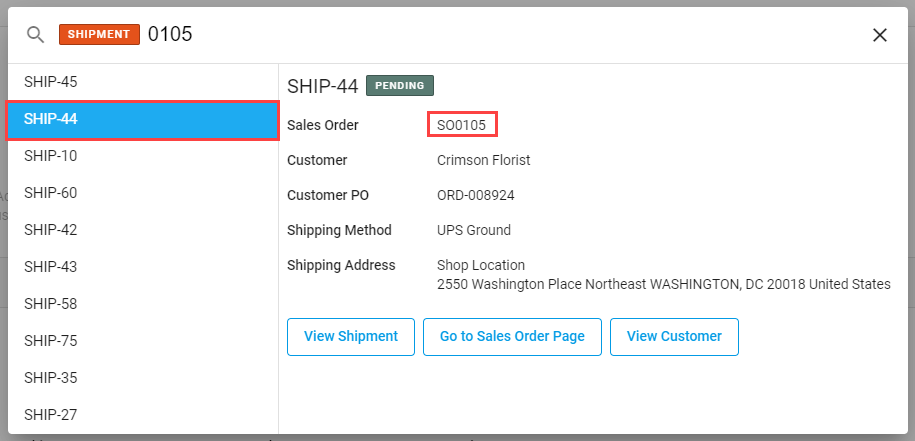 Sales Order SO0105, SHIP-44.
Sales Order SO0105, SHIP-44. - Click View Shipment to view the details and the Shipment pop-up will appear.
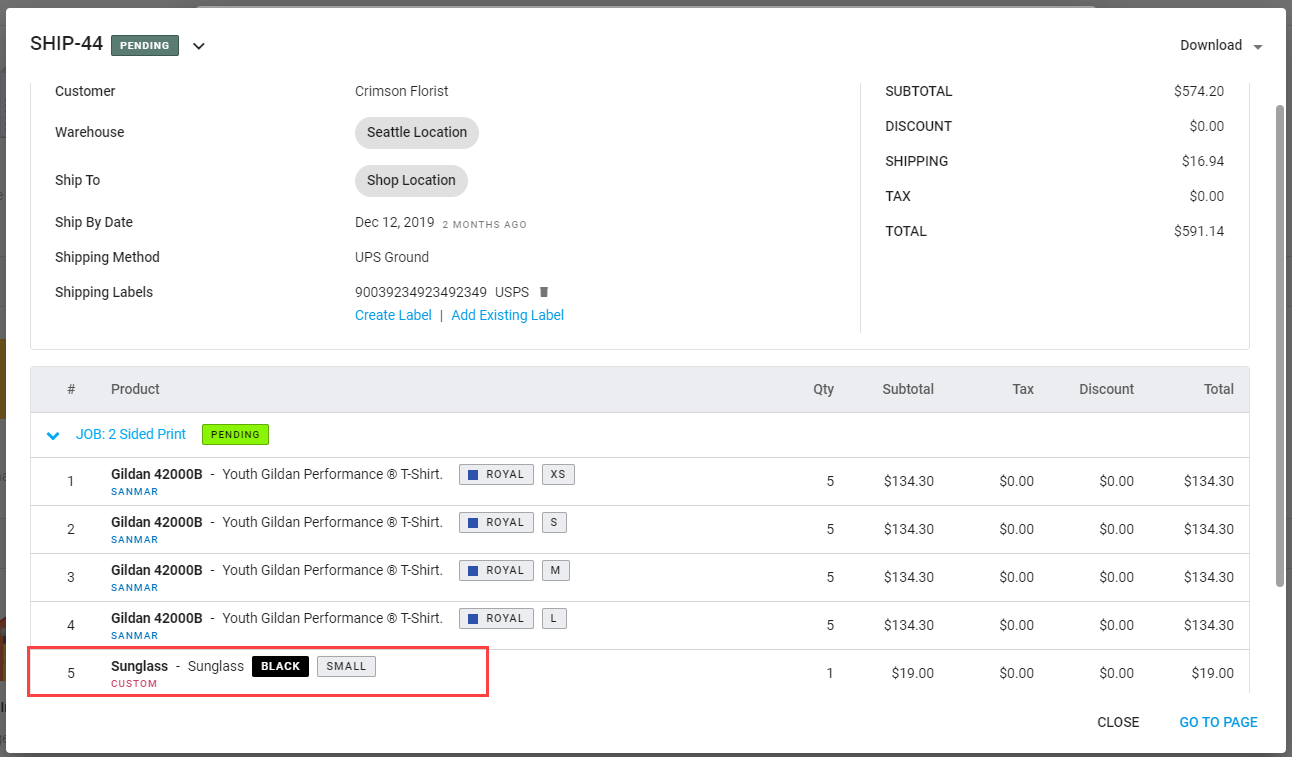 After viewing the Shipment page, you can close the page pop-up and the Global Search pop-up will still be there. You can continue to view other information, make a new search in a different section, or close the pop-up.
After viewing the Shipment page, you can close the page pop-up and the Global Search pop-up will still be there. You can continue to view other information, make a new search in a different section, or close the pop-up.
Tips: Alternatively, you can use the following shortcut keys in your search:
- Shift + Shift = Brings up search bar
- Arrow keys = Navigate the search results
- Enter = View search result
Watch the video tutorial here: