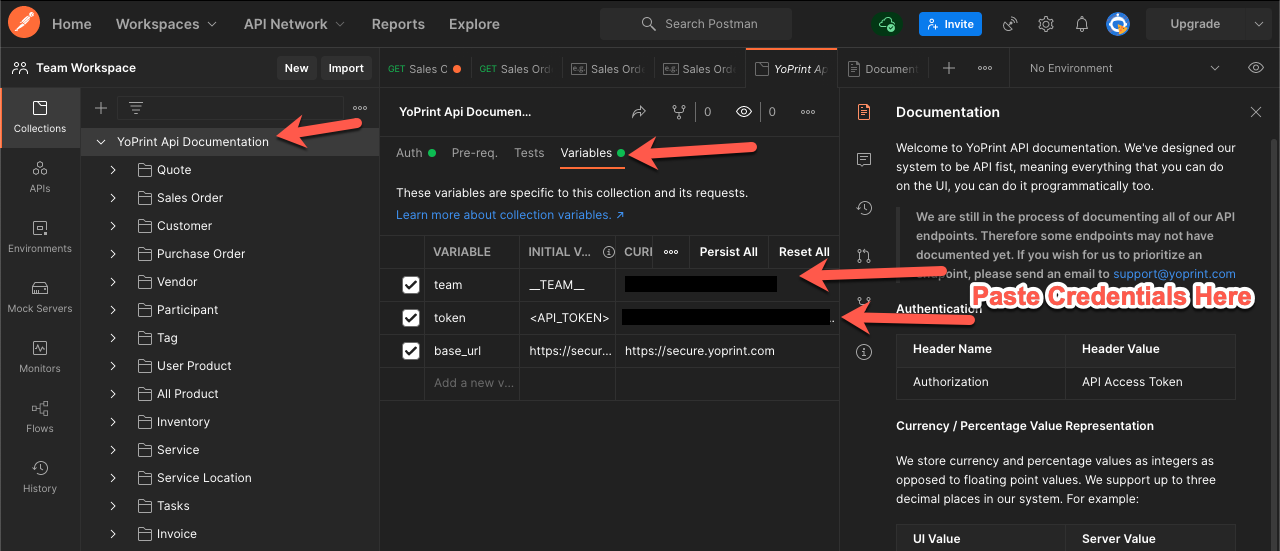API Access
YoPrint has been built API-first since day one. Anything you can do in the app can be done via our API.
Getting Your Credentials
To access our API endpoints, you will need an Access Token and Team. Here is how to do it:
- Click on your Name / Avatar Icon and click on My Profile
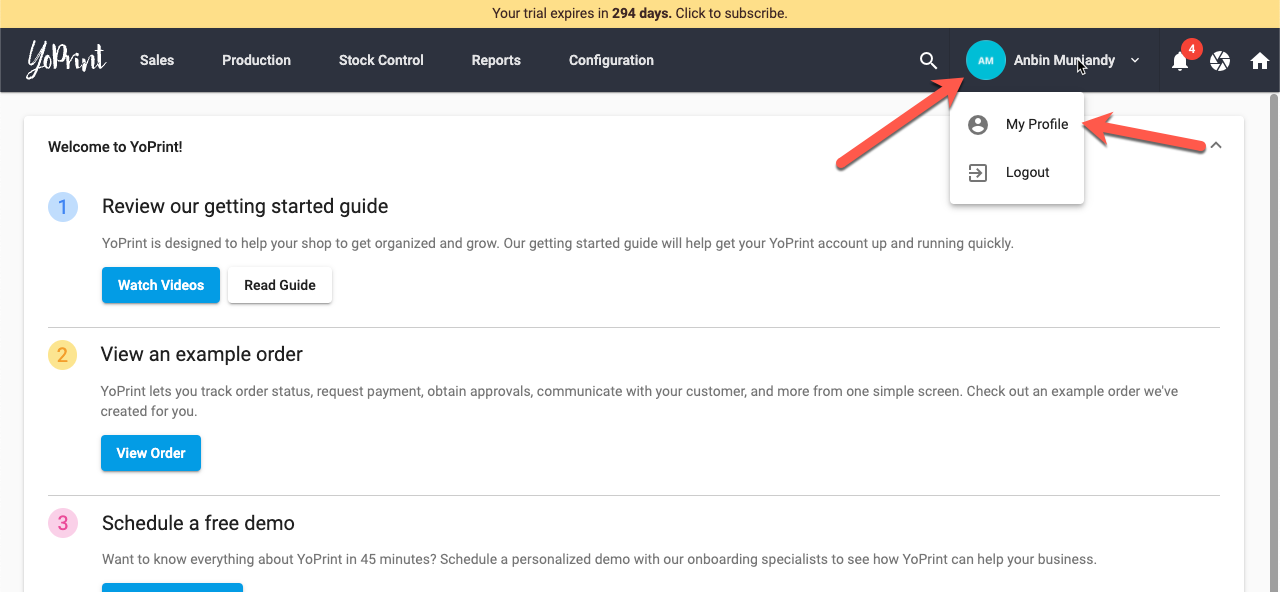
- Click on API Key Tab
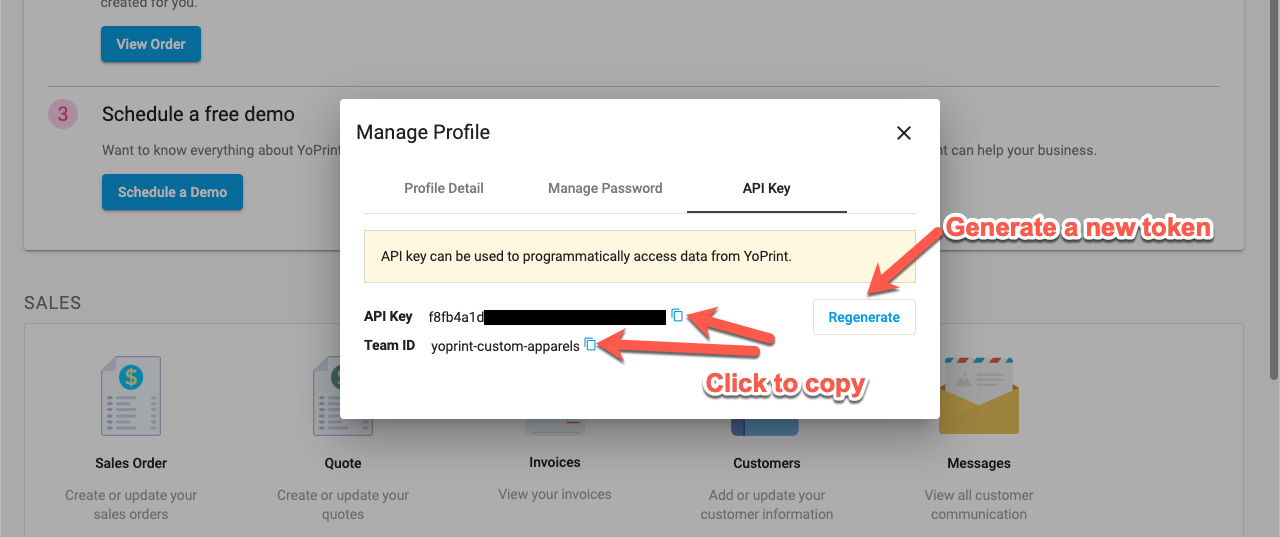
API Access Permissions
The API Access Token is tied to the current user and uses the current user's permission.
API Documentation via Postman
We wanted to make it easy for developers to test out our APIs without writing any code. To that end, we've decided to use Postman for our documentation. Postman is free for developers to use (you don't need the paid options). You can access our API Documentation here: https://yoprint.com/api-docs
- Download Postman Desktop App here
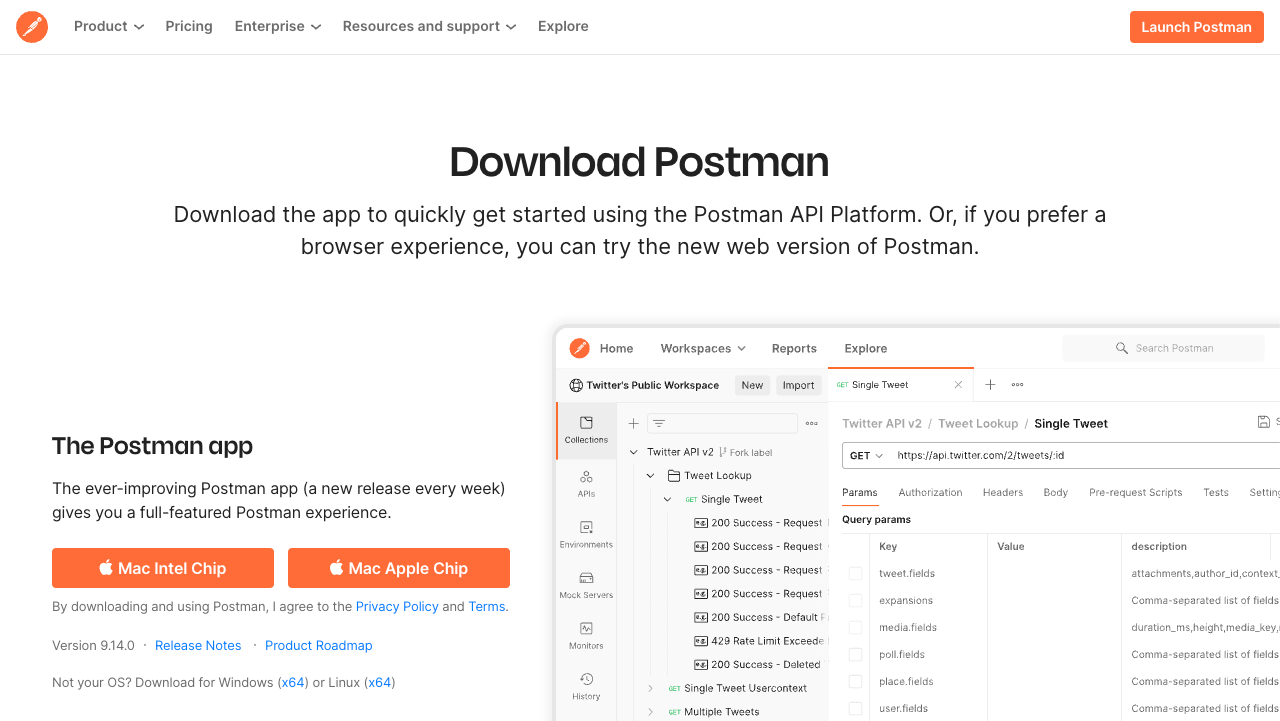
- Navigate to https://yoprint.com/api-docs
- Click on Run in Postman
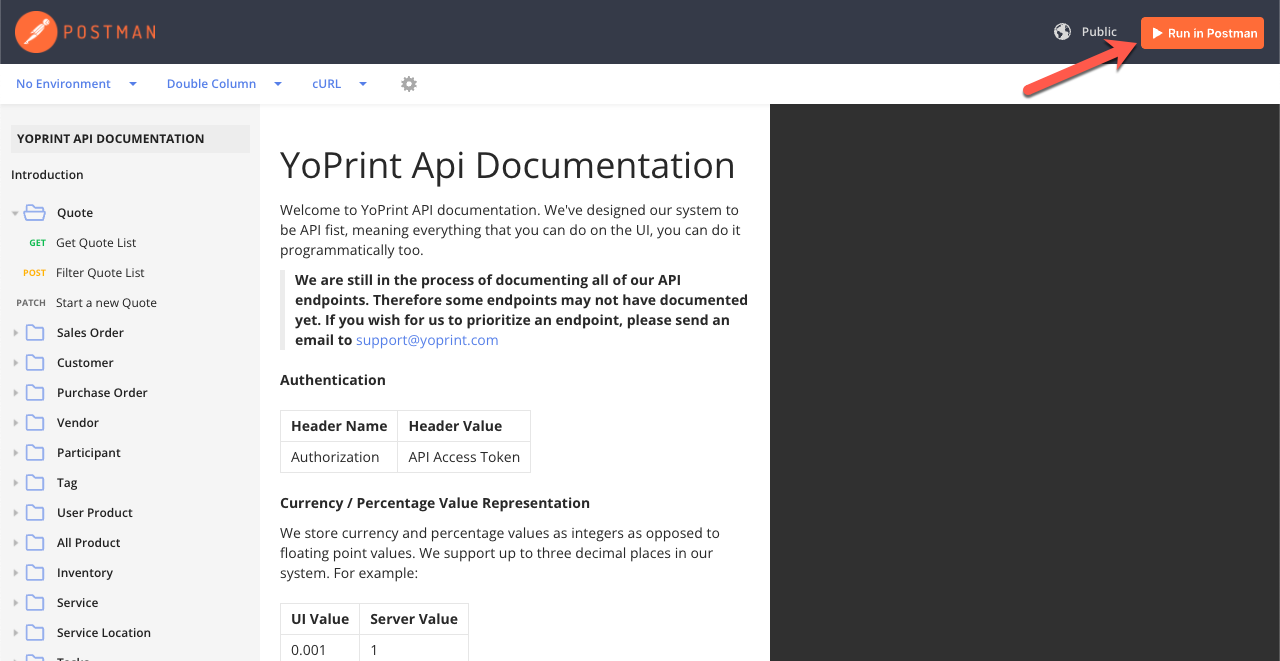
- Update the variables with your credentials