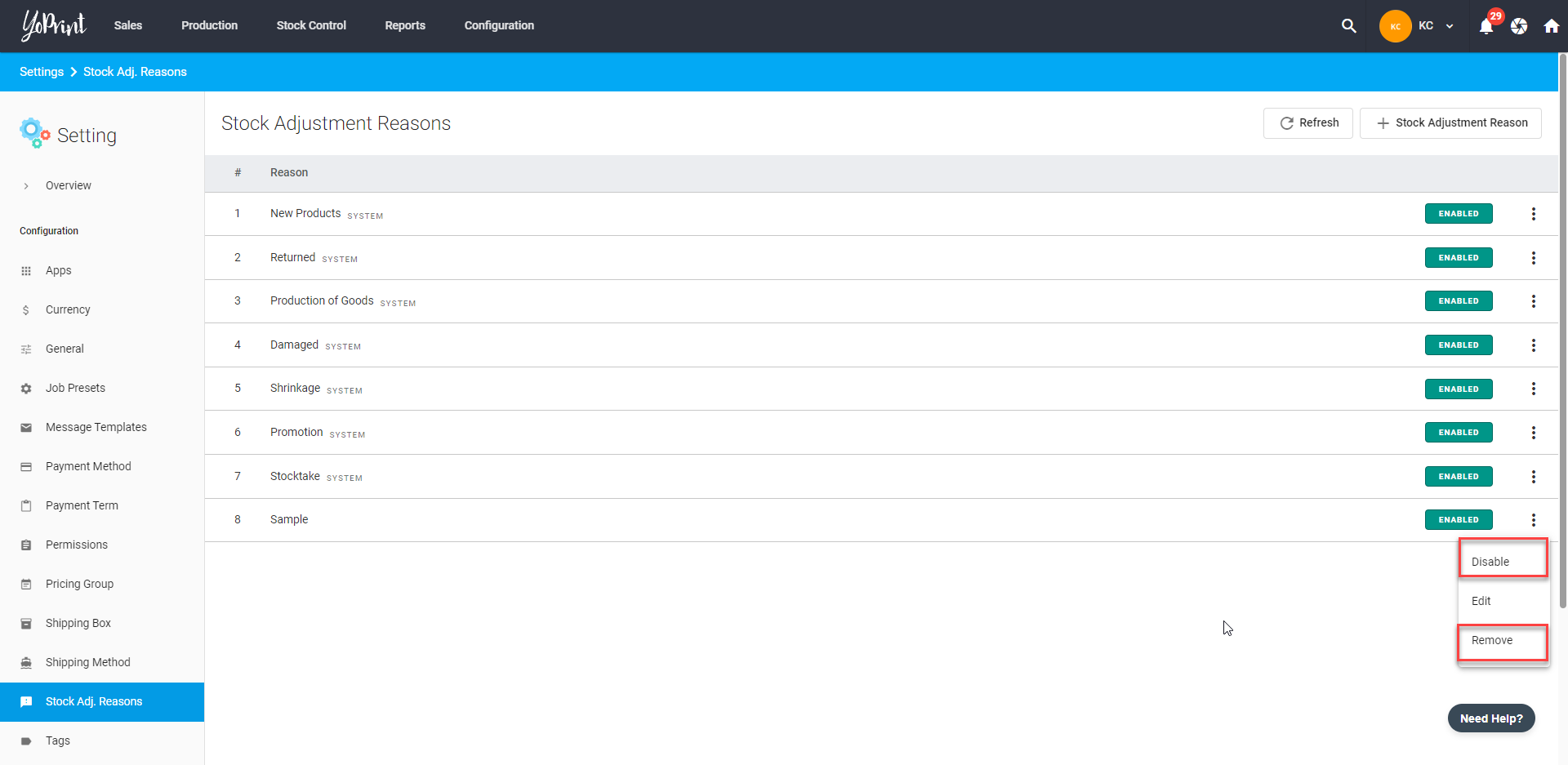Stock Adjustments Reasons
You can create new Stock Adjustments Reasons quickly. Here, we'll show you how to do it.
Adding Stock Adjustment Reasons
- Navigate to https://app.yoprint.com/setting/overview.
- Click on the Stock Adj. Reasons at the Sidebar and click on + Stock Adjustment Reason.
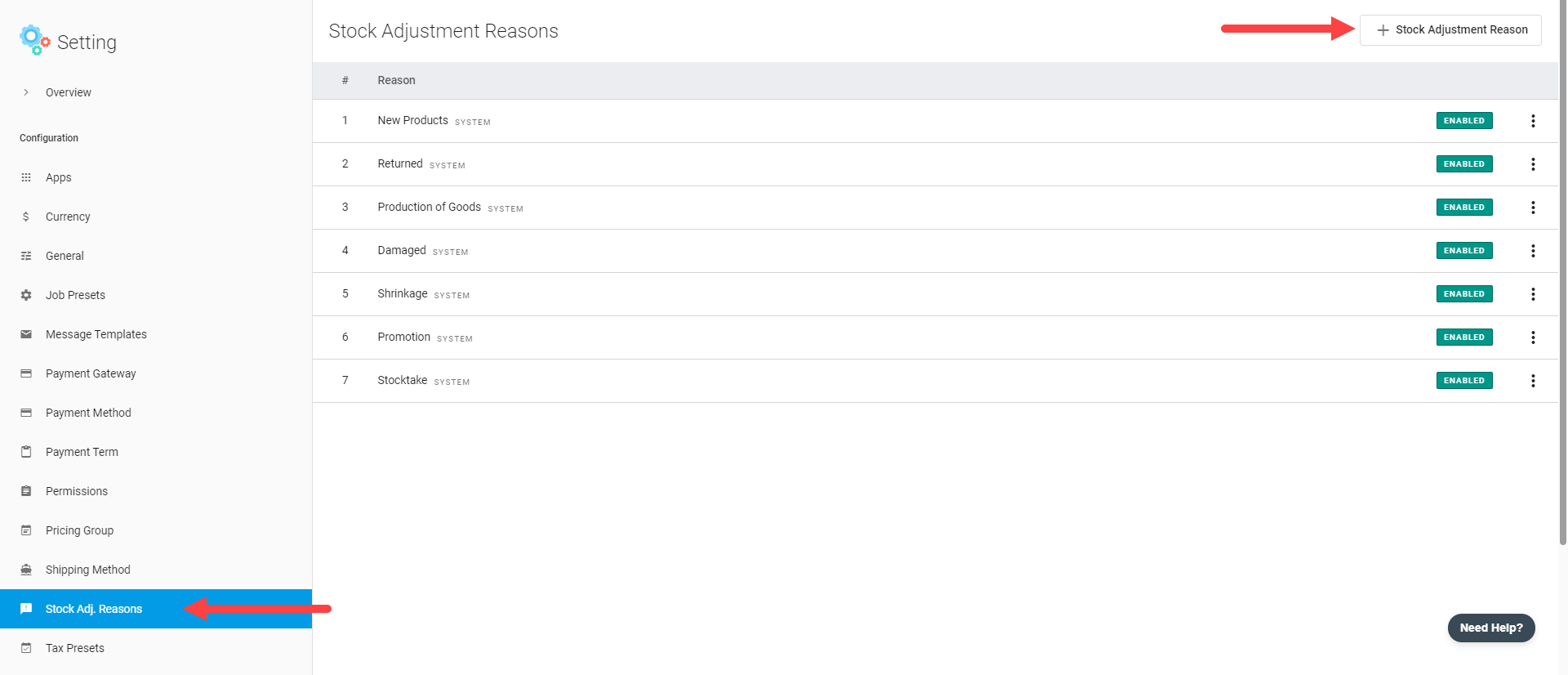
- Key in the reason and create it.

- You can make changes to the existing reasons by clicking ⋮ on the right side and choosing Edit.
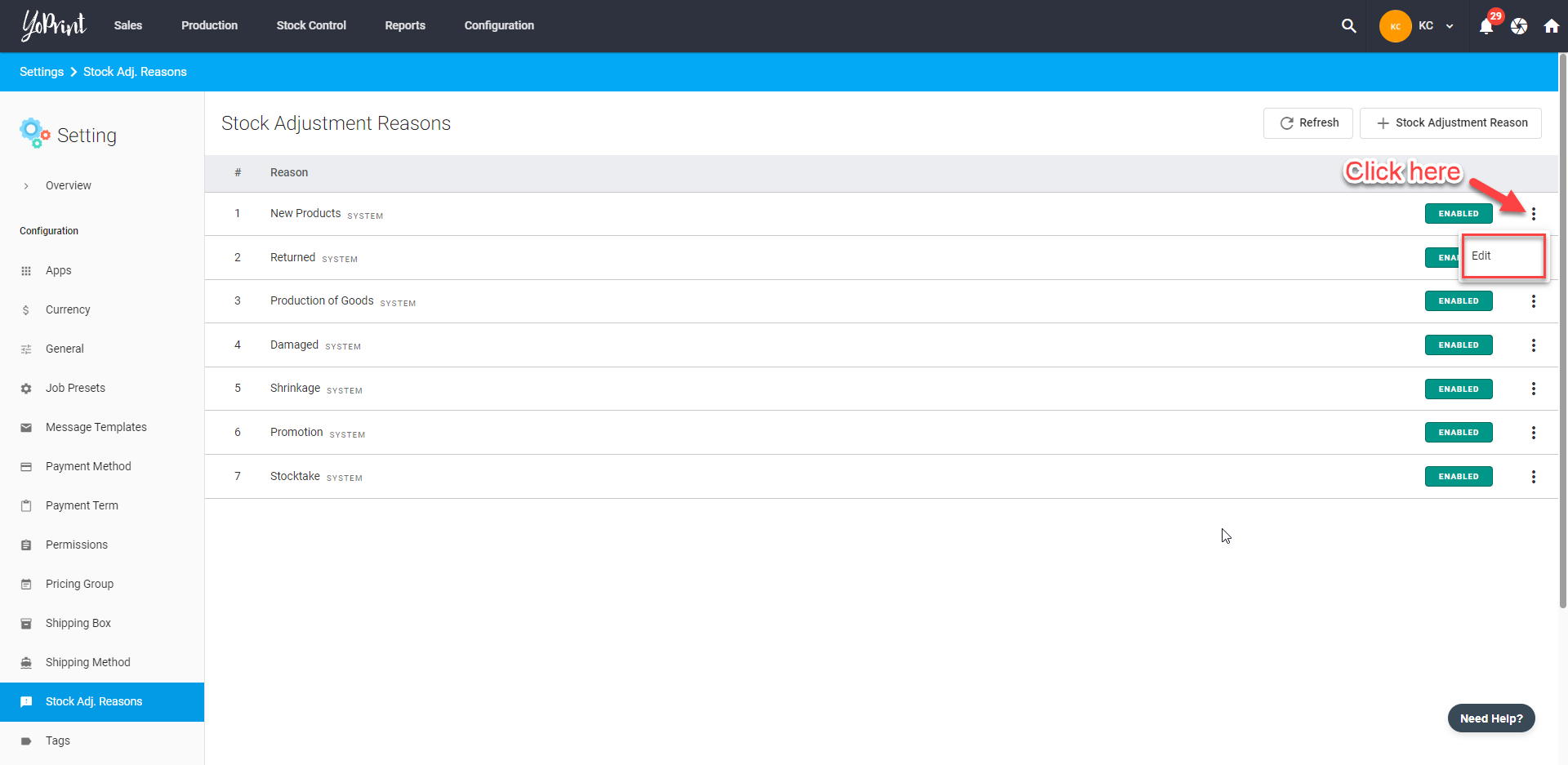
- You can also disable/enable the reasons. You can also remove them permanently, but this action cannot be undone.