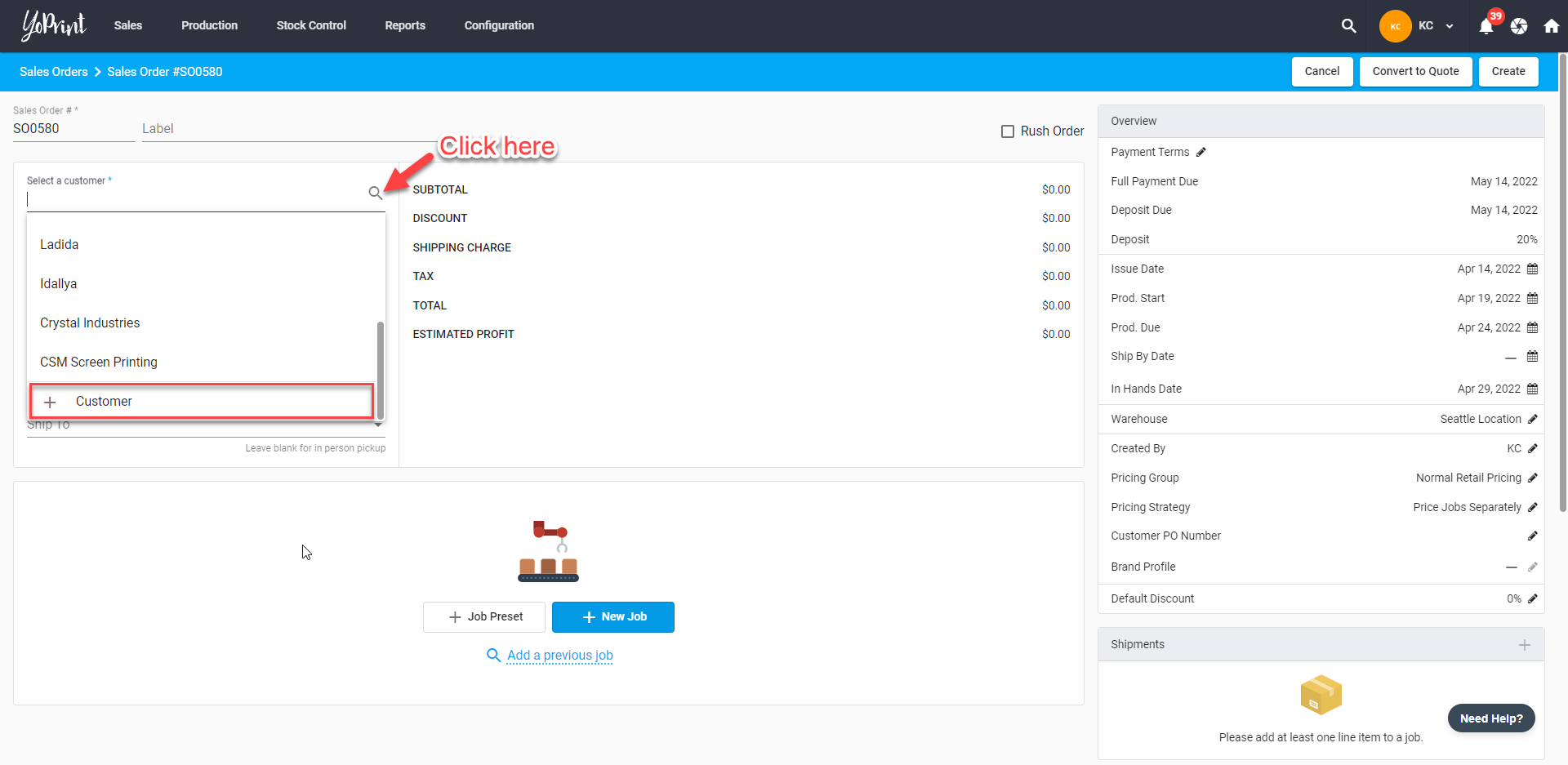Adding New Customers
In this article
YoPrint allows you to add new customers in just a few steps. In this article, we'll guide you on how to do so.
Adding, Editing, and Removing Customers
- Navigate to https://app.yoprint.com/customer and click + Customer.
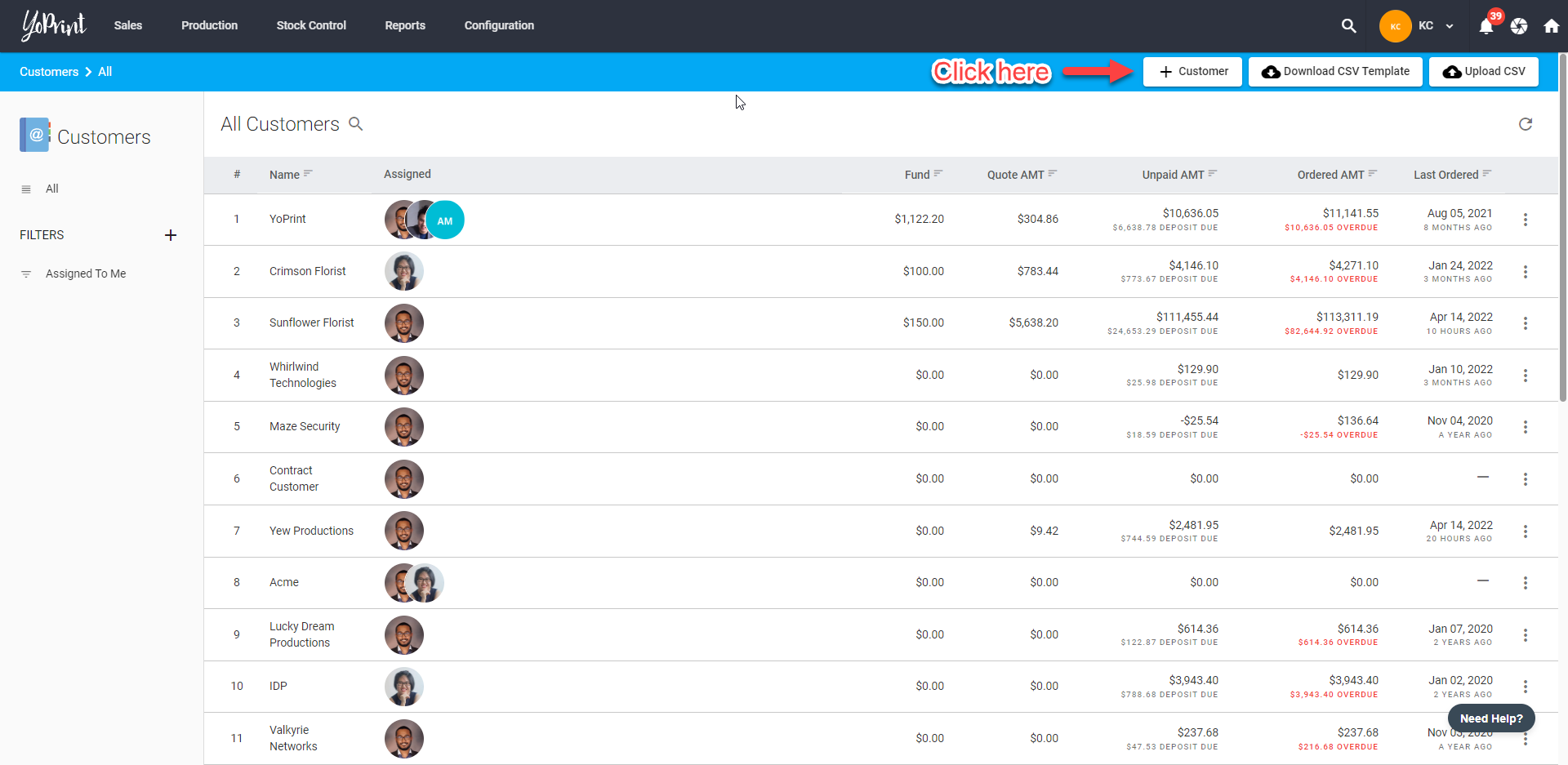
- Input all the new customer details, tick the Tax Exempt checkbox if the customer is tax-exempted and once you're done, click Create.
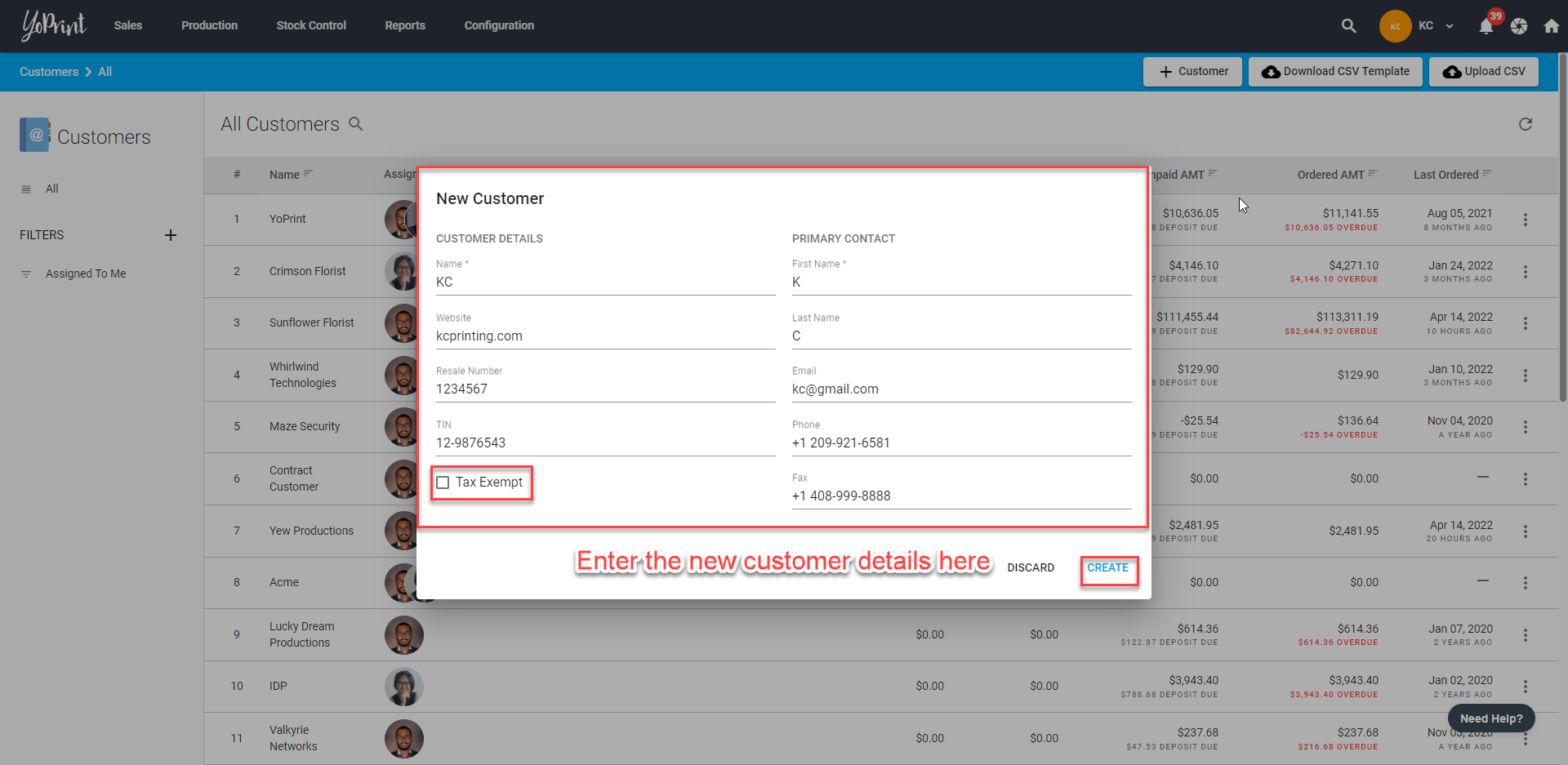
- To edit the details of a customer, click ⋮ on the right side, click View and click Edit.
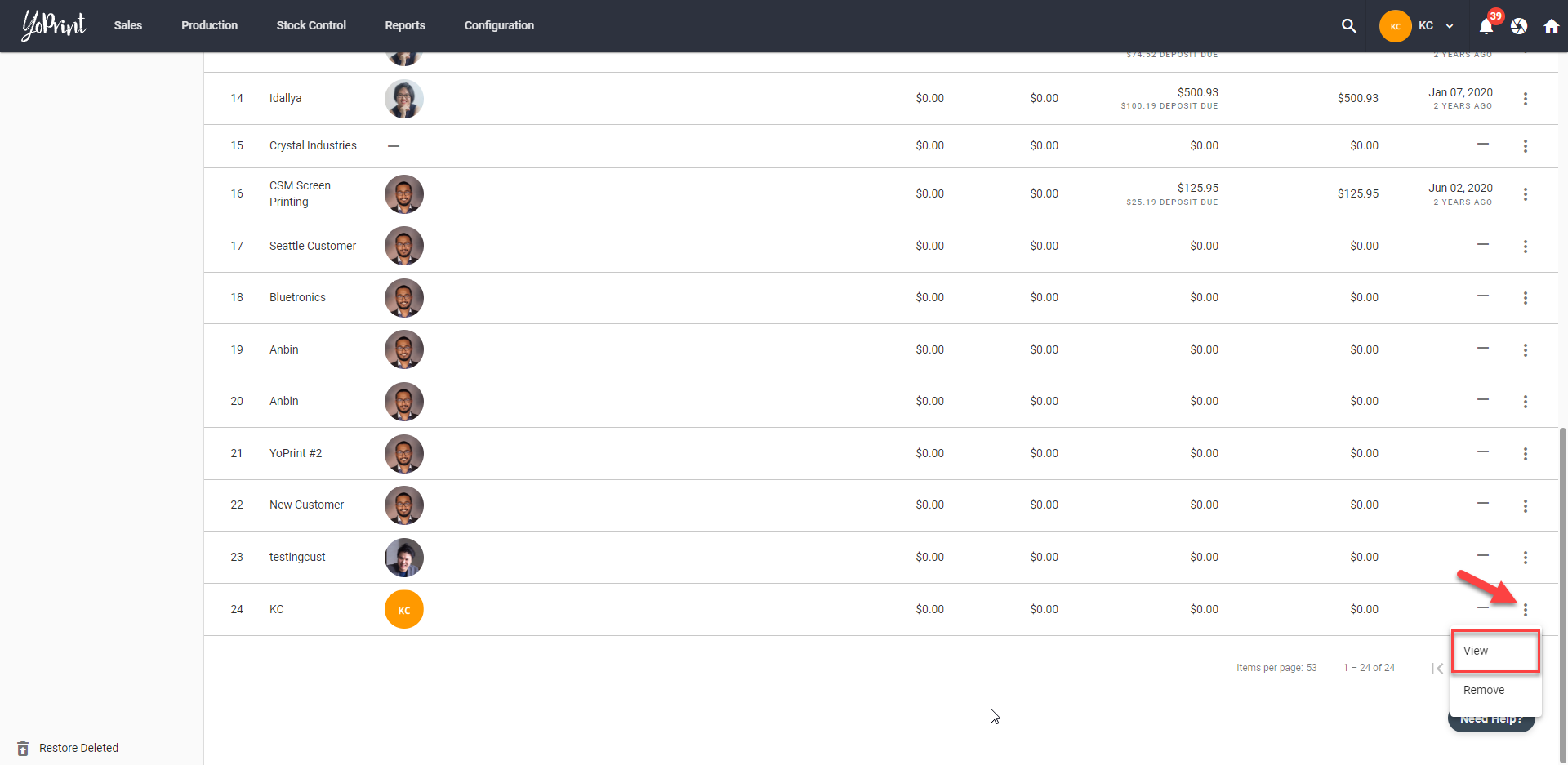
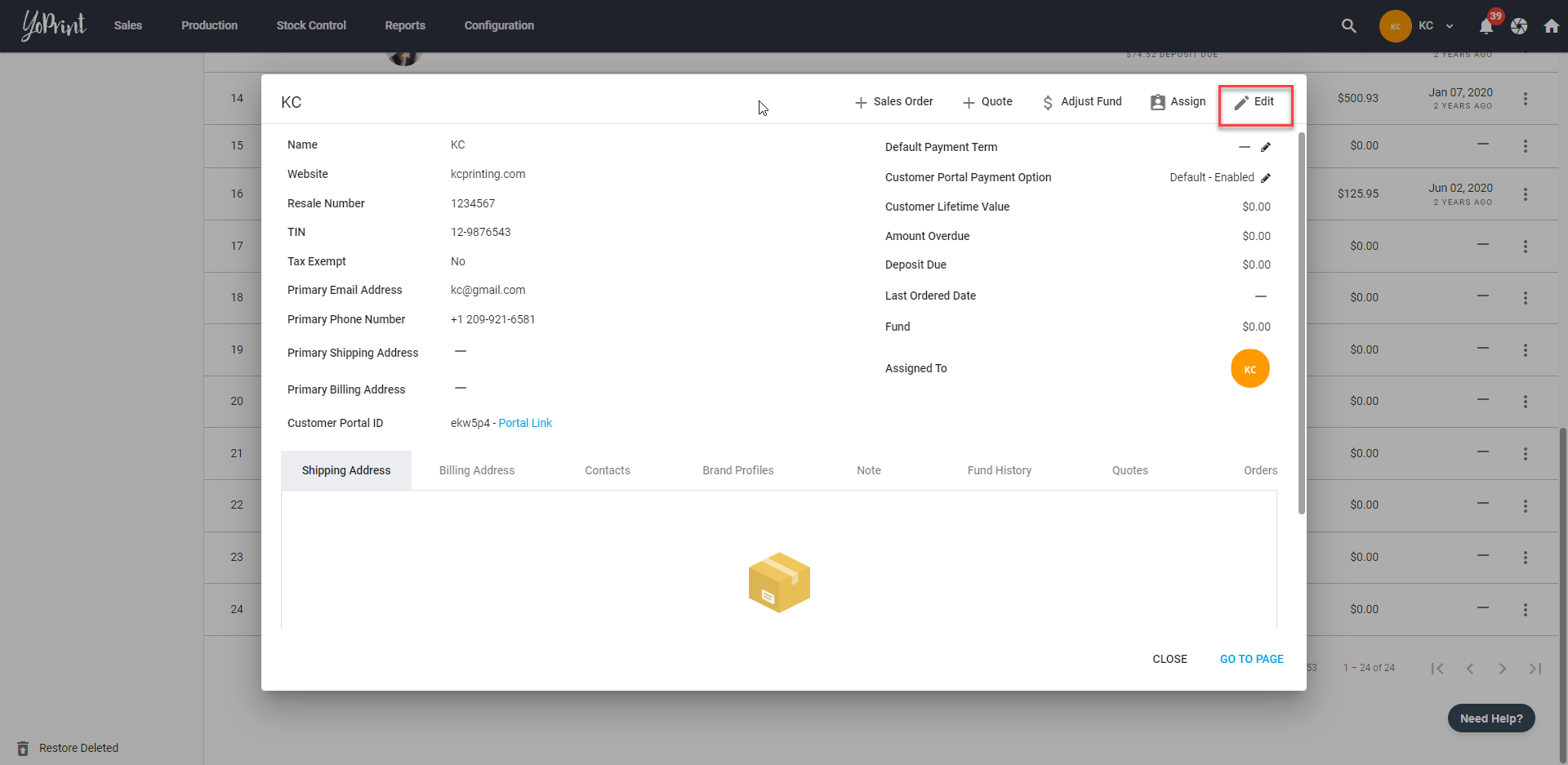
- To remove a customer, click Remove.
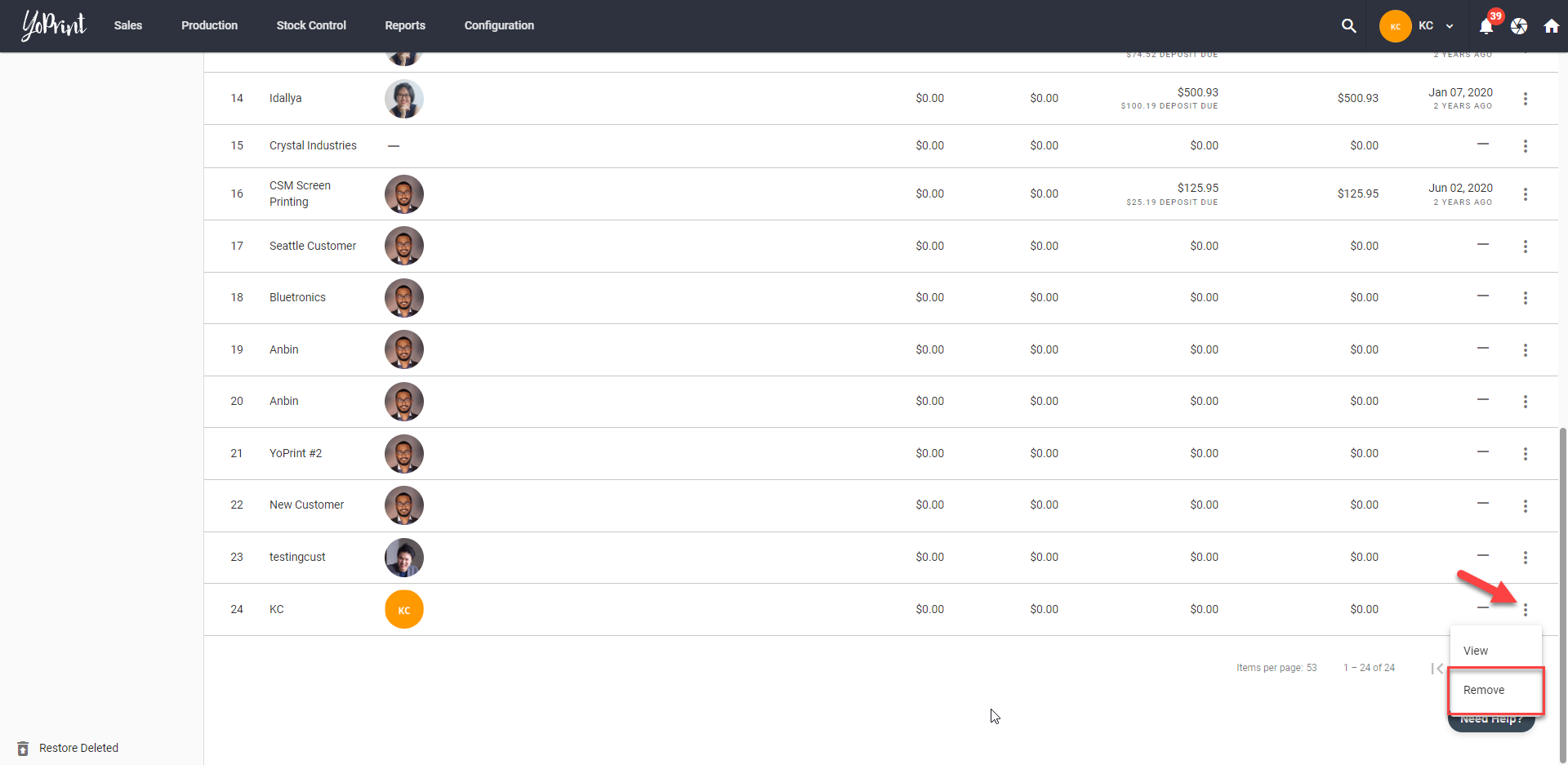
Adding New Customer in Sales Order
- You can also add a new customer when you're creating a Sales Order.