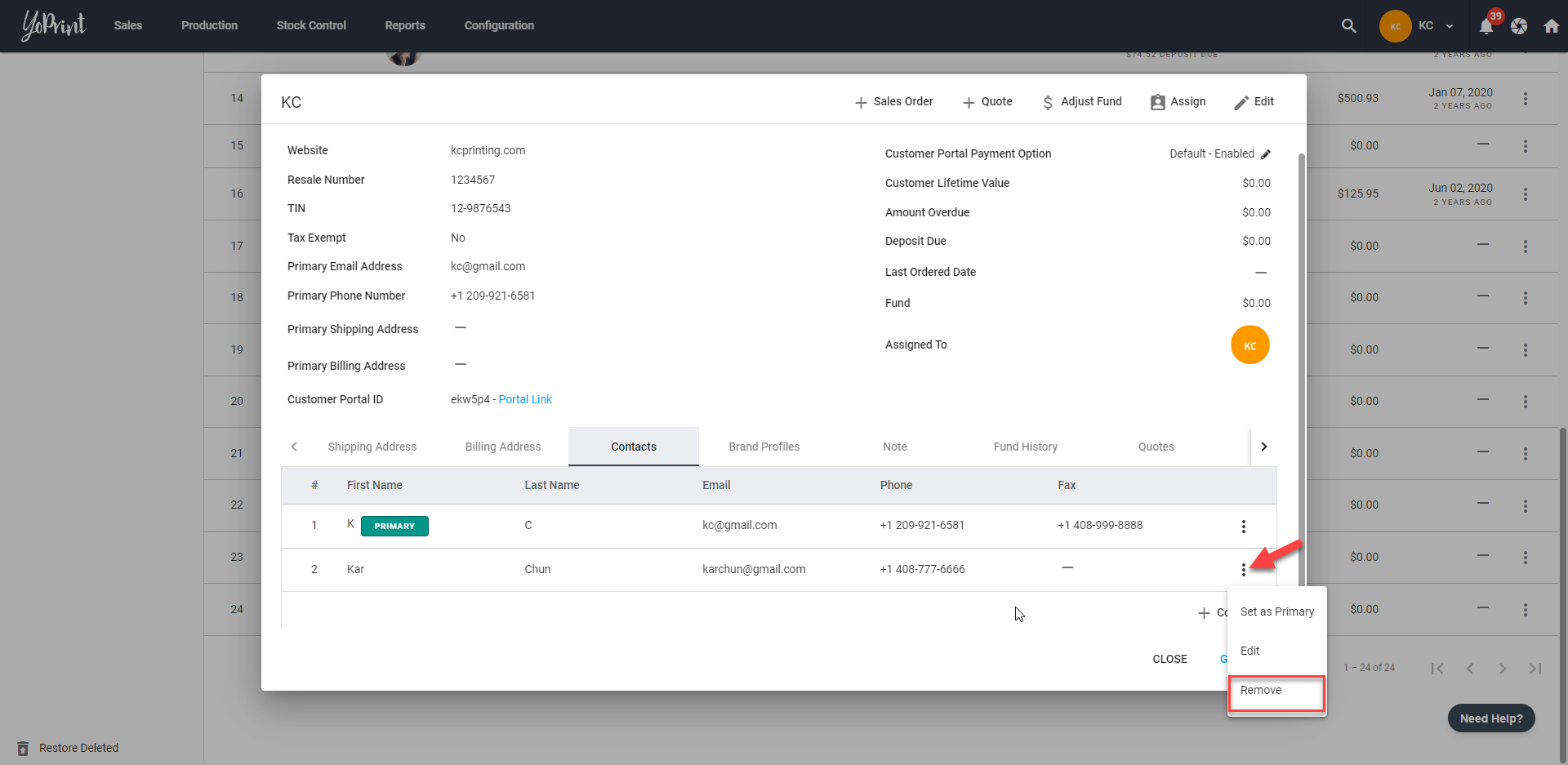Manage Customer Contacts in YoPrint
In this article
You can add customer contact information and assign them as the primary contact. This allows faster communication between you and them. In this article, we'll walk you through how to quickly add a new contact.
Adding and Editing Contact
- Navigate to https://app.yoprint.com/customer and choose a Customer you want to add contact information to.
- Click ⋮ and click View.
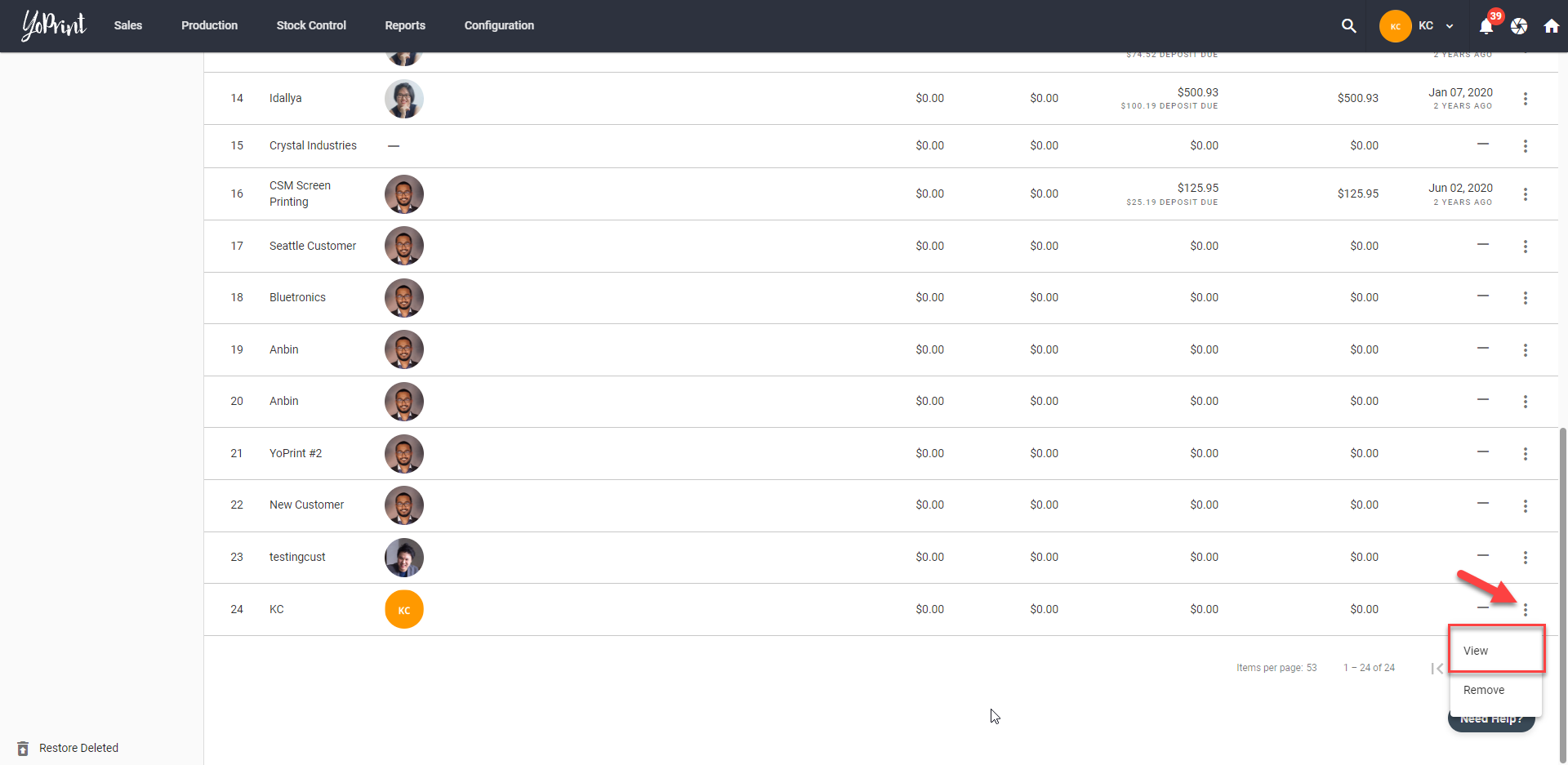
- Go to the Contacts tab and click + Contact.
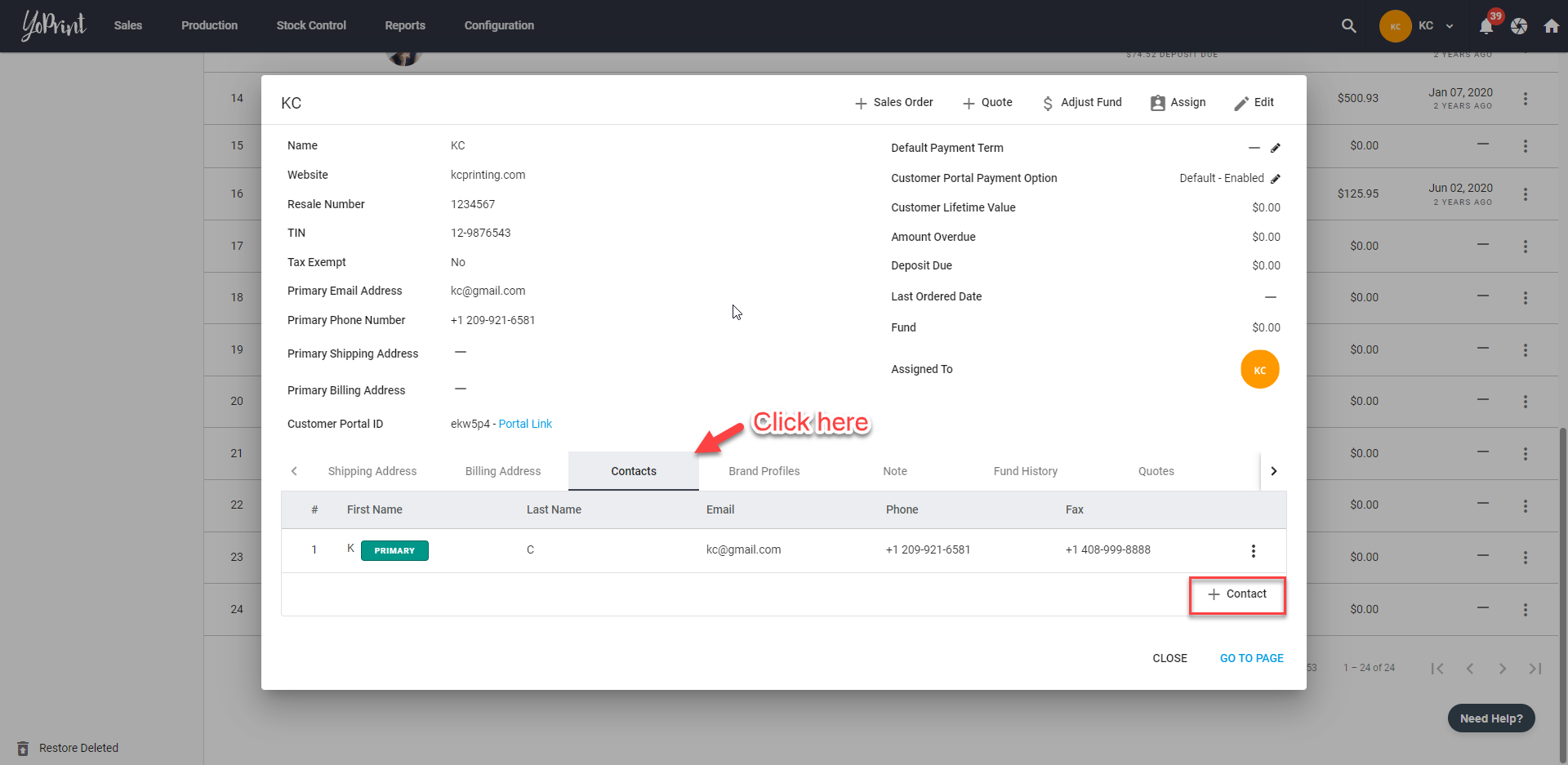
- Input the contact details and click Create once you're done.
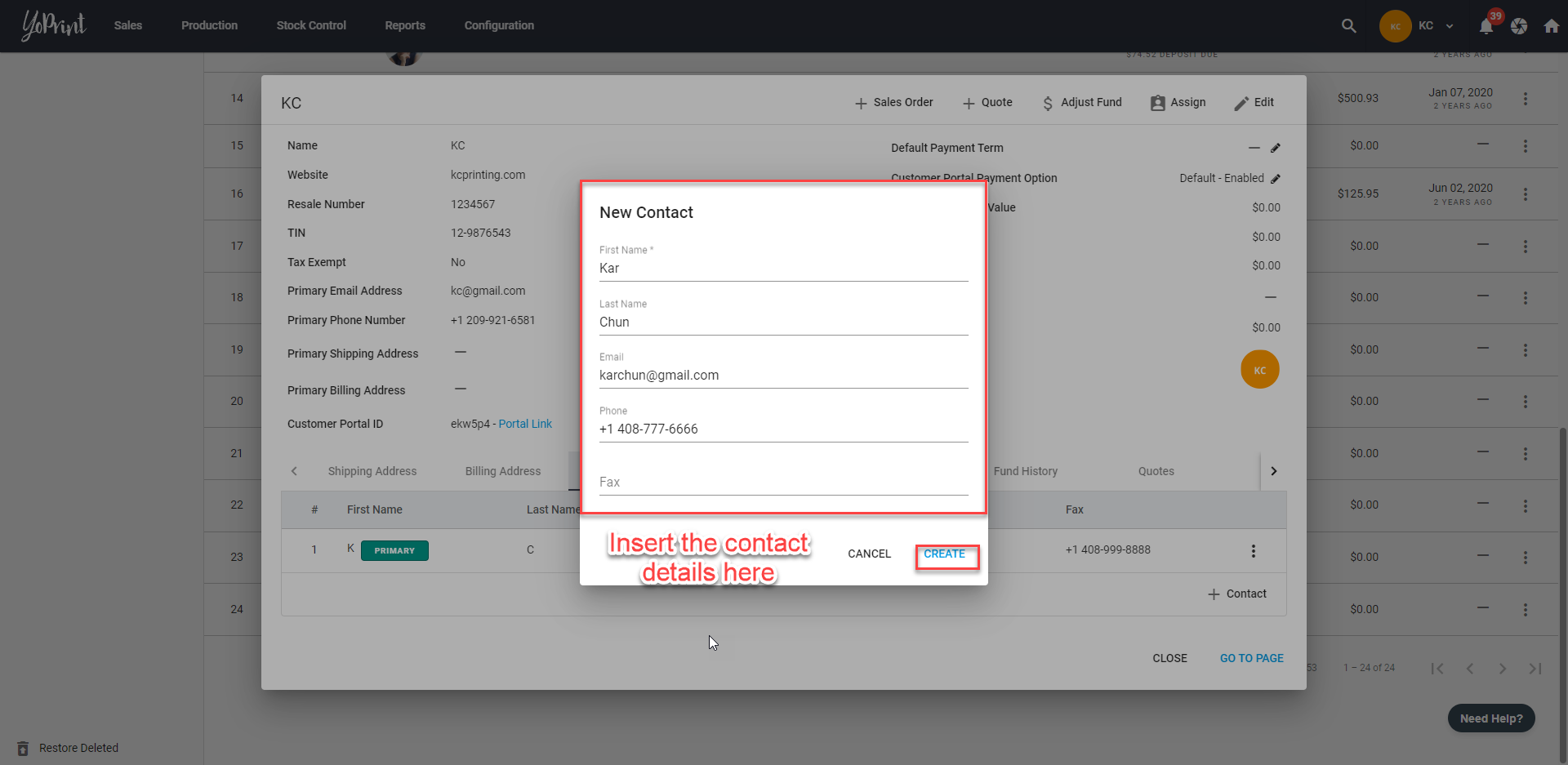
- To edit a contact, click ⋮ and choose Edit.
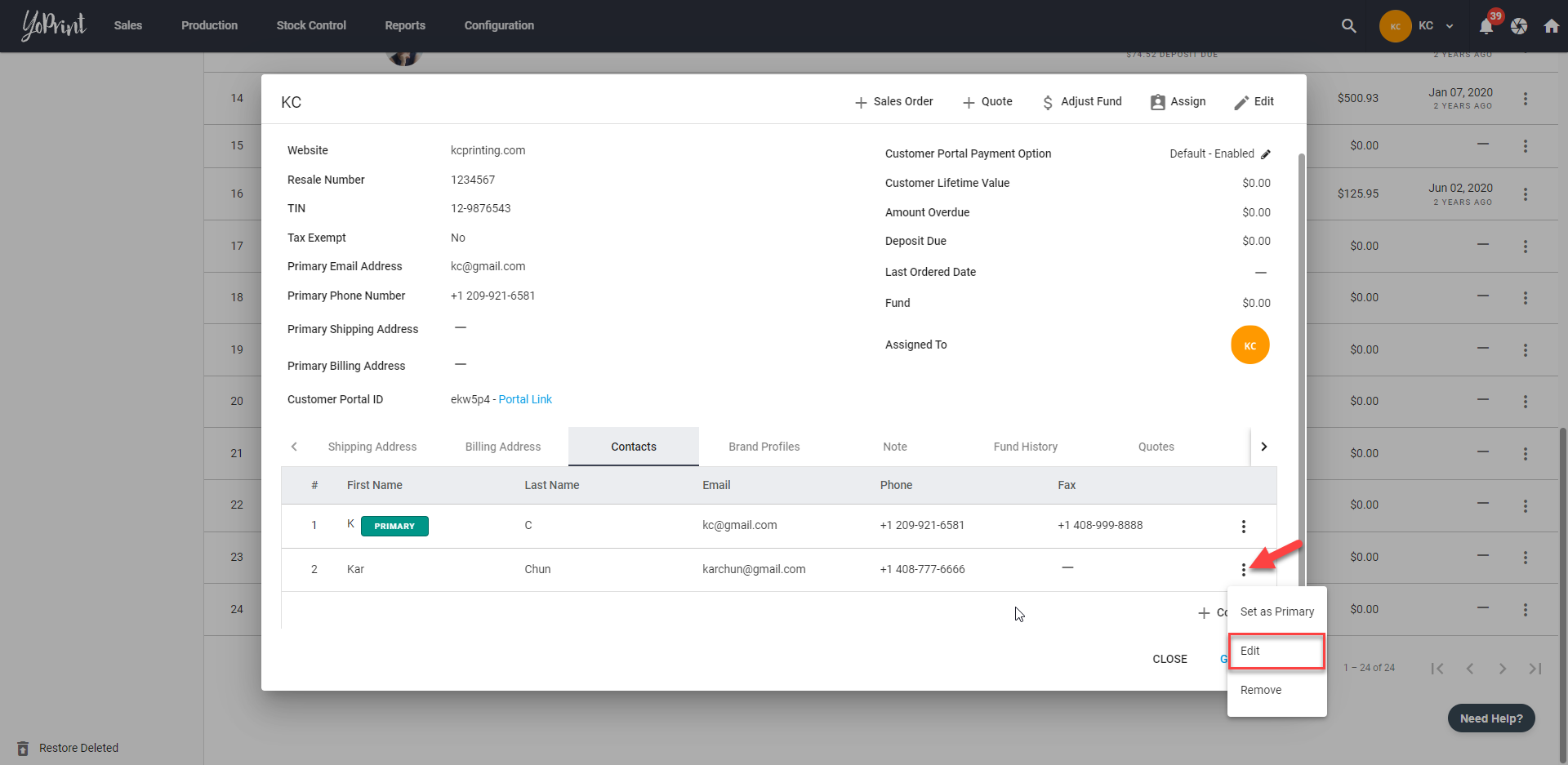
Setting Primary and Removing Contact
- To set a contact as a Primary, click ⋮ and choose Set as Primary.
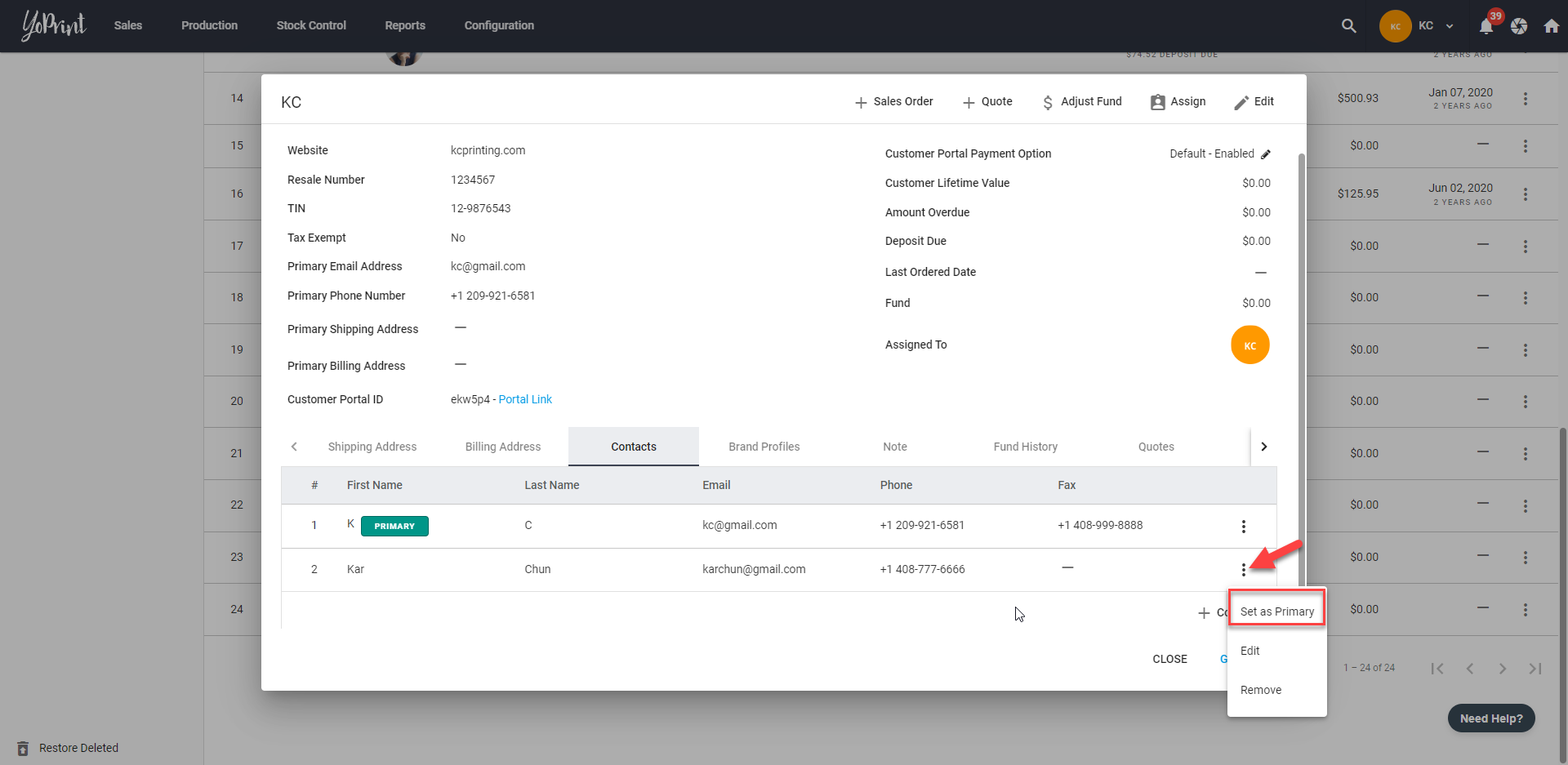
- This contact will be used as the default recipient for customer communication.
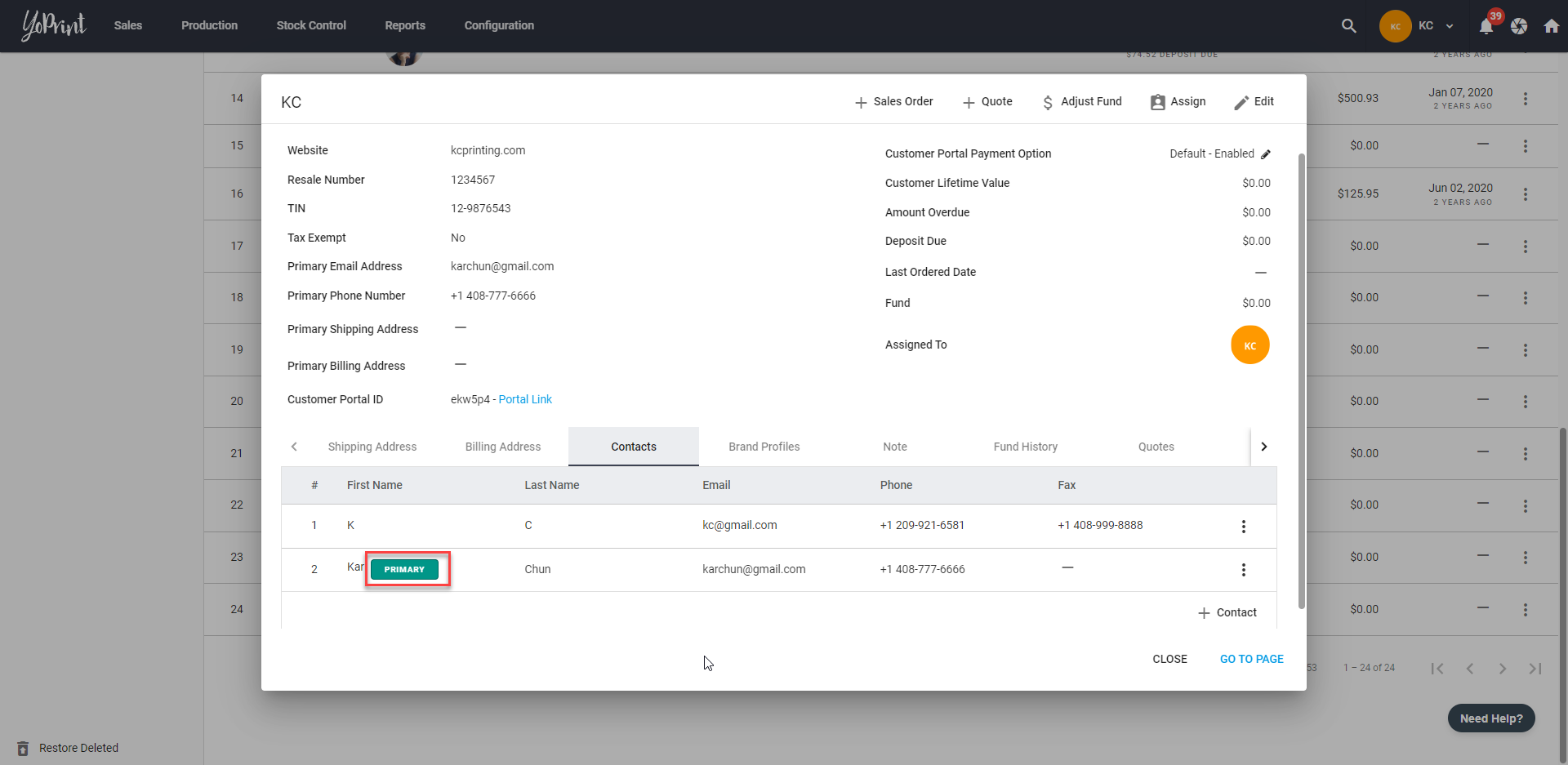
- To remove a contact, choose Remove. You cannot remove a contact that has been assigned as the primary contact.