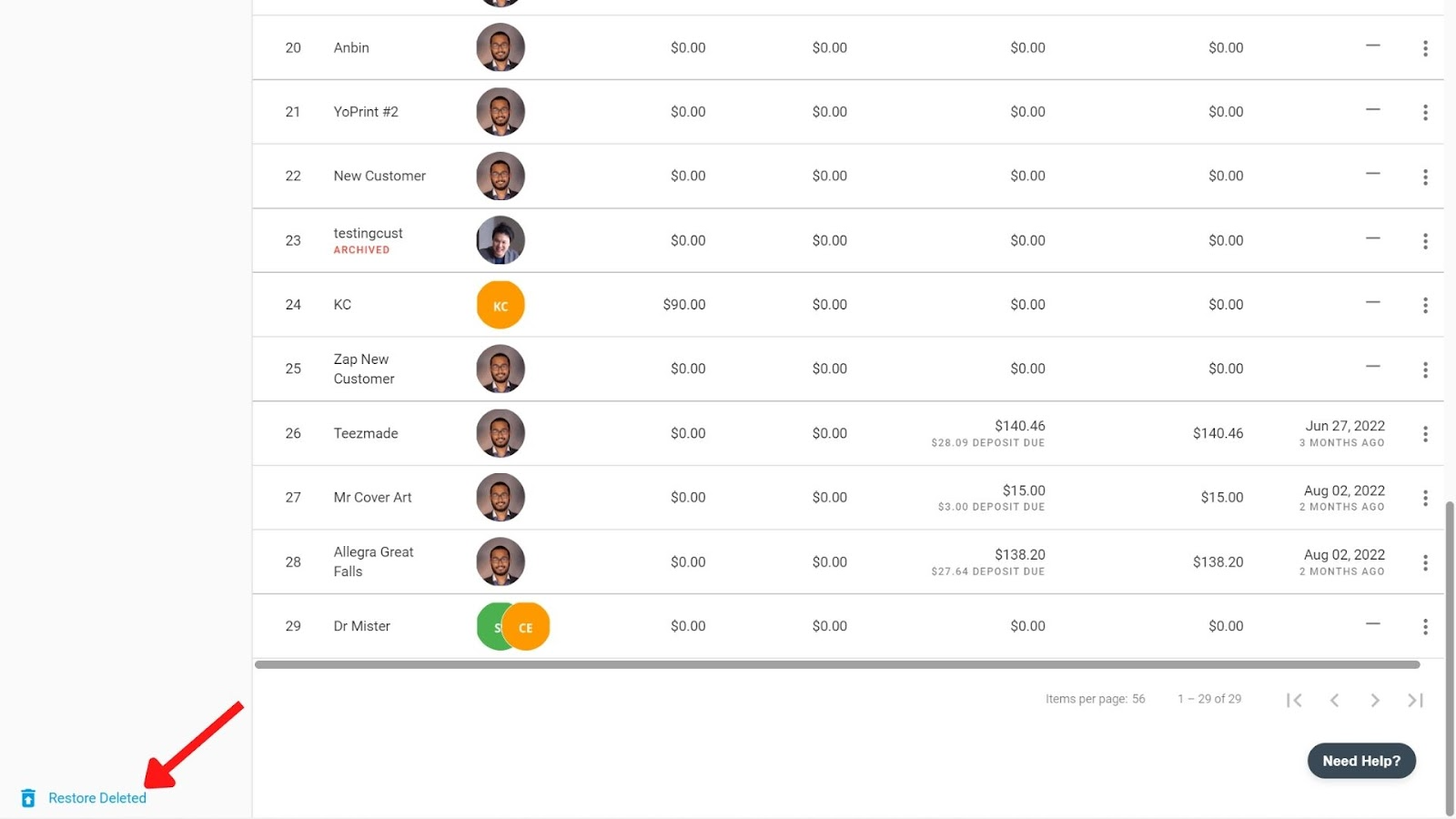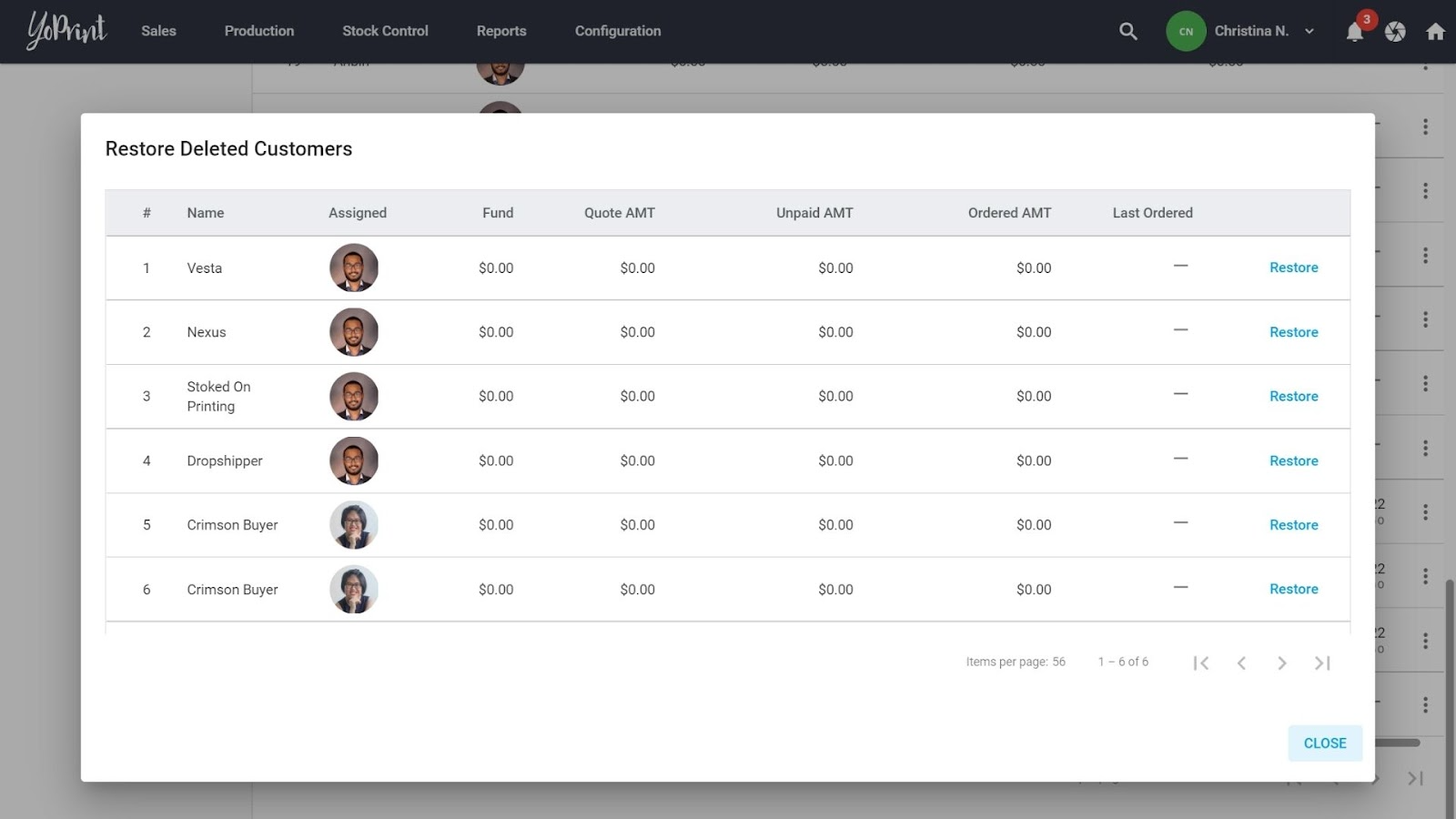Removing Duplicate Customers
In this article
We currently do not support merging duplicate customers. Merging customers will be added to YoPrint in a future update. In the meantime, we recommend you either archive or delete duplicate customers.
How to Archive Customers
On the customer list page, click on ⁝ and Archive. Once a customer is archived, they no longer appear when you search for customers in a Quote or Sales Order.
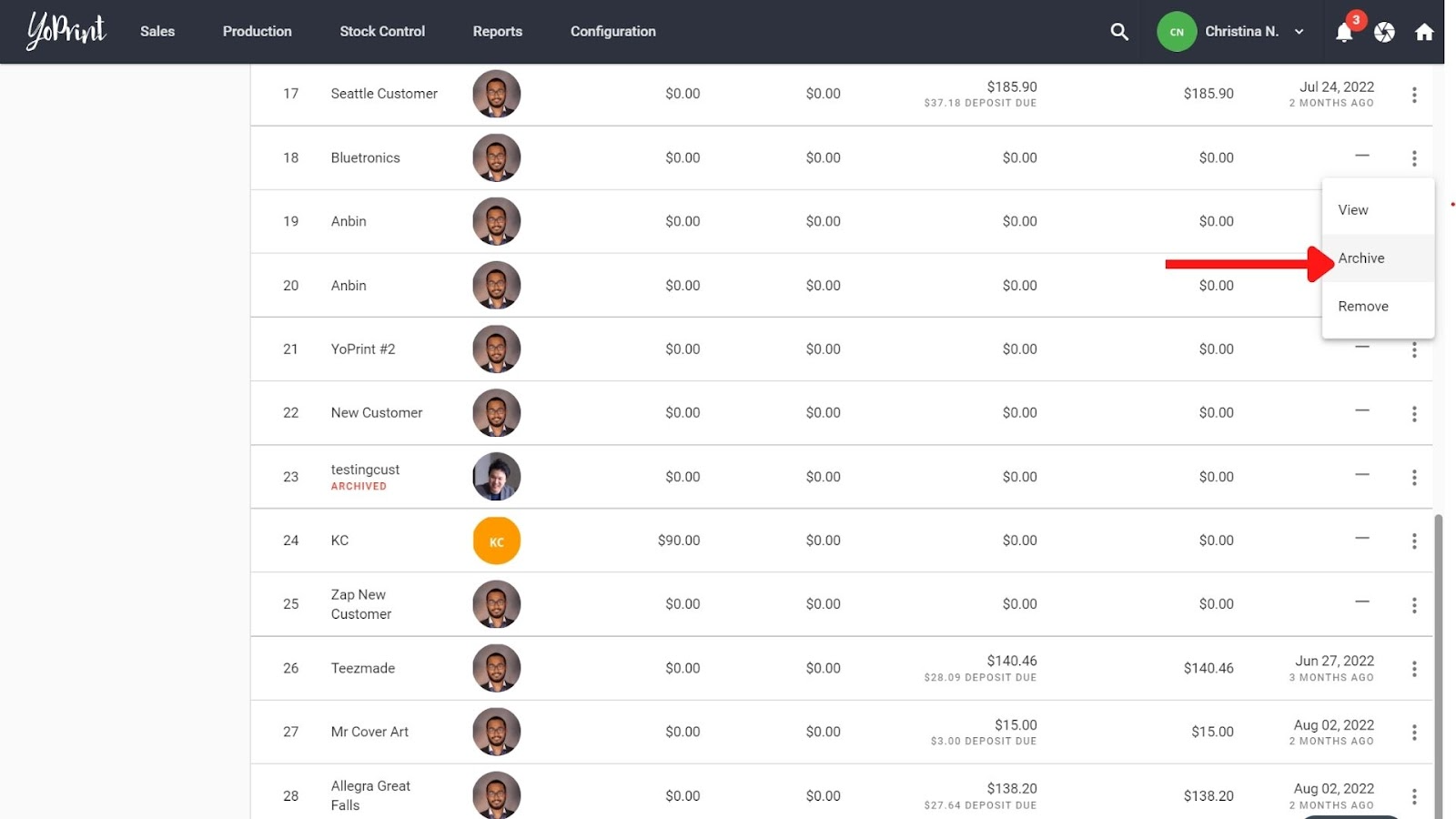
There will be a tag to identify archived customers.
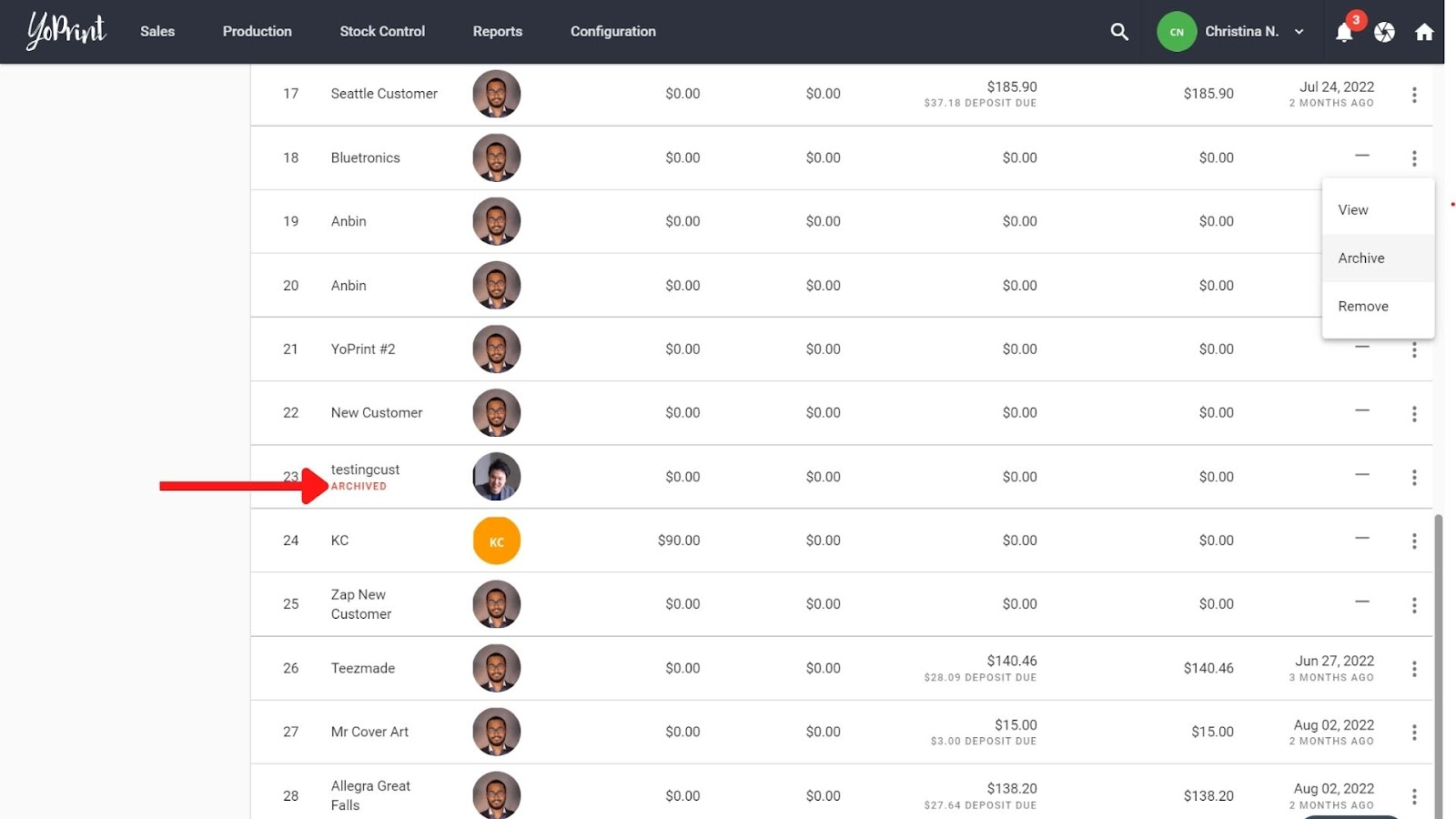
You can also unarchive a customer at any time.
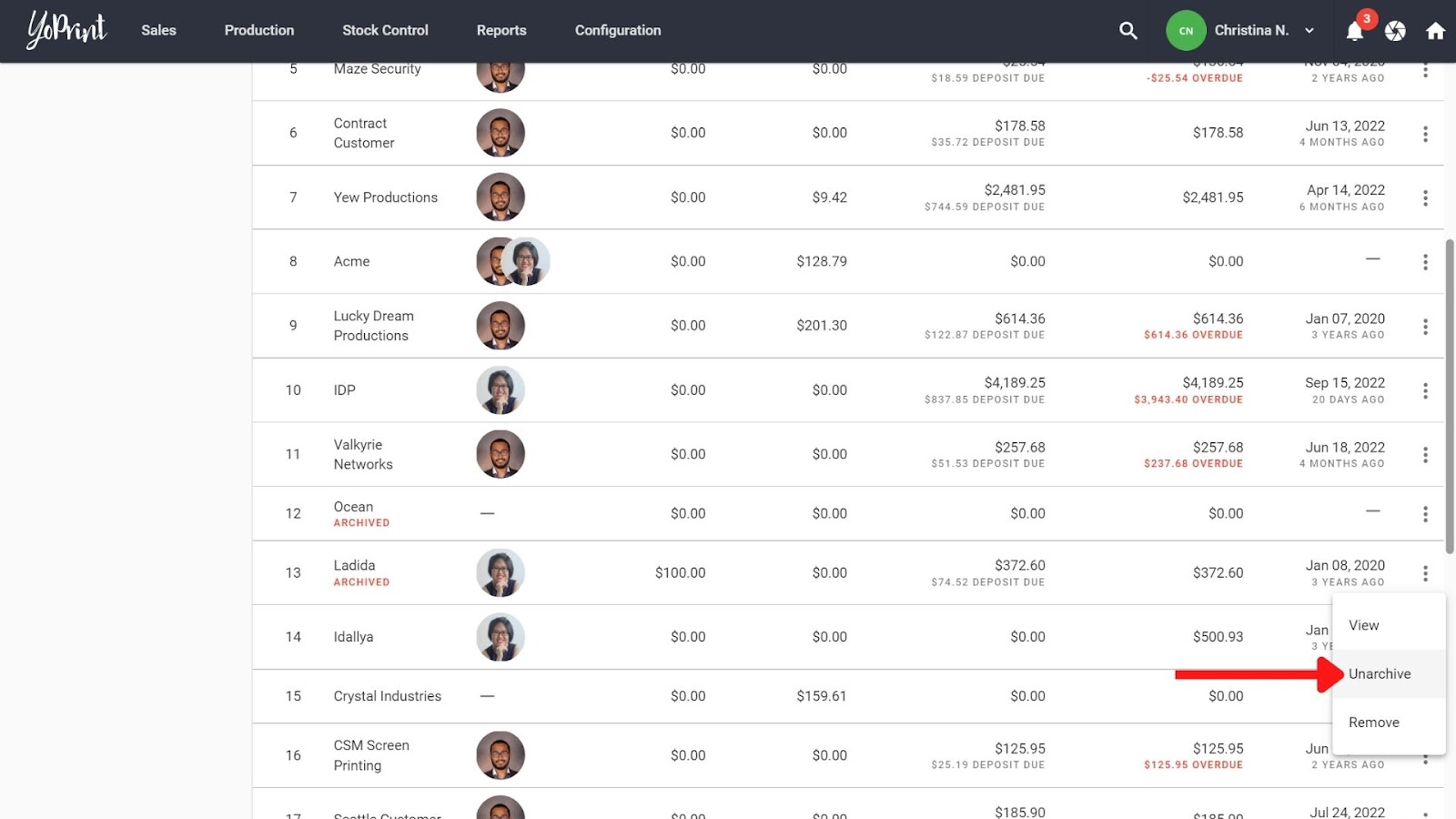
How to Delete Customers
You could also completely delete a customer. On the customer list page, go to ⁝ and Remove. This completely removes the customer from your list of customers.
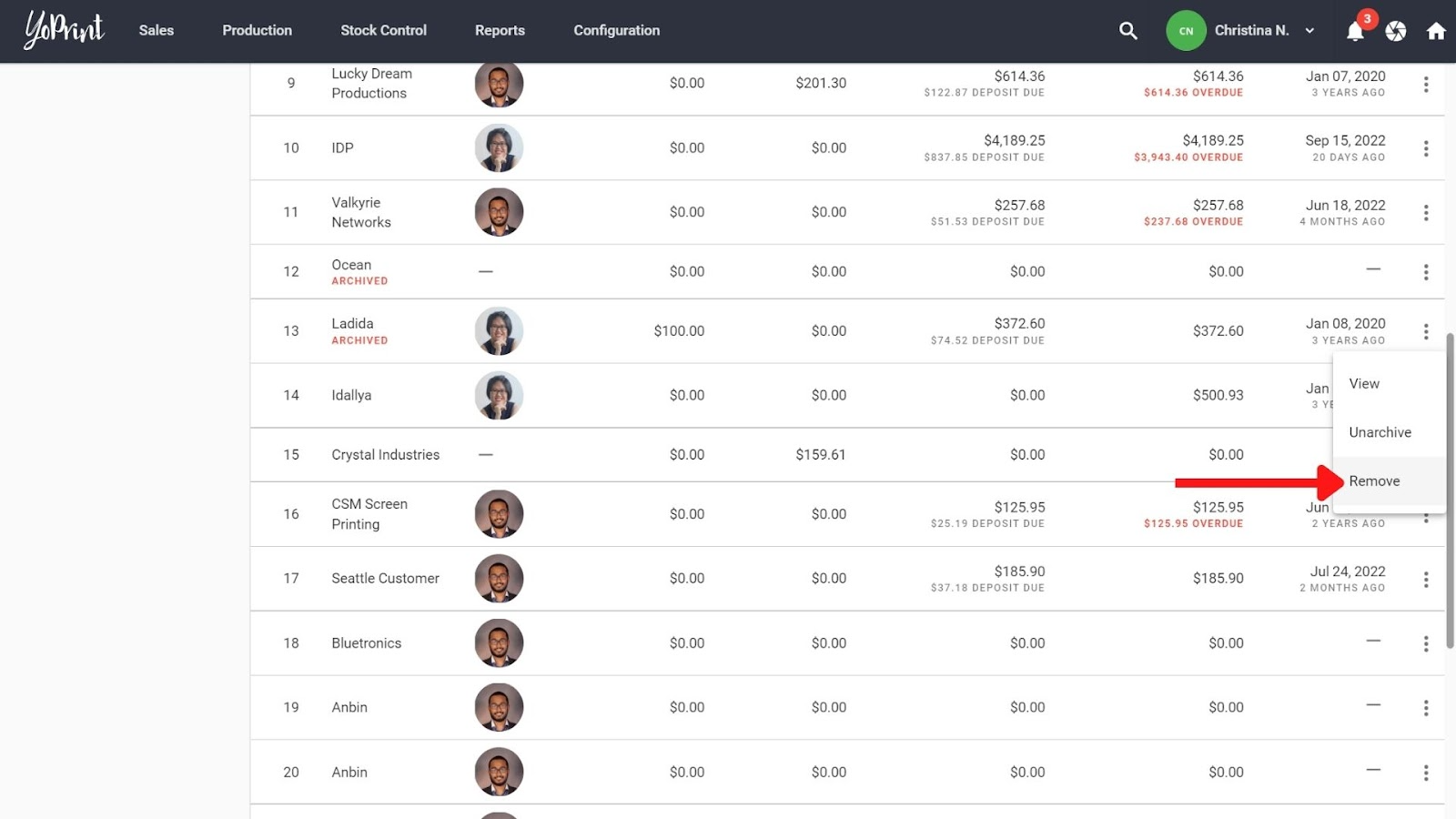
You can view deleted customers and restore their information from the bottom of the page.