How to Submit Bug Reports
If you noticed a bug in YoPrint, here’s what you can do to report it.
If You Use Google Chrome or Microsoft Edge
Right click on the page, and select inspect. You’ll see a window pop up on the right.
Click on ‘Console’ at the very top.
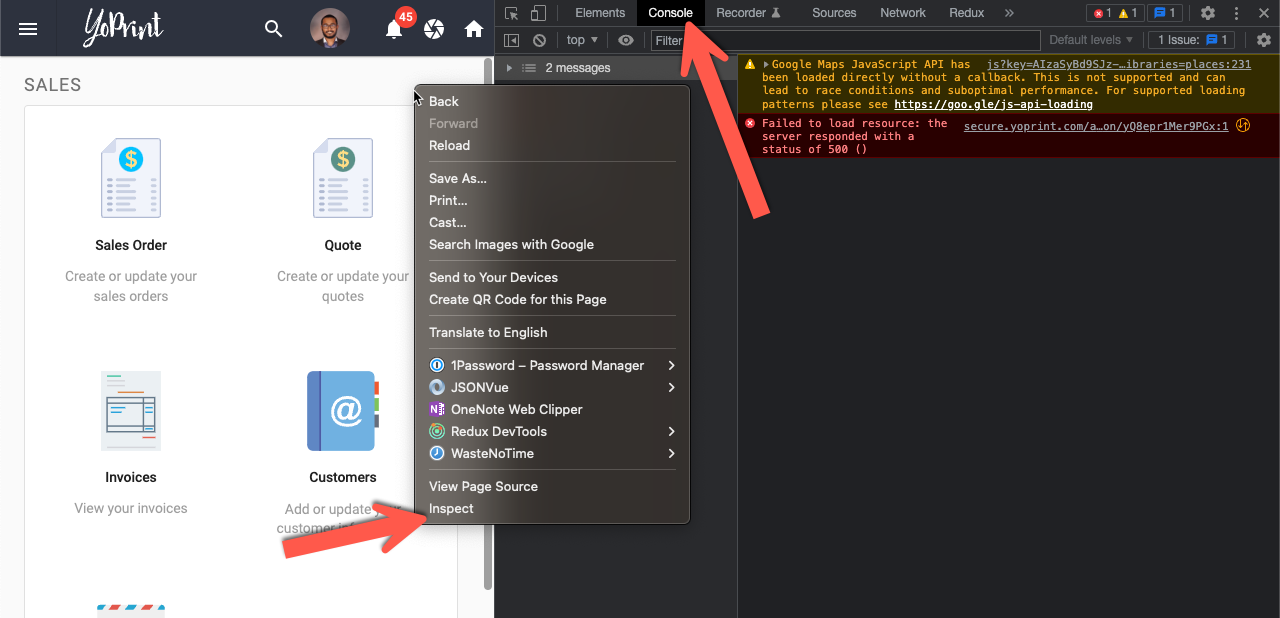
Screenshot the console and send it to us at support@yoprint.com. We’ll get back to you right away.
If You Use Safari
First you have to Enable Developer Mode
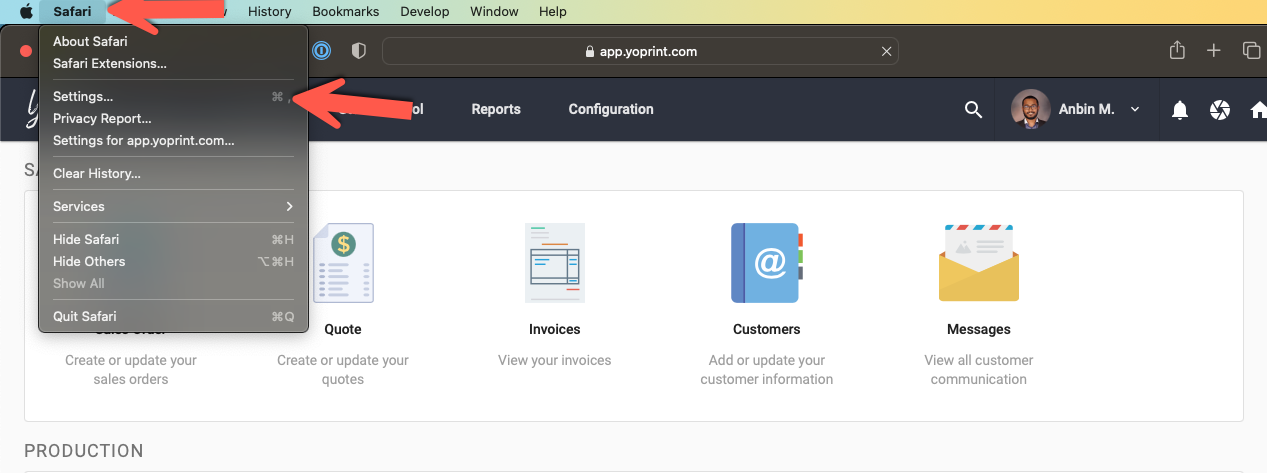
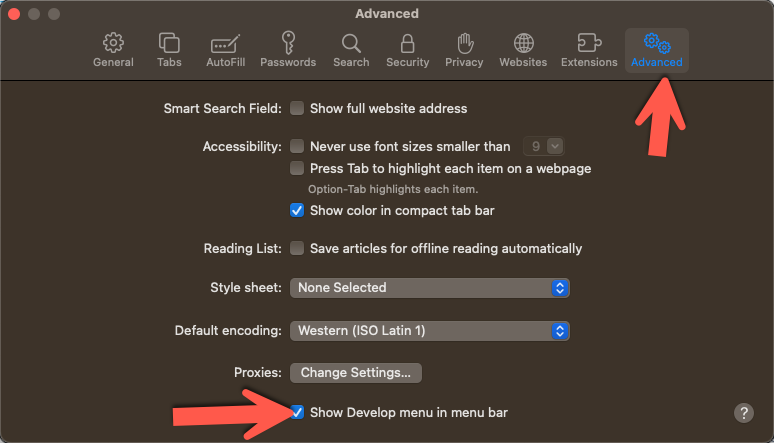
Then, right click on the page, select Inspect Element, and click on Console.
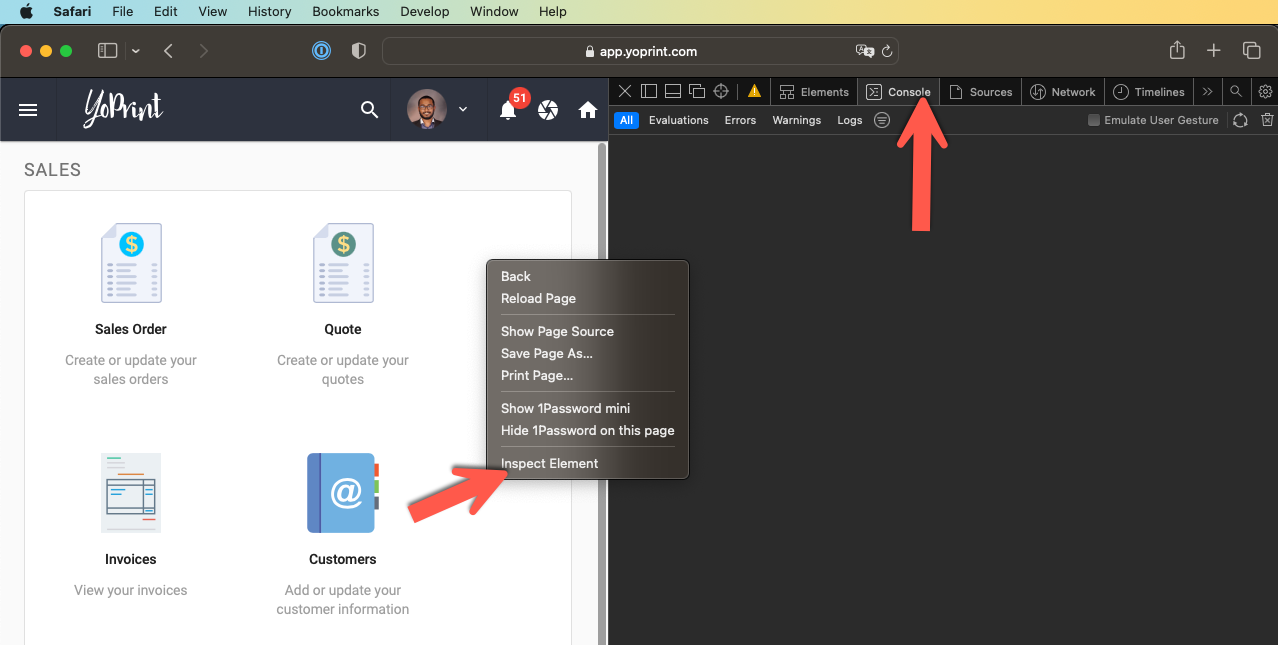
Screenshot the console and send it to us at support@yoprint.com.