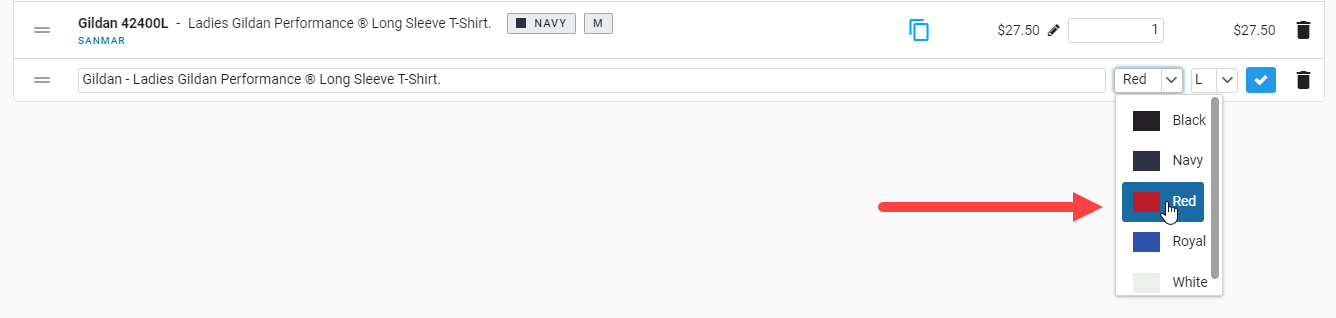How to quickly add other colors/sizes for a product in Sales Order/Quote
In this article, we will show you how to quickly add multiple colors and sizes as line items for the same product.
- In your Sales Order draft, click on + Product.
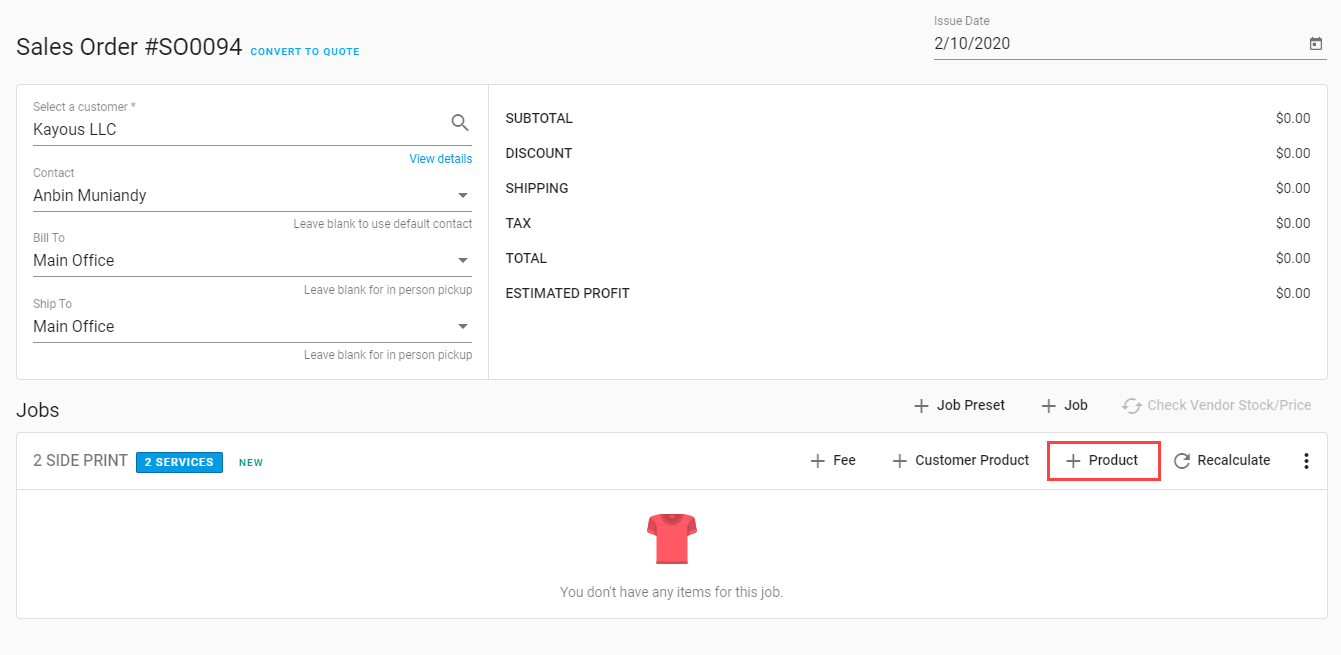
- Select a product, color, and size.
- Click on the Clone icon to quickly add another variant.
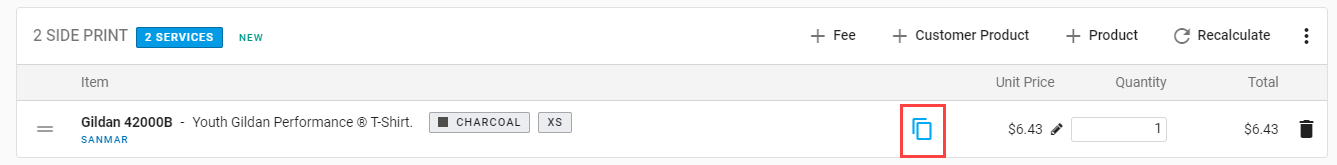
- A new line item will be entered for the same color and the next size-up will be automatically selected to speed up data entry.

- You can choose different colors for your variants as well.