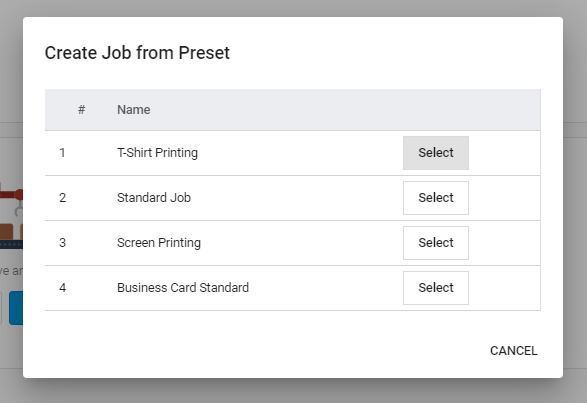Job Preset
In this article
A Job Preset saves time in creating repetitive, complex jobs in a Sales Order / Quote. Job Preset allows you to configure commonly used services and add the corresponding tasks so that you can create a new job with a single click. Once a job is created from Job Preset, you can freely modify the job without affecting the Job Preset.
Create a New Job Preset
- Navigate to https://app.yoprint.com/setting/overview
- Select Job Presets from the sidebar and click + Job Preset
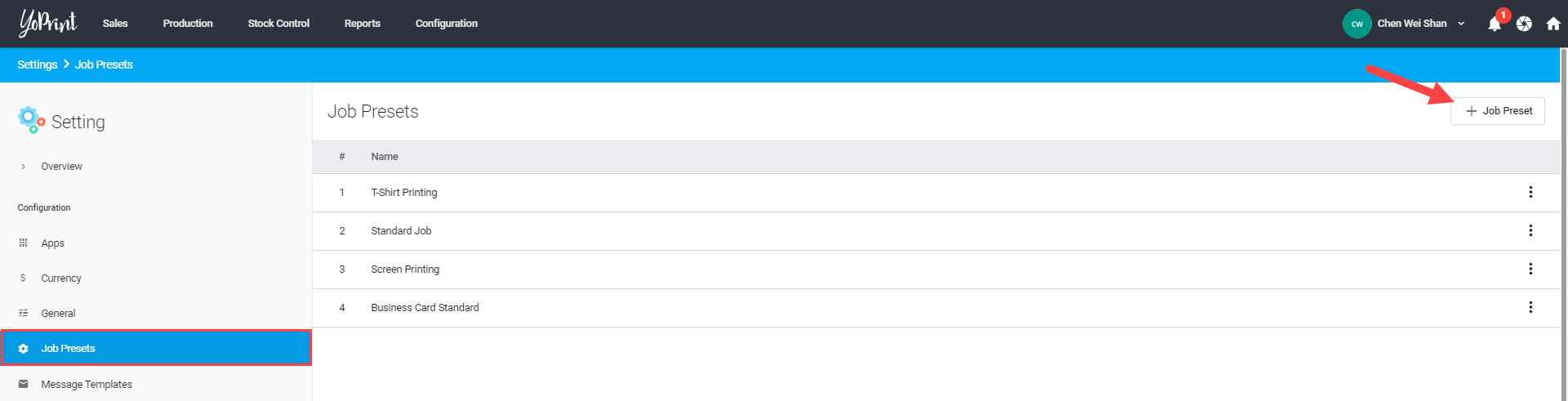
- Give your job preset a name and add the services and tasks.
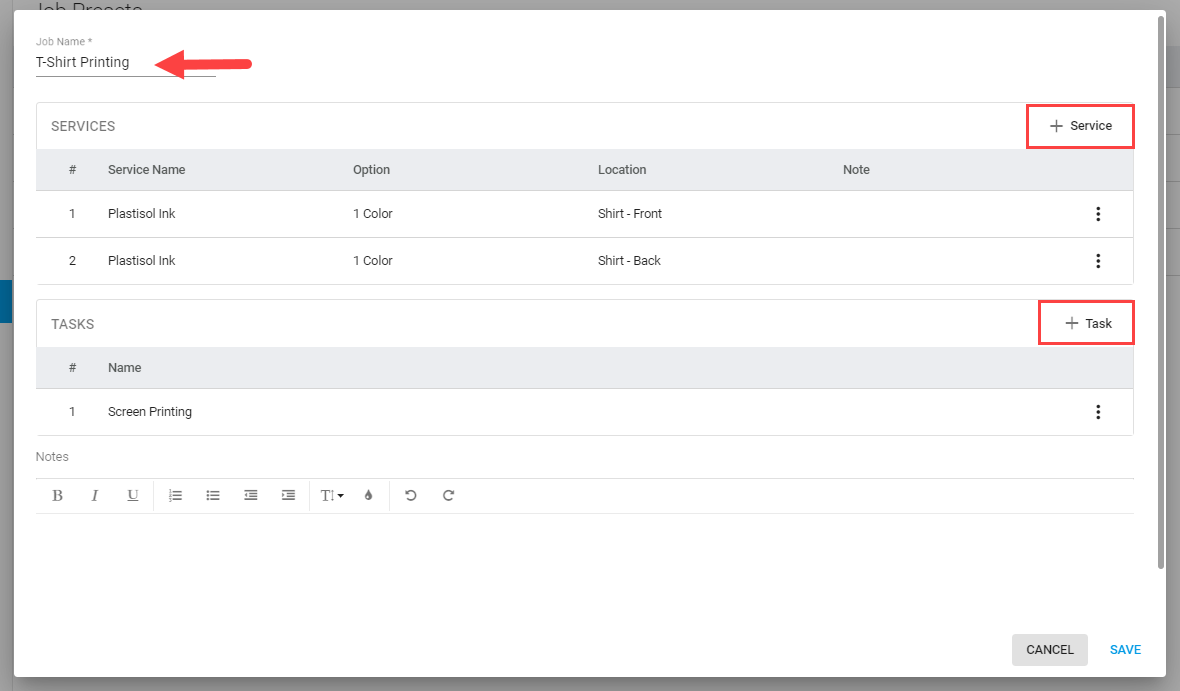
Note: A Service is needed to create a job preset while a Task is optional.
Use a Job Preset in Sales Order / Quote
Once a Job Preset has been saved, you can start using it when you create a new Sales Order / Quote or update an existing Sales Order / Quote.
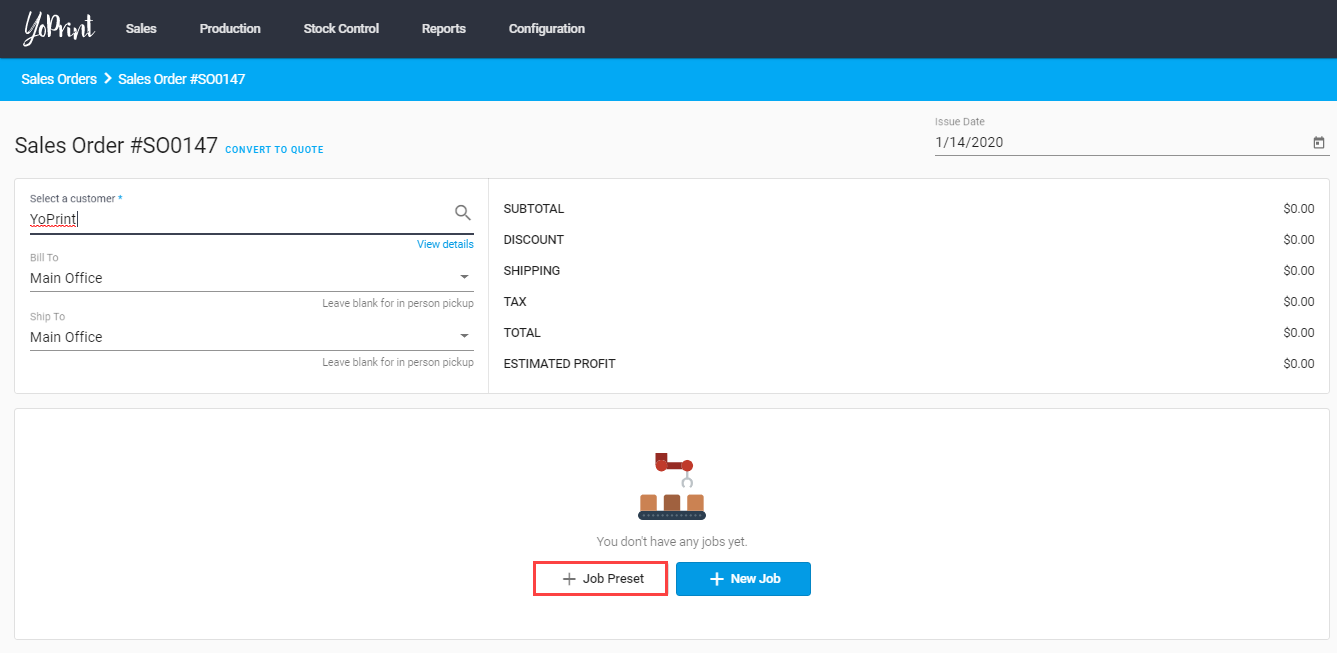
Select a suitable Job Preset for your workflow.