Conde Product Catalog Pricing Setup
Conde Catalog Pricing consists of two parts
- Vendor's price - The price that Conde charges you when you place an order with them.
- Customer's price - The price you charge your customer in sales order and quote.
IN THIS ARTICLE
Conde's Vendor Pricing Settings
First, navigate to your General Settings page to enable Conde Catalog
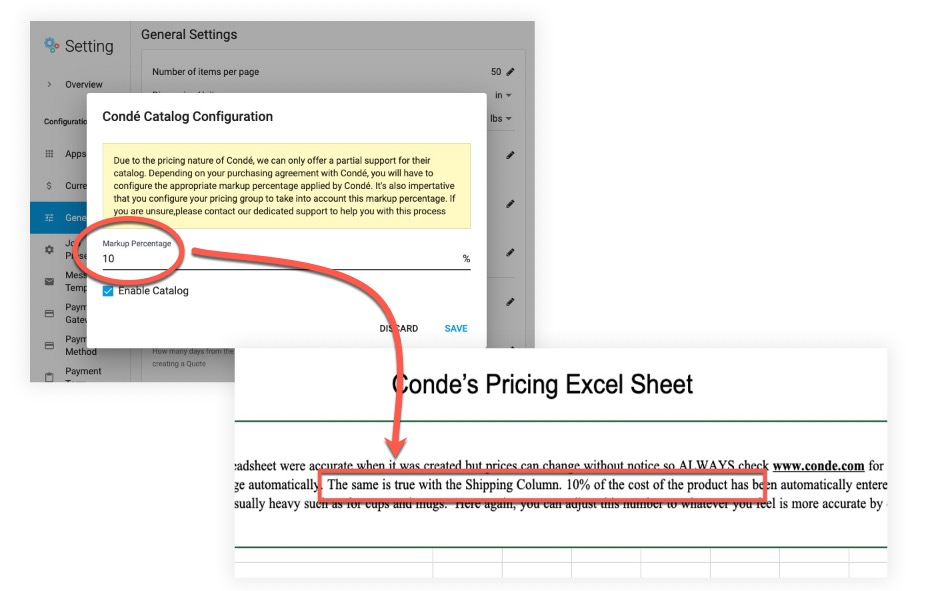
The markup percentage is highly dependent on what you negotiated with your Conde's account manager. The markup percentage will only be reflected in your Conde's product when you create/edit your purchase order only. Let's take a look at what happens when we set our markup percentage to 10%.
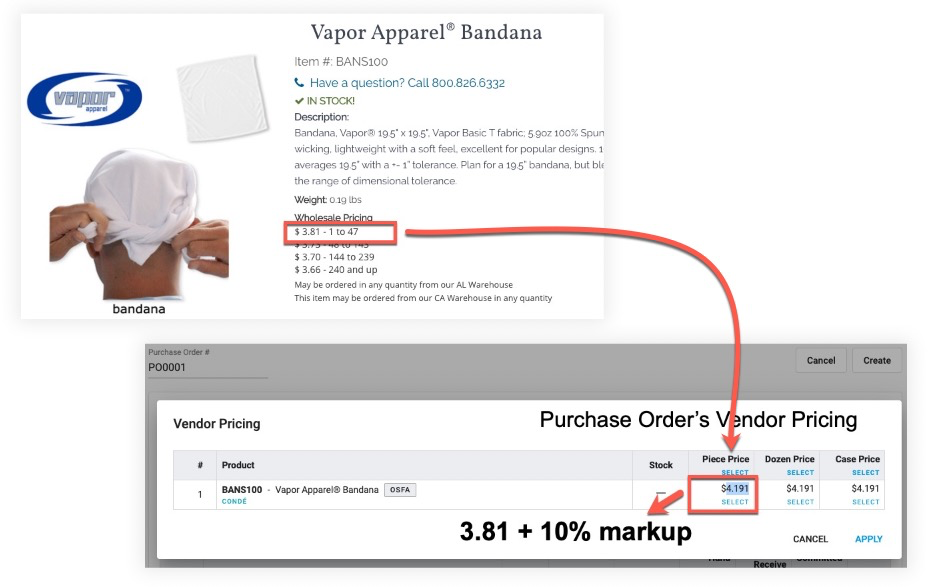
As you can see, the bandana(BANS100) original price of 3.81 will be marked up by 10% as specified in the setting page.
Note: YoPrint currently does not support quantity price break from Conde. In our example, if you placed an order of 240, the price should be 3.66 + 10% markup, but due to our limitation, the price will still be calculated as 3.81 + 10% markup. We are working on handling this in the upcoming updates.
Conde's Customer Pricing Settings
The markup percentage setting will not affect the customer pricing in any way. The customer pricing can only be changed via your pricing groups' settings, just like other catalog products in the system.
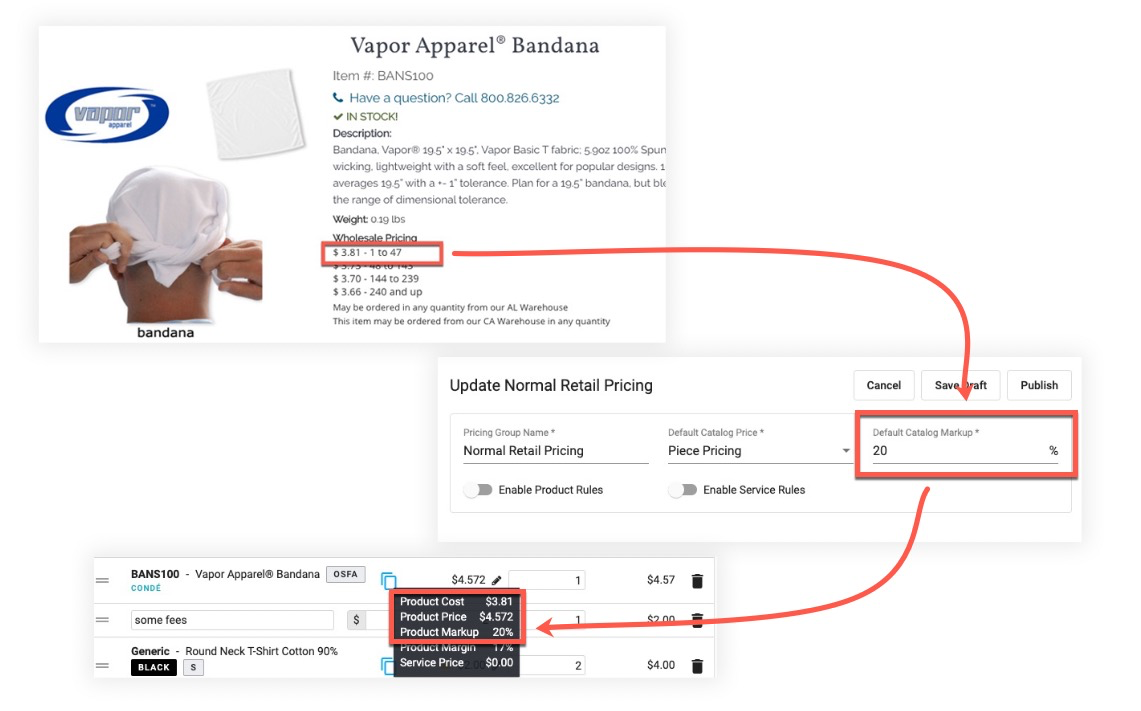
In our example, the Conde product is marked up by 20% as reflected in the pricing group settings. It's important that you take Conde's shipment markup into account when you are pricing your Conde's products.
If your plan is essential and above, you can set a different markup exclusively for Conde product catalog via pricing rules.
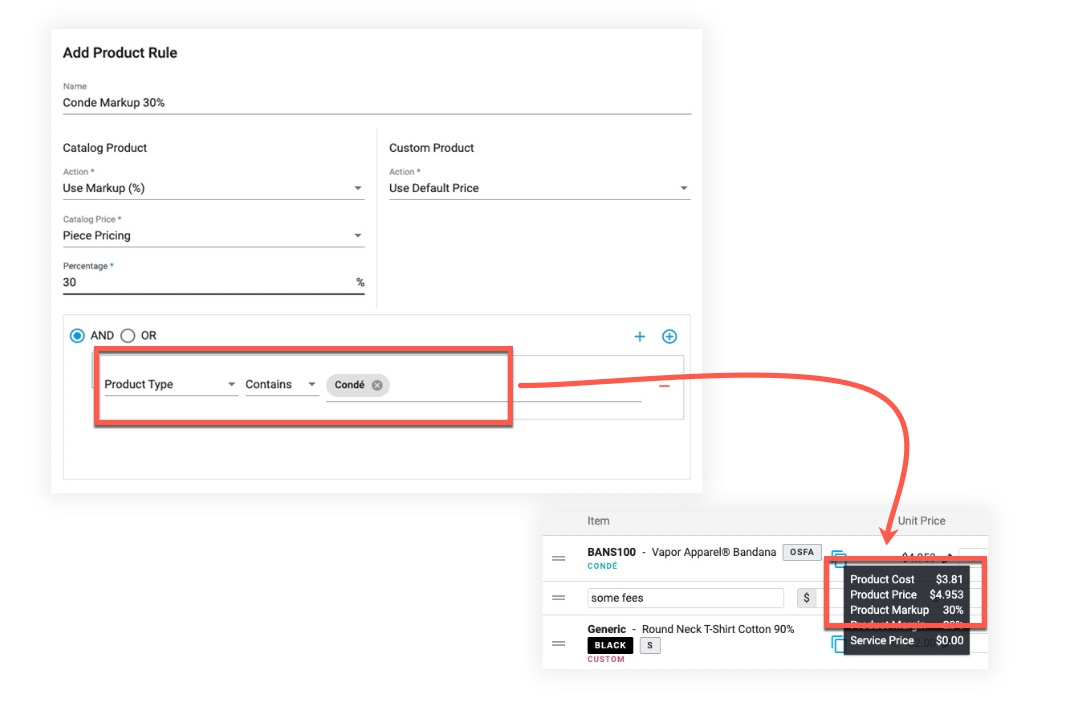
Once you added the pricing rule, all the Conde products will be marked up by 30% instead of the default 20% that you have set in the pricing group.