HEIC file workaround
What are HEIC Files?
HEIC is a new file format for storing images introduced by Apple in iOS 11 and macOS High Sierra. However, due to their relatively new and proprietary nature, it's not widely supported elsewhere.
Are HEIC files supported in YoPrint?
You are free to upload HEIC files as Production files. Unfortunately, we won't be able to support HEIC files for Mockup uploads due to technological limitations at the time of writing. We also encourage NOT using HEIC if some of your team members or some of your equipment is running Android or Windows.
What can I do now?
We understand this situation is unfortunate but luckily there are two workarounds you can use.
Option 1: Disable HEIC on iOS (Recommended)
We recommend disabling HEIC until it's widely supported by browsers. To do so, please follow these instructions.
iOS
- Launch the Settings app on your iOS device.
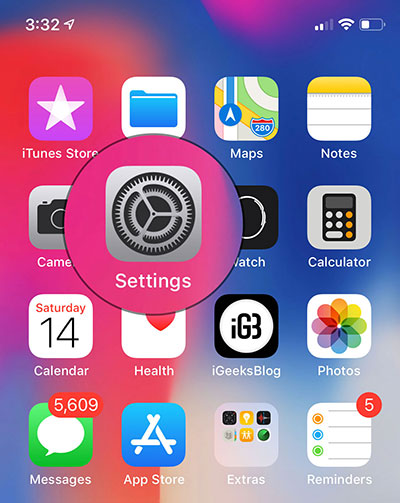
- Now, tap on Camera.

- Next, tap on Formats.
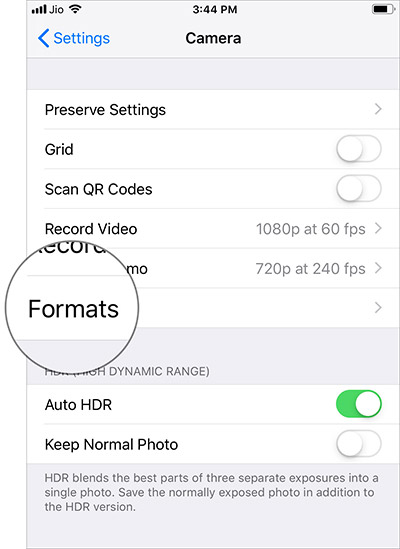
- Next, select Most Compatible.
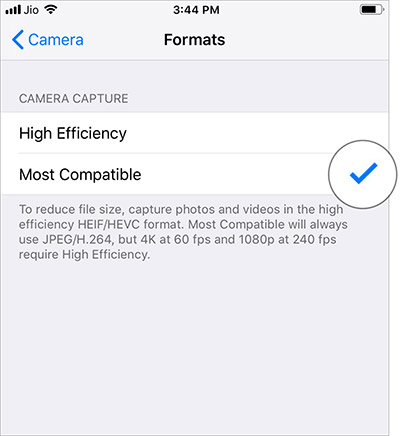
Option 2: Exporting the image as JPG
You can convert HEIF and HEVC media by exporting to a different format from an Apple or third-party app. For example:
- If you open a HEIF image in Photos or Preview on your Mac, you can choose File > Export, then choose a format such as JPEG or PNG before saving.