Inventory & Stock Take Search Query
In this article
YoPrint supports advanced queries for our inventory management. In this article, we will cover ways you can narrow down your selection.
Simple Querying
Before you try our advanced query, try just typing in your query as you would normally. Most of the time, the result would be an exact match.
In this example, we've typed in "Gildan 5000," and the result shows all Gildan 5000 t-shirts we have in our inventory.
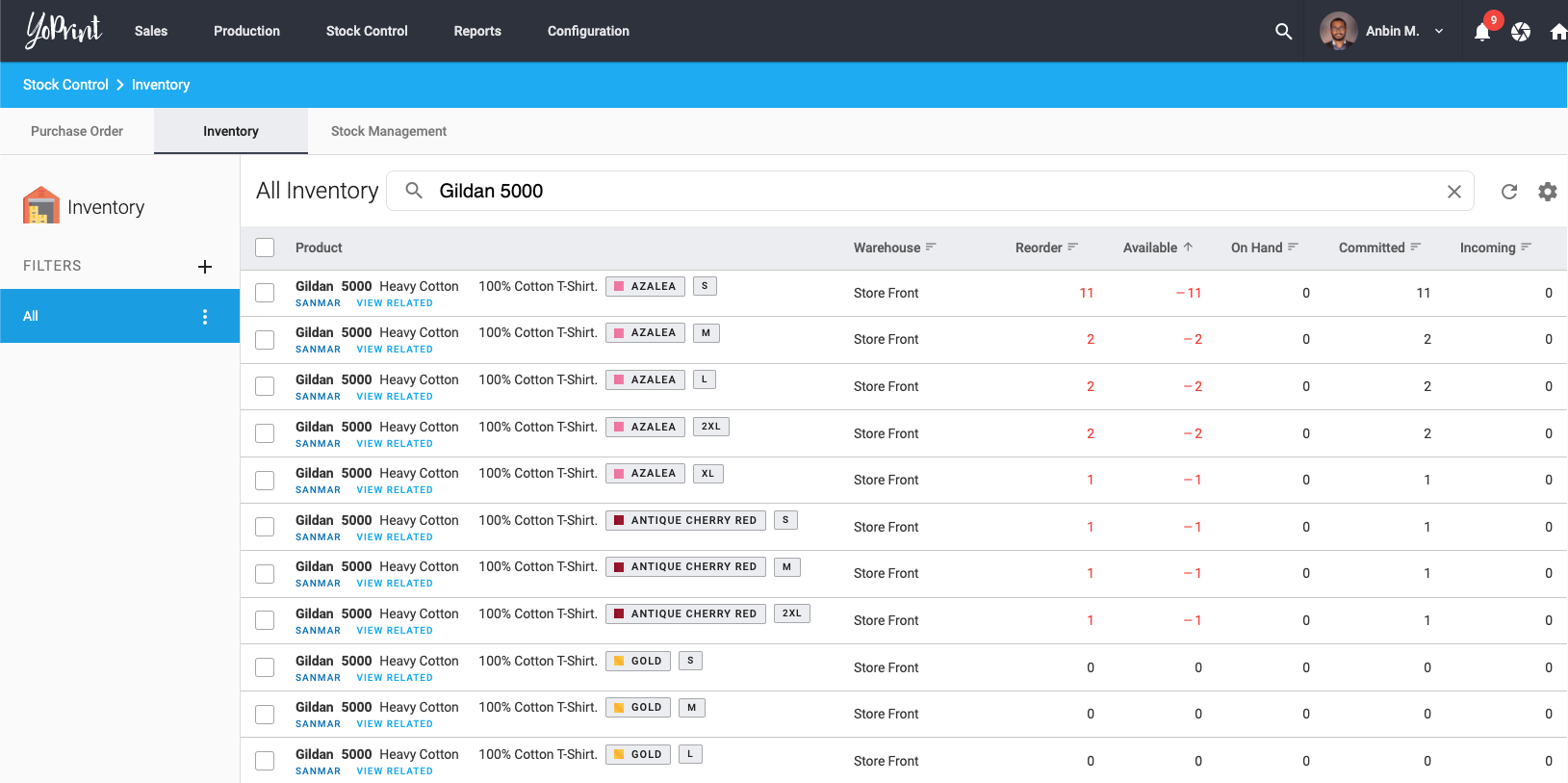
Using AND Operator
Let's say we are only interested in Gildan 5000 White t-shirts. We can specify the query like so.
"Gildan" AND "5000" AND "White"
The query above translates to find me all products with the words Gildan, 5000, and White.
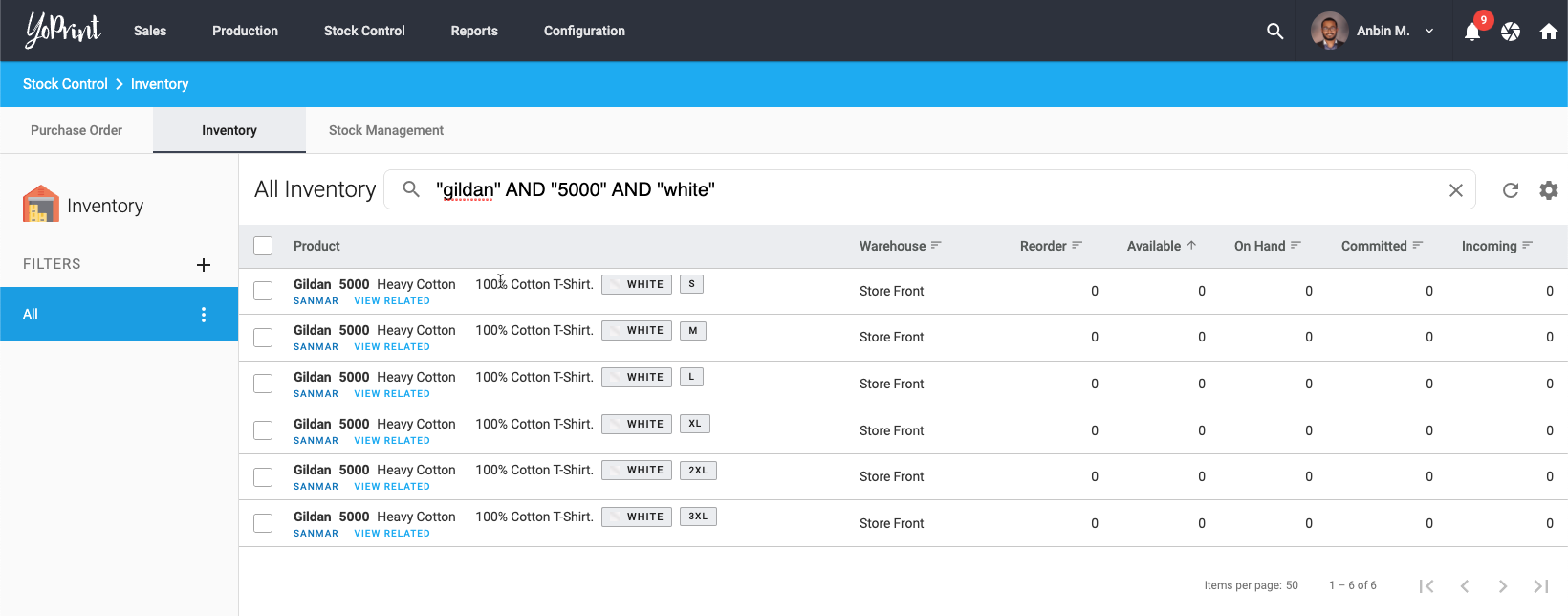
Pro Tip
Using the quotes around the words will perform an exact match. If you omit the quotes, we will perform a fuzzy match which may produce inaccurate results. Also, avoid searching for multiple words within the same query like "Gildan 5000".
All our searches are case insensitive.
Using OR Operator
Now, let's look for either White or Azalea t-shirts in our inventory.
"WHITE" OR "AZALEA"
The query above translates to find me all products with the words "White" or "Azalea."
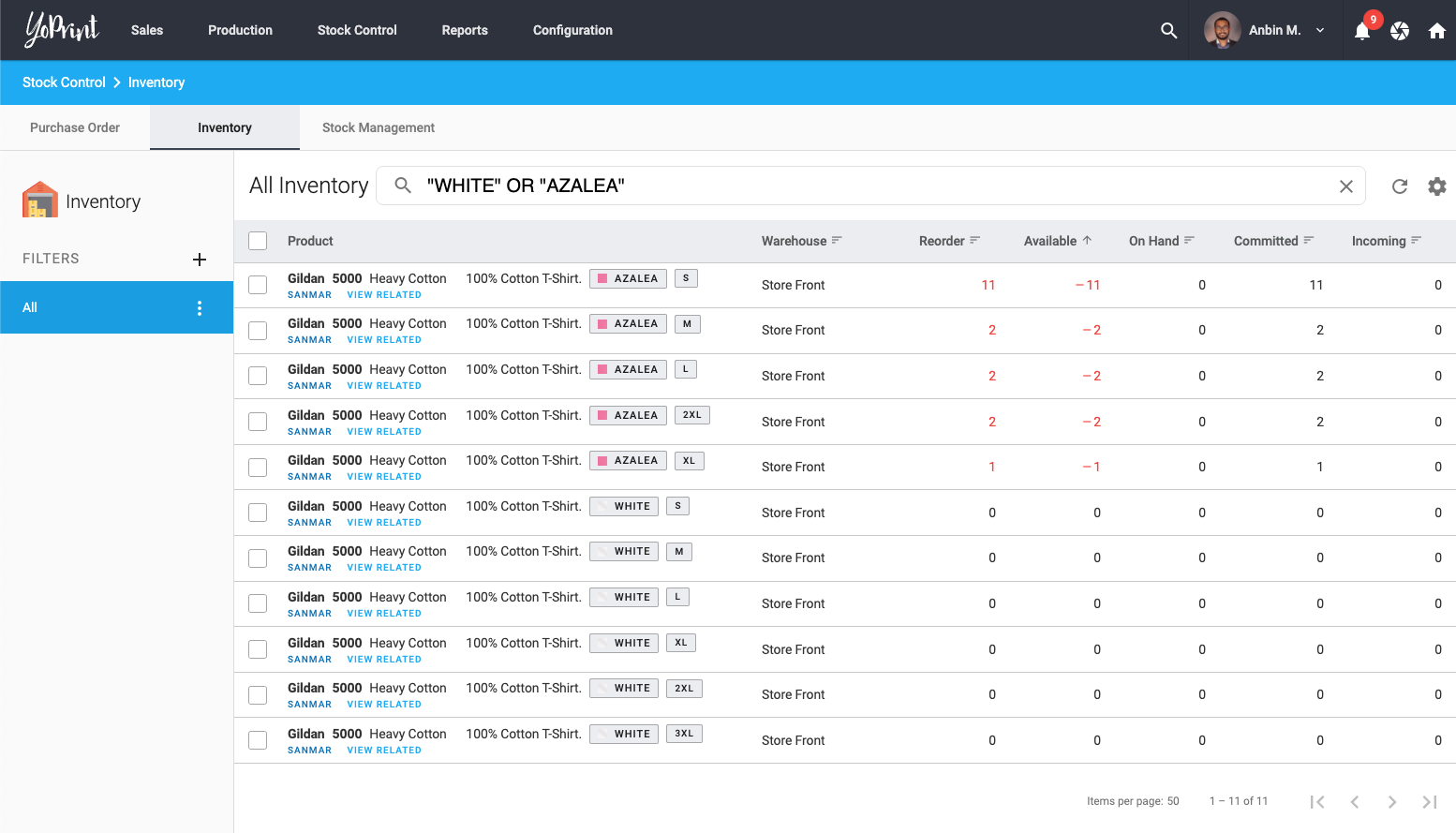
Compound Queries
Building on the example above, we are looking for Gildan 5000, but we are interested in either White or Azalea t-shirts.
"Gildan" AND "5000" AND ("WHITE" OR "AZALEA")
The query above translates as find all products with the words "Gildan" and "5000". From the products found, find all products that have the words either "white" or "azalea."
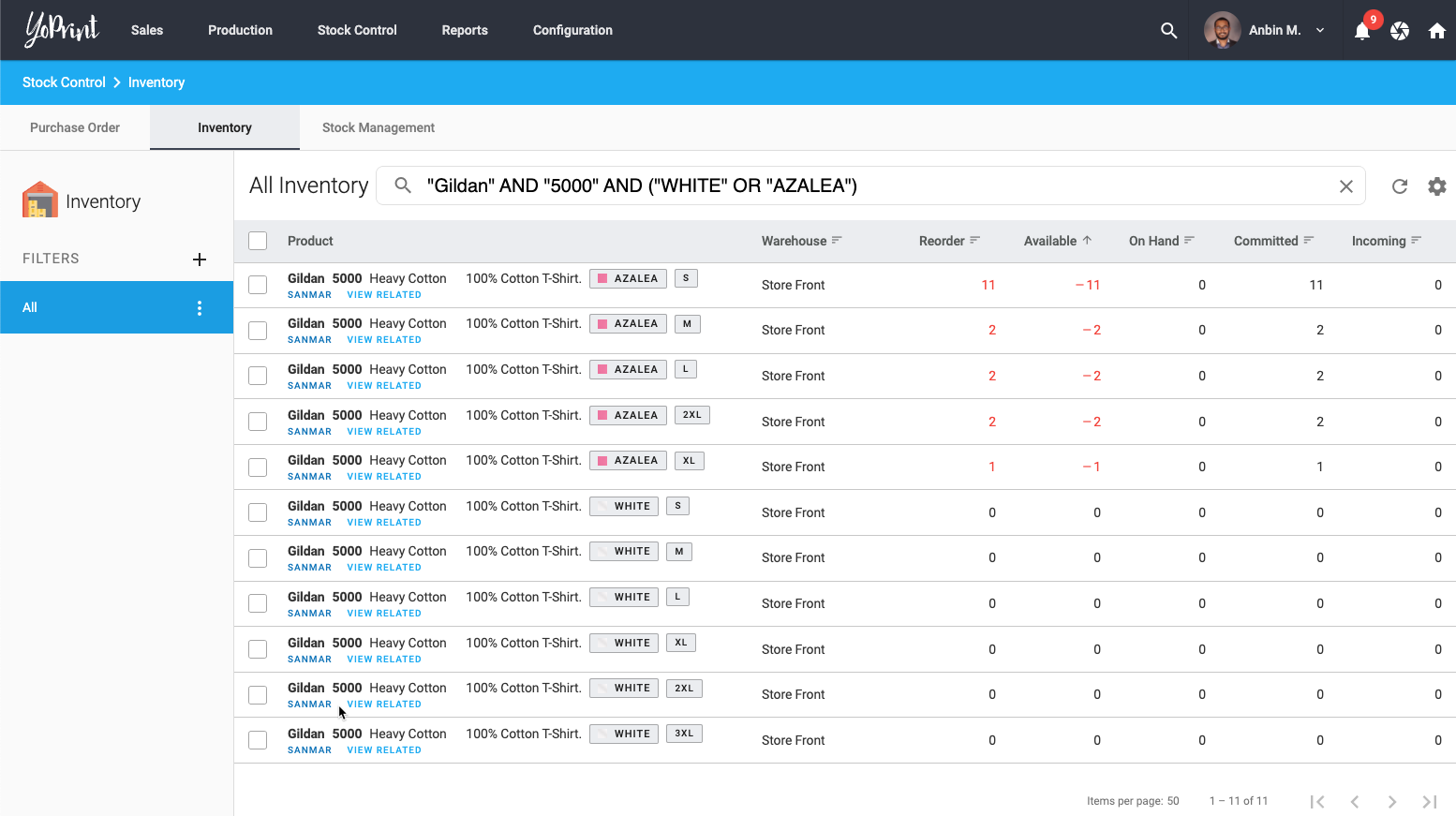
Search by a Field
If you would like to be precise with your query, you can search for products by the fields. For example, let's find Gildan 5000 by its id "5000".
product.style_name:"5000"
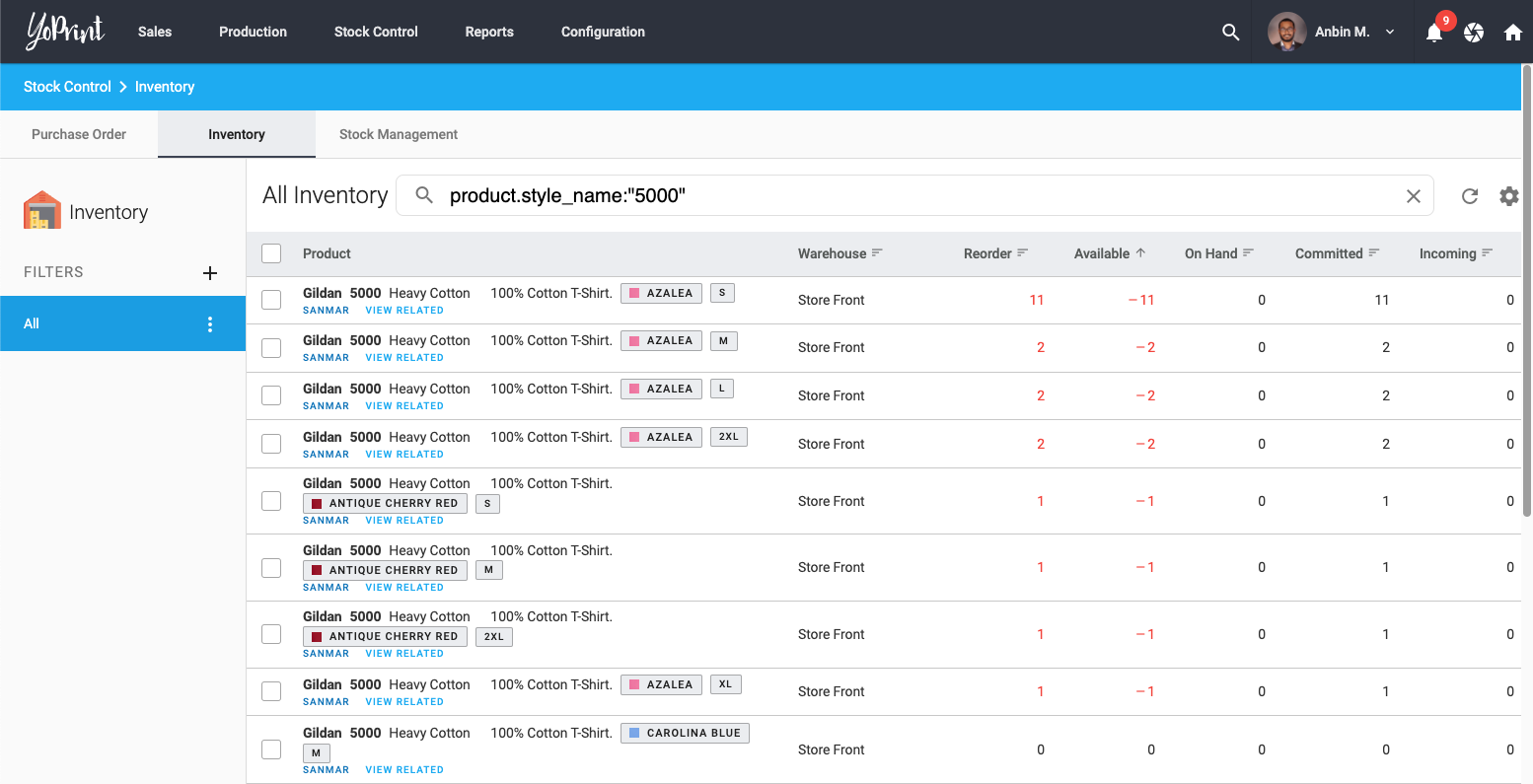
You can also use AND / OR operators to narrow down your query as well.
Let's say I am interested in Gildan 5000 and 42000L t-shirts in the system; here is how the query would look.
product.style_name:("5000" OR "42000L")
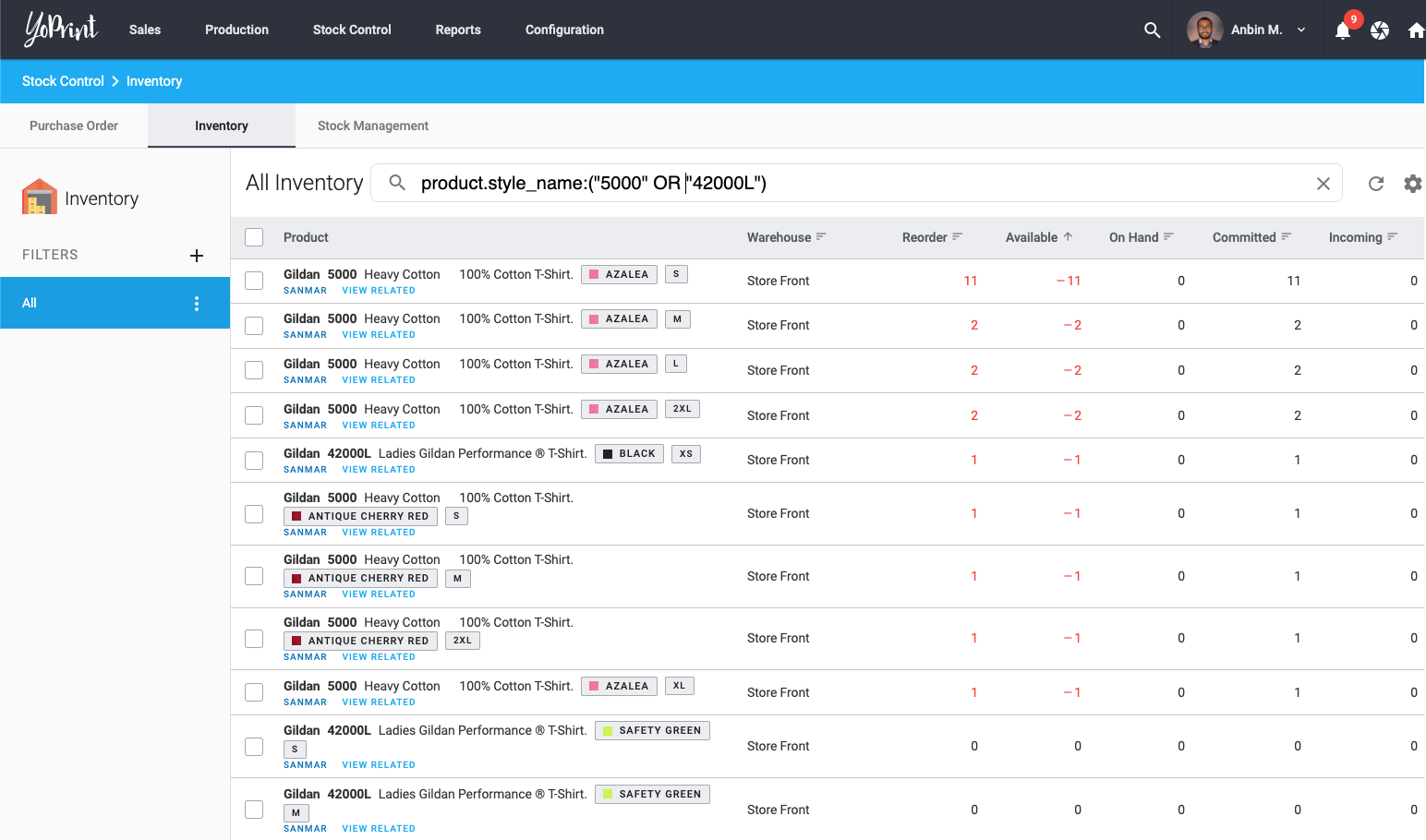
Pro Tip
The parenthesis is required to ensure accurate search results.
Search by Multiple Fields
Building onto the query so far, let's search for all Gildan 5000 size XL t-shirts.
product.style_name:"5000" AND product.size_label:"2XL"
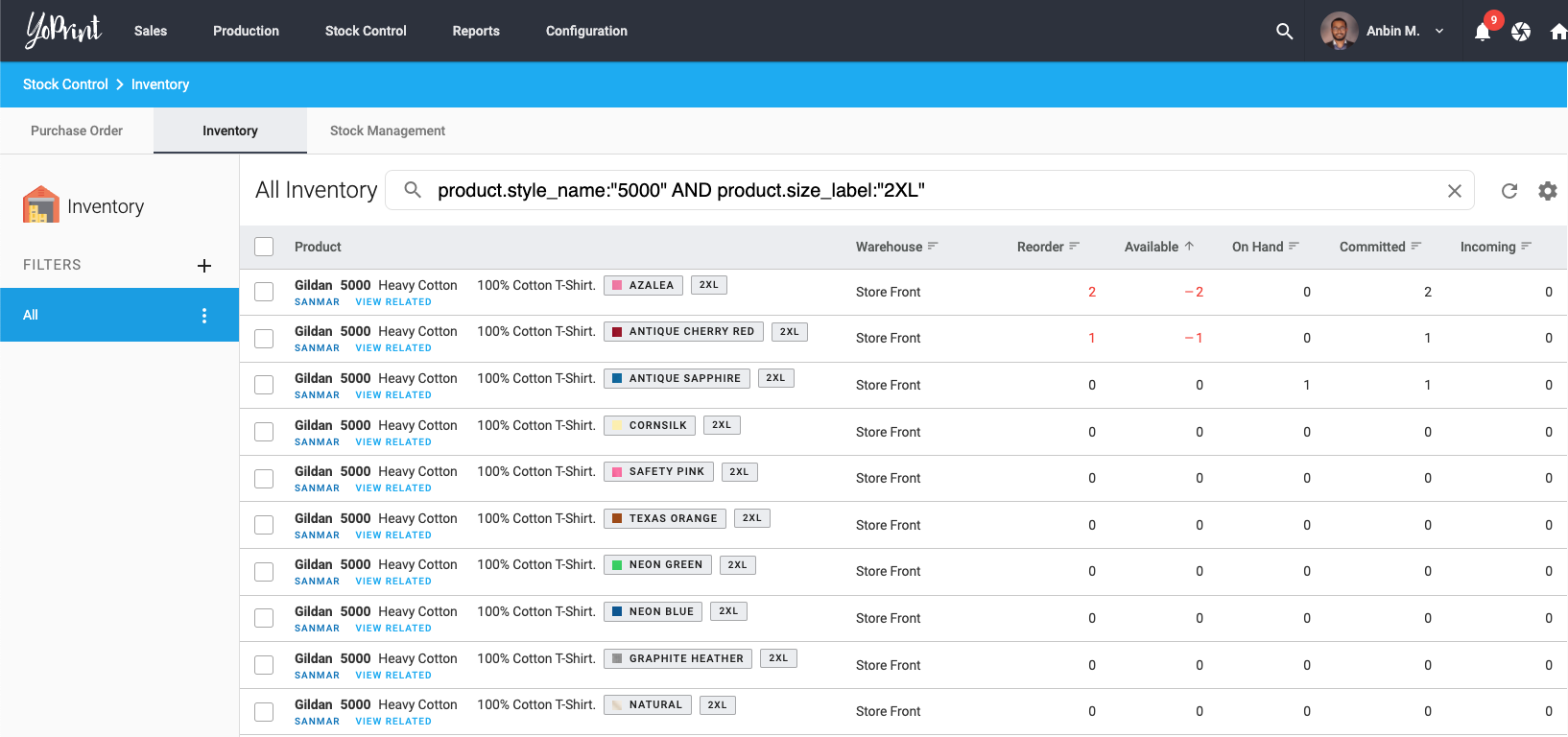
You can also use AND / OR operators to narrow down your query as well.
Let's look for all size XL for Gildan 5000 or 42000L.
product.style_name:("5000" OR "42000L") AND product.size_label:"2XL"
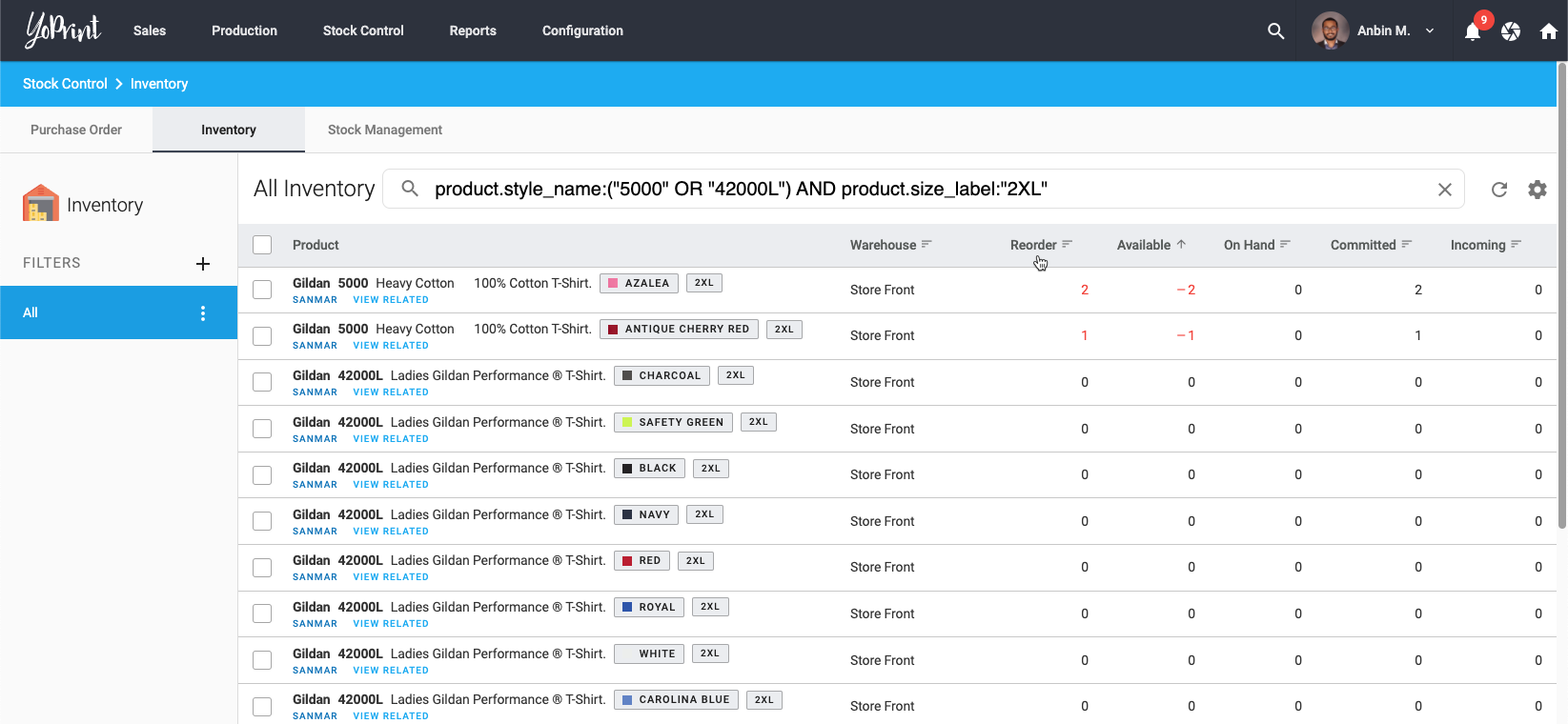
Search Stock Availability
You can also search for stock availability. Let's find all the products you need to reorder.
stock_need_reorder:[1 TO *]
The syntax translates to find me all products with a reorder quantity set to a minimum of 1.
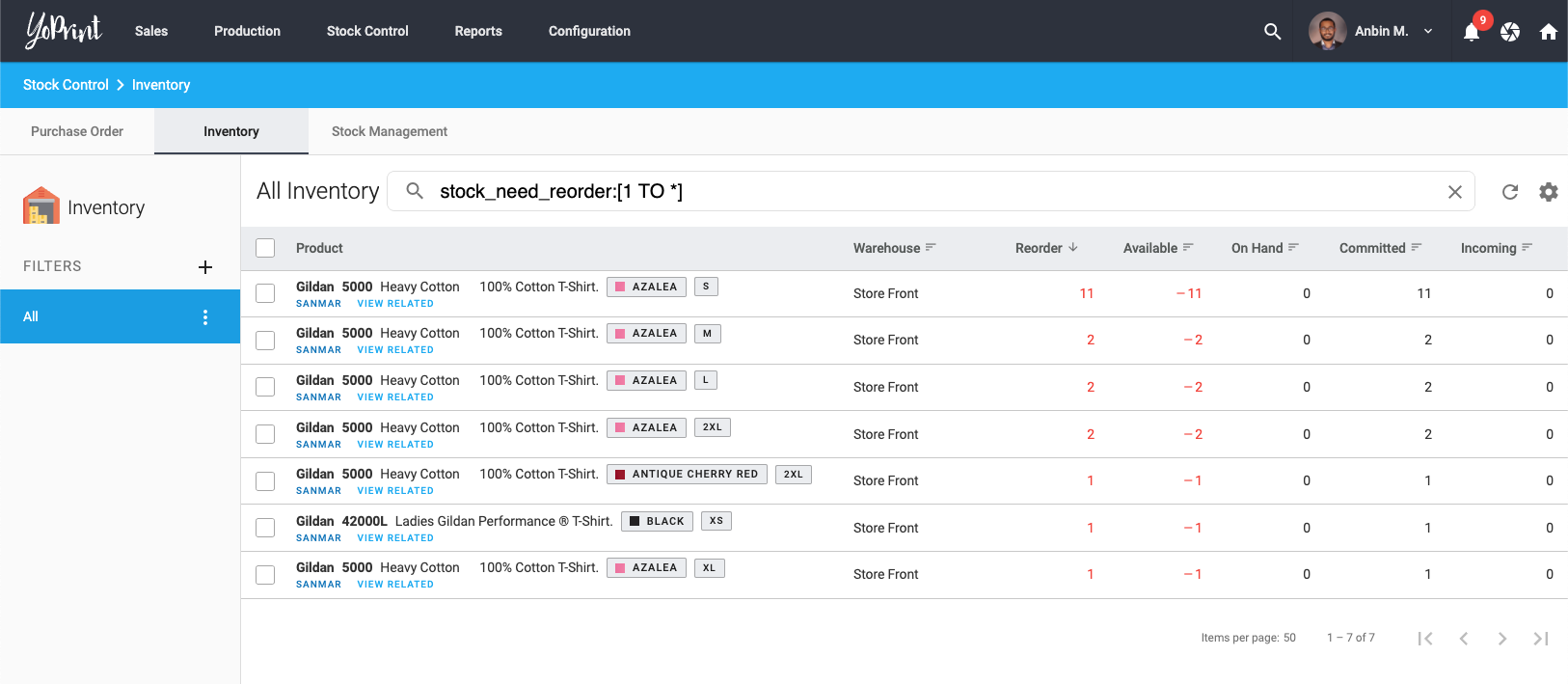
Pro Tip
The syntax to search for a range is [MIN TO MAX], and you can use the wildcard (*) symbol to make the range open-ended. For example,
To find a minimum, use [MIN TO *]
To find a maximum, use [* TO MAX]
All Supported Fields
| Field | Type | Description |
|---|---|---|
| product.type |
Fixed Options
|
Search by product type.
|
| product.style_name | Text | Product id from vendor catalog. For example, Gildan 5000 product code from SanMar is 5000 but from AlphaBroder it's G500 |
| product.brand | Text | Product Brand. Example, Gildan |
| product.title | Text | The product title. For example, Gildan 5000 is "Heavy Cotton™ 100% Cotton T-Shirt" |
| product.color_label | Text | Product Color. Example "Azalea" |
| product.size_label | Text | Product Size. Example "2XL" |
| product.subtype | Fixed Options
|
Search by catalog. |
| stock_available
|
Number | Available stock count. The value is derived by subtracting Stock Committed from Stock on Hand. |
| stock_need_reorder
|
Number | The amount you need to reorder. It takes into account incoming stock to ensure you are not double ordering. |
| stock_on_hand
|
Number | Stock on hand count |
| stock_committed
|
Number | Total items needed to fulfill all active order |
| stock_incoming
|
Number | The stock we have an outstanding PO for but have not received |