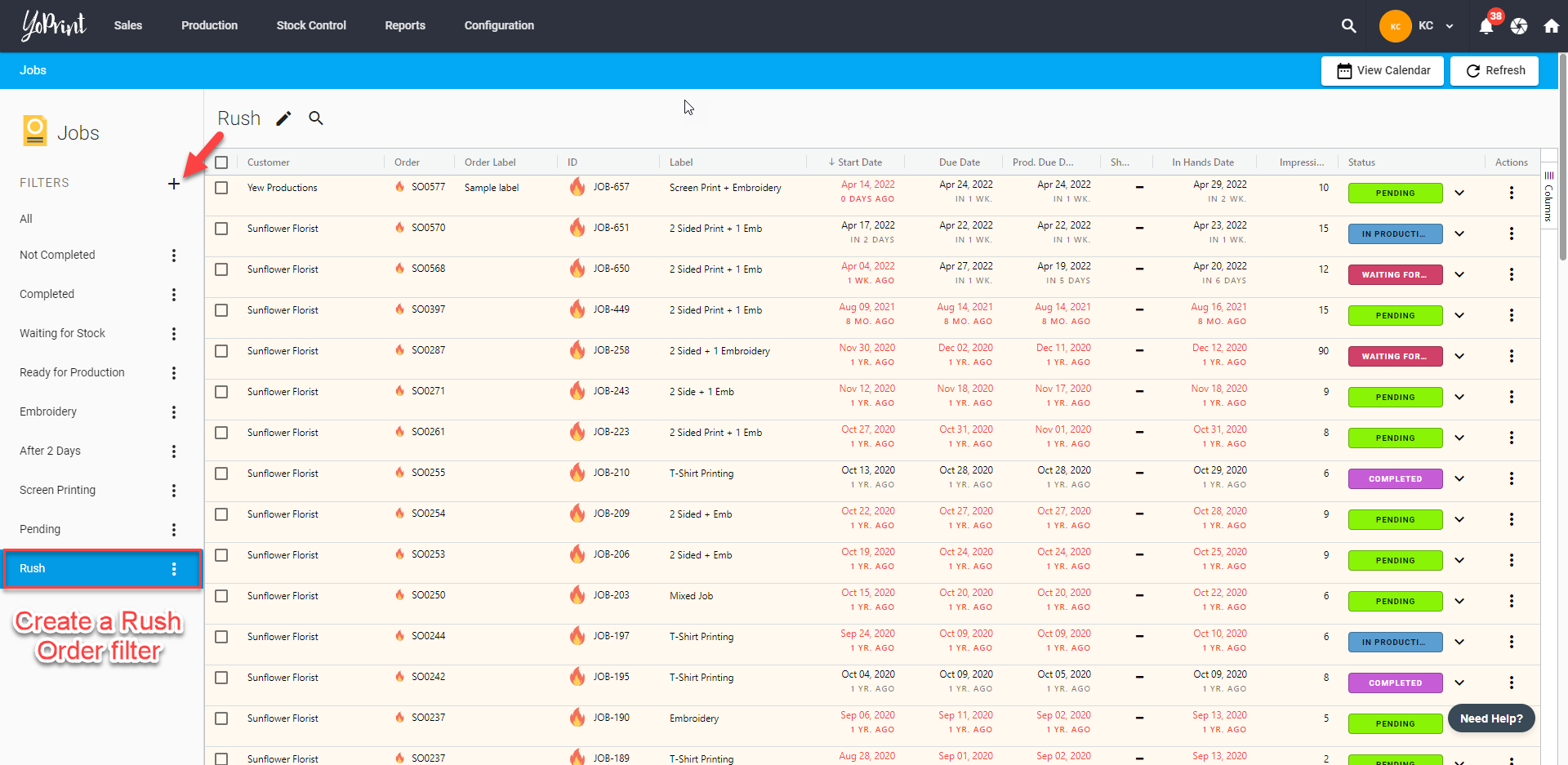Rush Sales Order/Job
In this article
In this article, we will walk you through how to set up a Rush Sales Order.
Creating a Rush Sales Order
- First of all, you can create a new Sales Order or assign an existing Sales Order to Rush Order. For this example, we'll create a new Sales Order.
- Tick the checkbox that says Rush Order and a fire icon will appear right beside a job. If you mark the Sales Order as Rush, all the current jobs and new jobs will be automatically marked as rush.
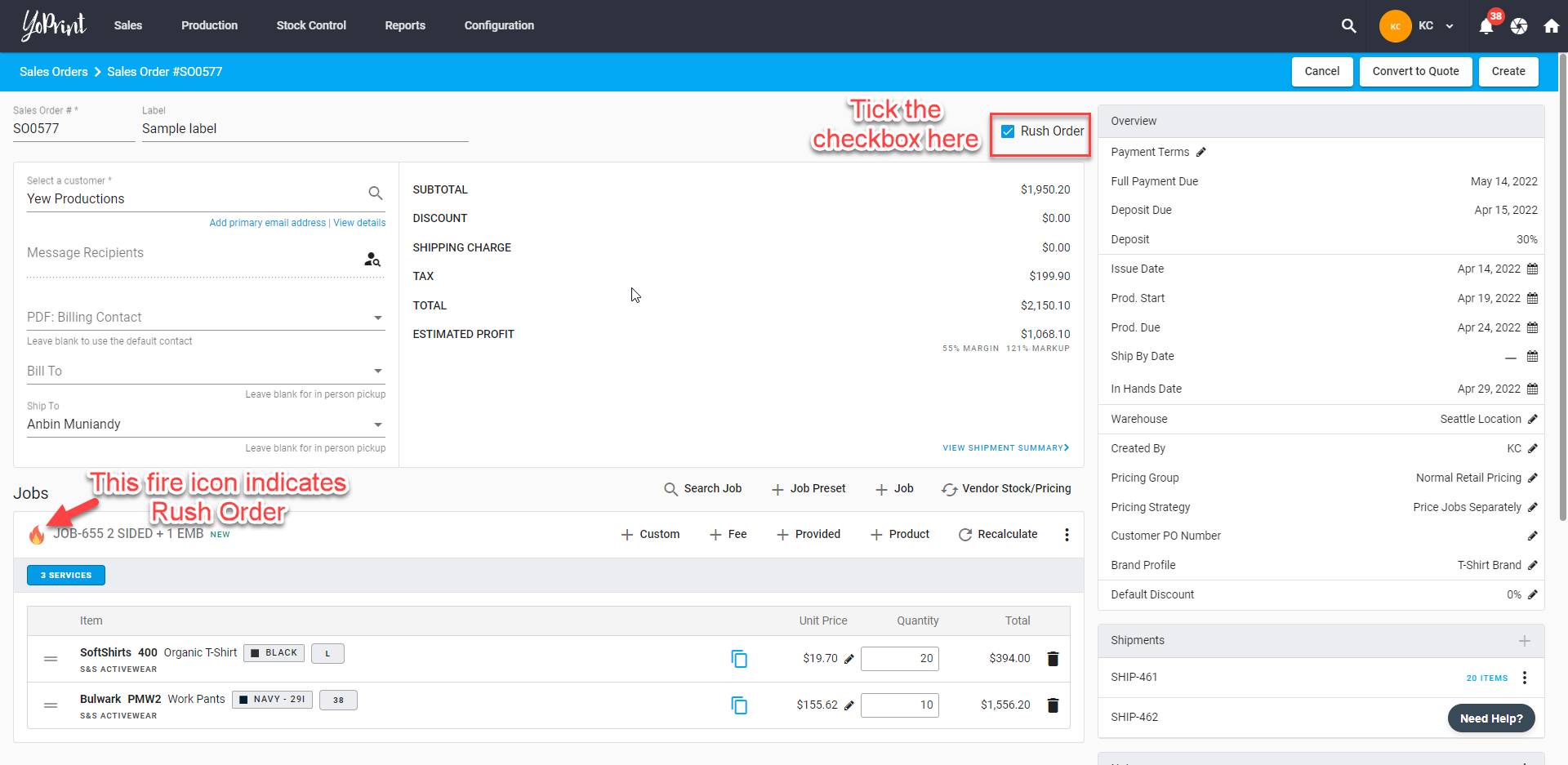
- You can still mark the individual jobs as not Rush. Click ⋮ and choose Edit.
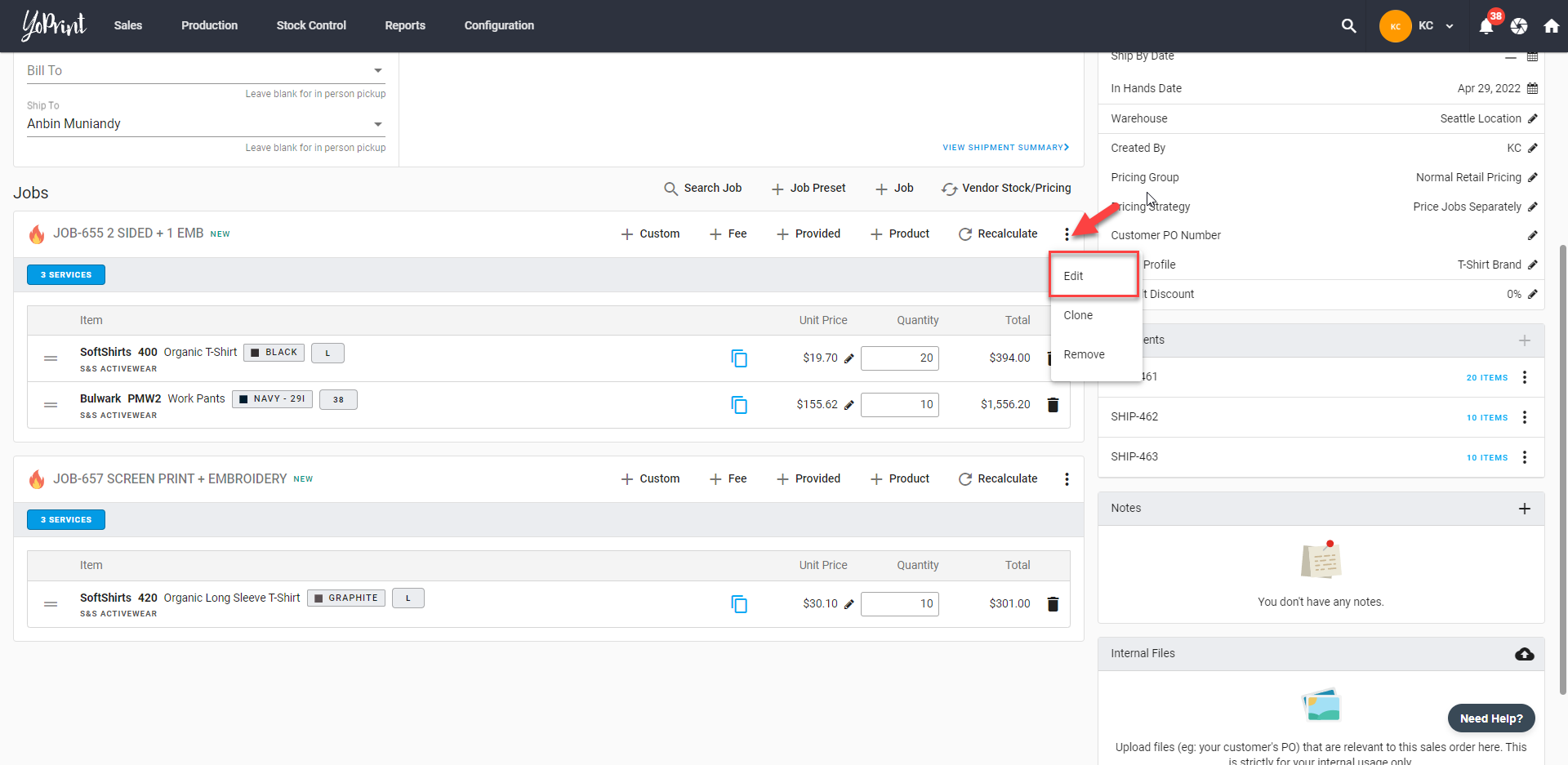
- Untick the Rush Job checkbox and click Save.
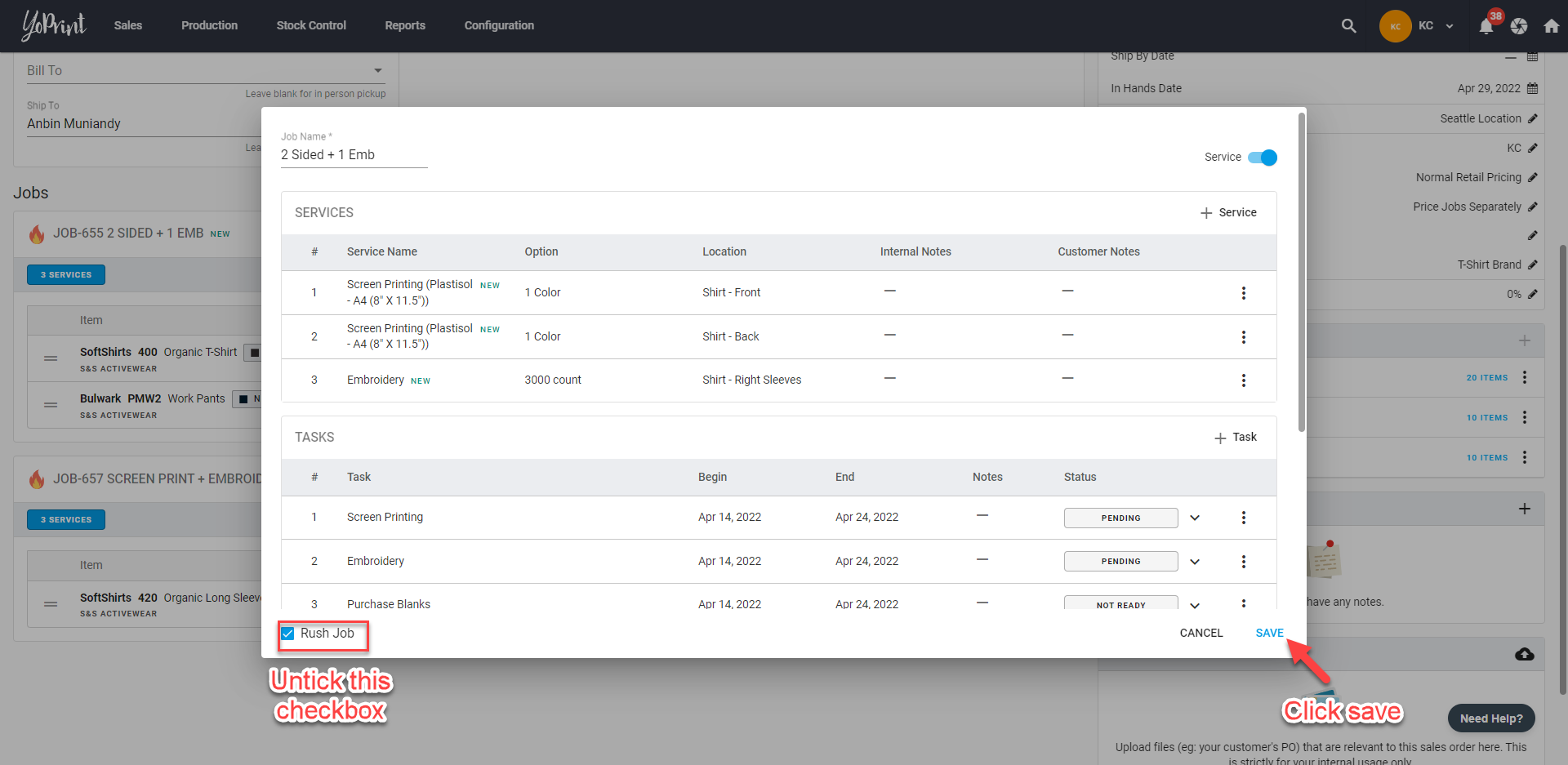
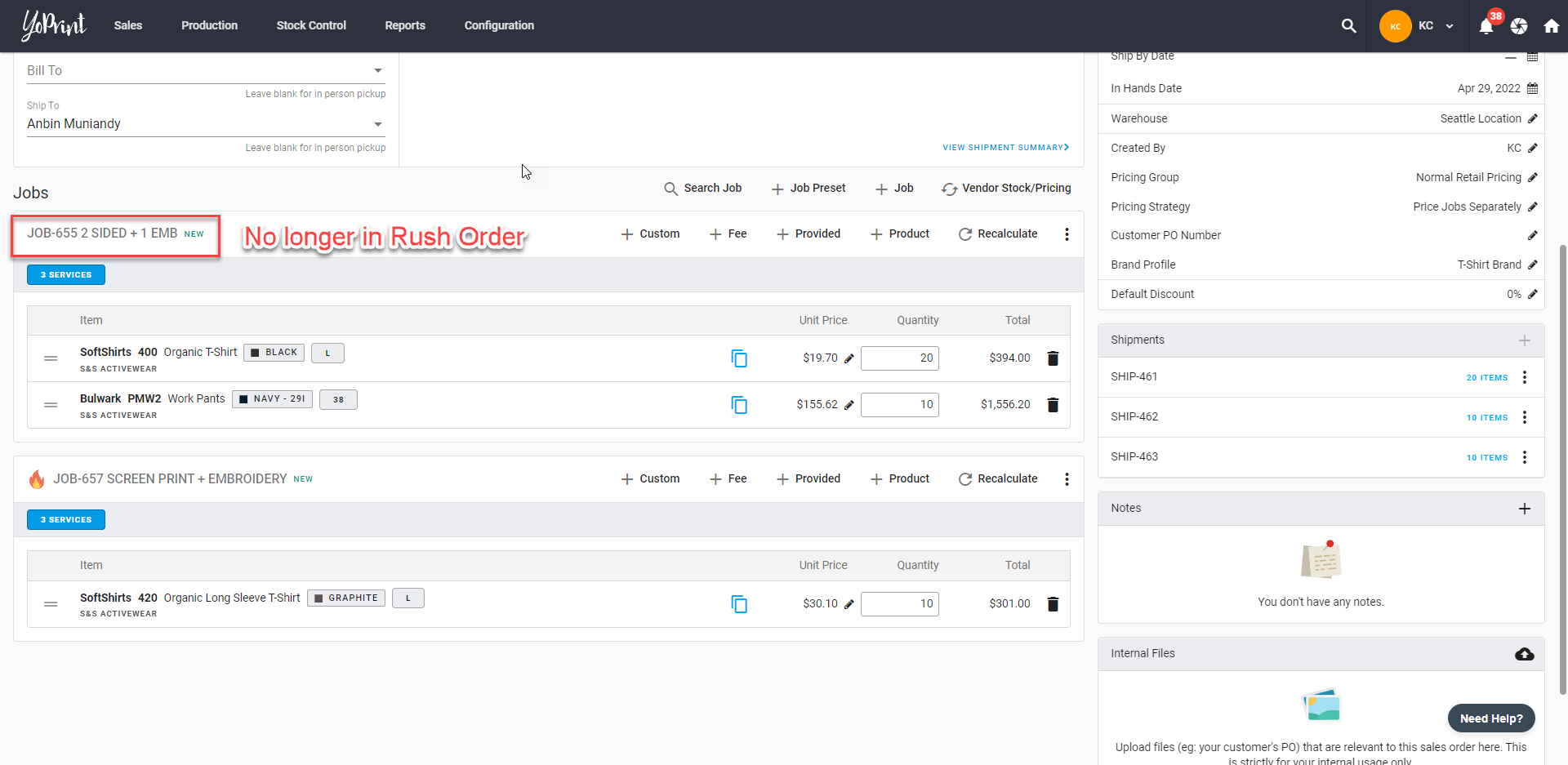
Checking Sales Order/Job Rush Order
- On the Sales Order list page, you can create a filter that shows you all the Sales Orders that are in Rush Order. You can learn more about how to create a filter here.
- You can also do the same for the Jobs list page.