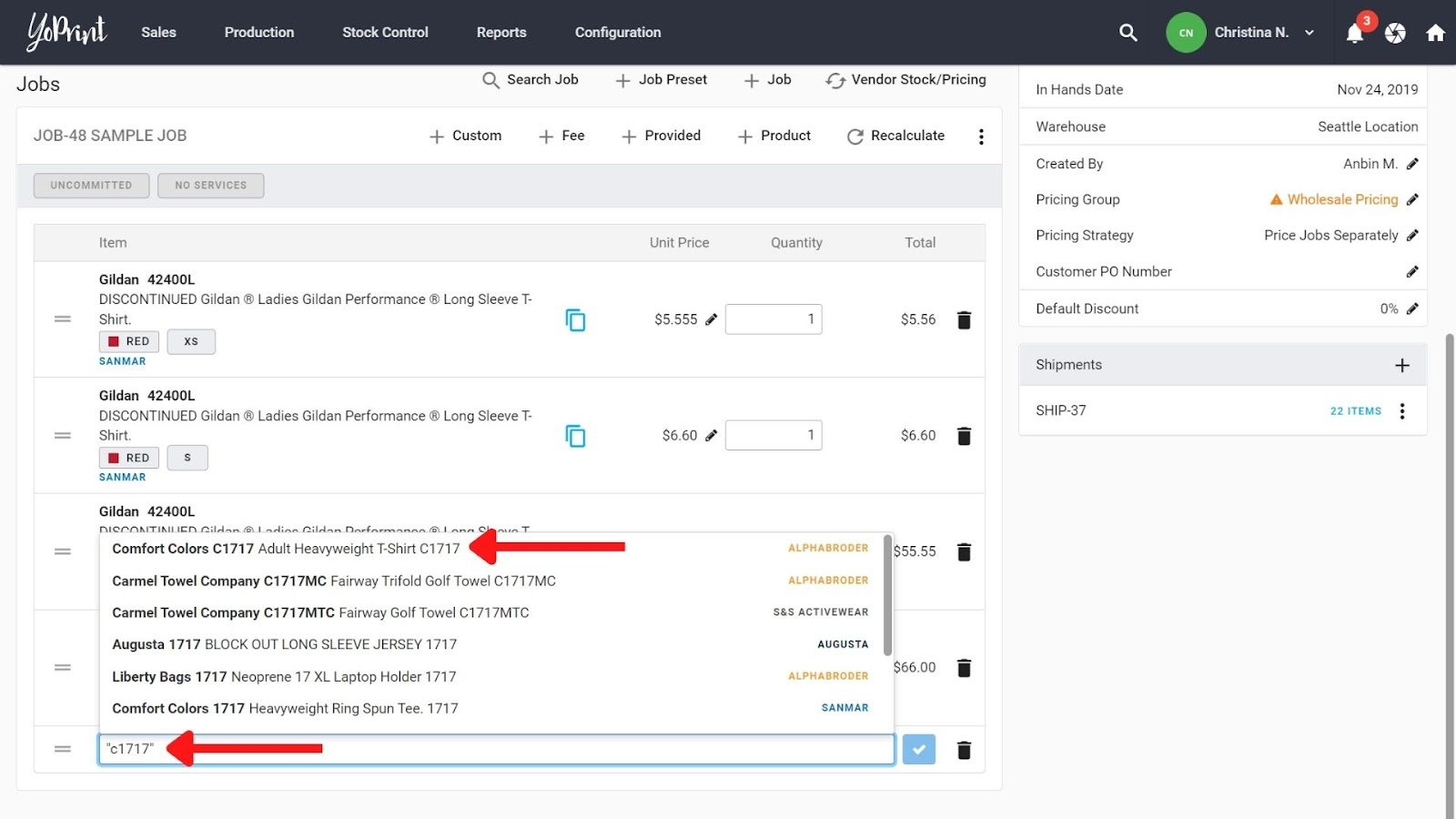How Should I Search Catalog Products in YoPrint?
If the product you are searching for isn’t showing up, first, please double-check you are typing in the right code. For example, if you’re searching for 64000, typing in 6400 (less one zero) doesn’t pull up the product you’re looking for.
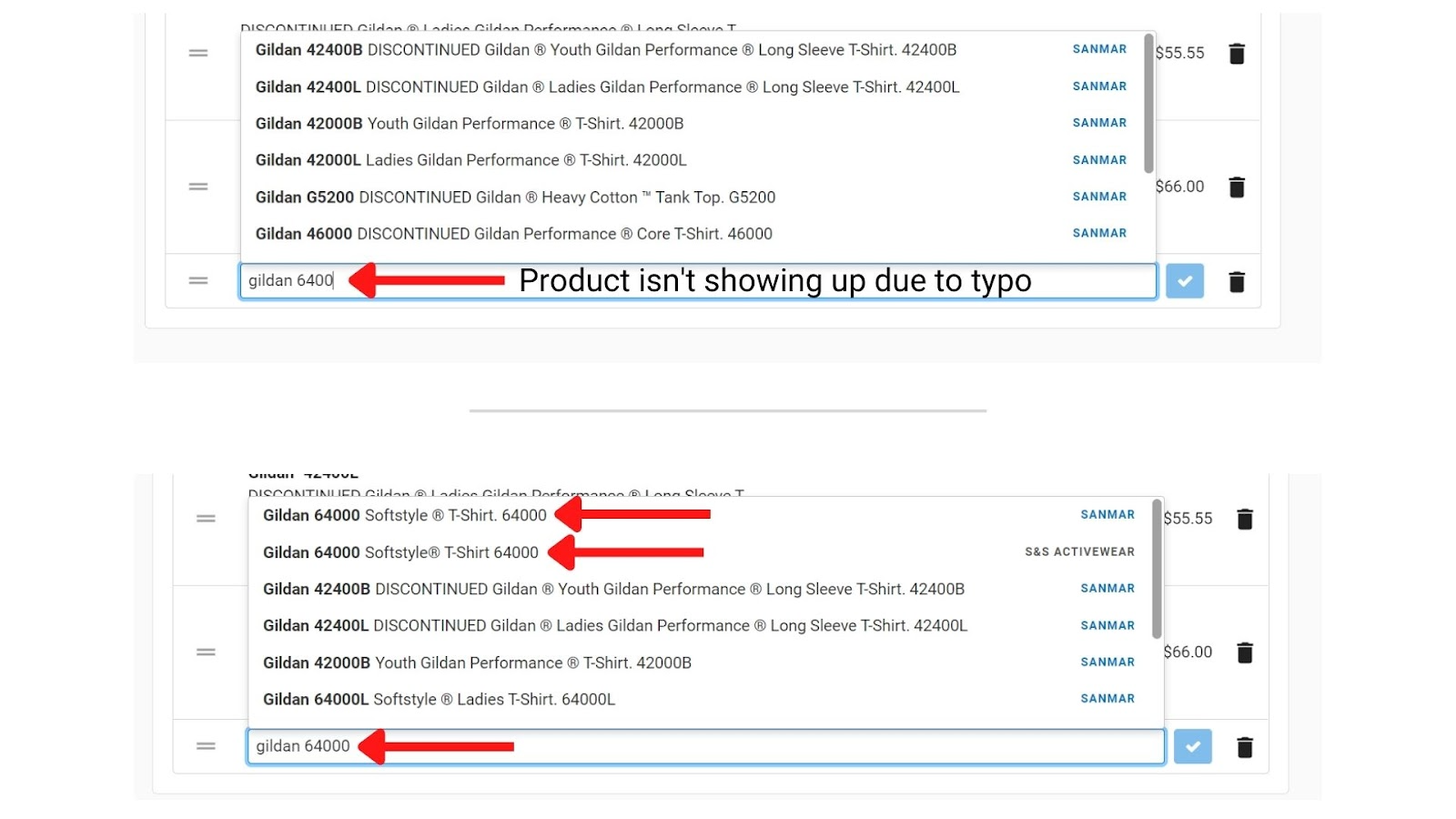
You can also use double quotation marks around the search term (e.g. “C1717”) to do a precise search instead of a fuzzy search. With quotation marks, we will look for that exact phrase in our products instead of performing a broad search.