Add Non-Garment Products and Setup Pricing
In this article
YoPrint specializes in apparel, but we are flexible enough that you can use it for other, non-garment applications too. Whether you print on banners, cards, mugs, or more, you can still use YoPrint. Here’s how to add custom, non-garment products into YoPrint.
Upload Products with CSV
You can import your custom products into YoPrint with CSV.
- First, go to Configuration > Service & Products > Product
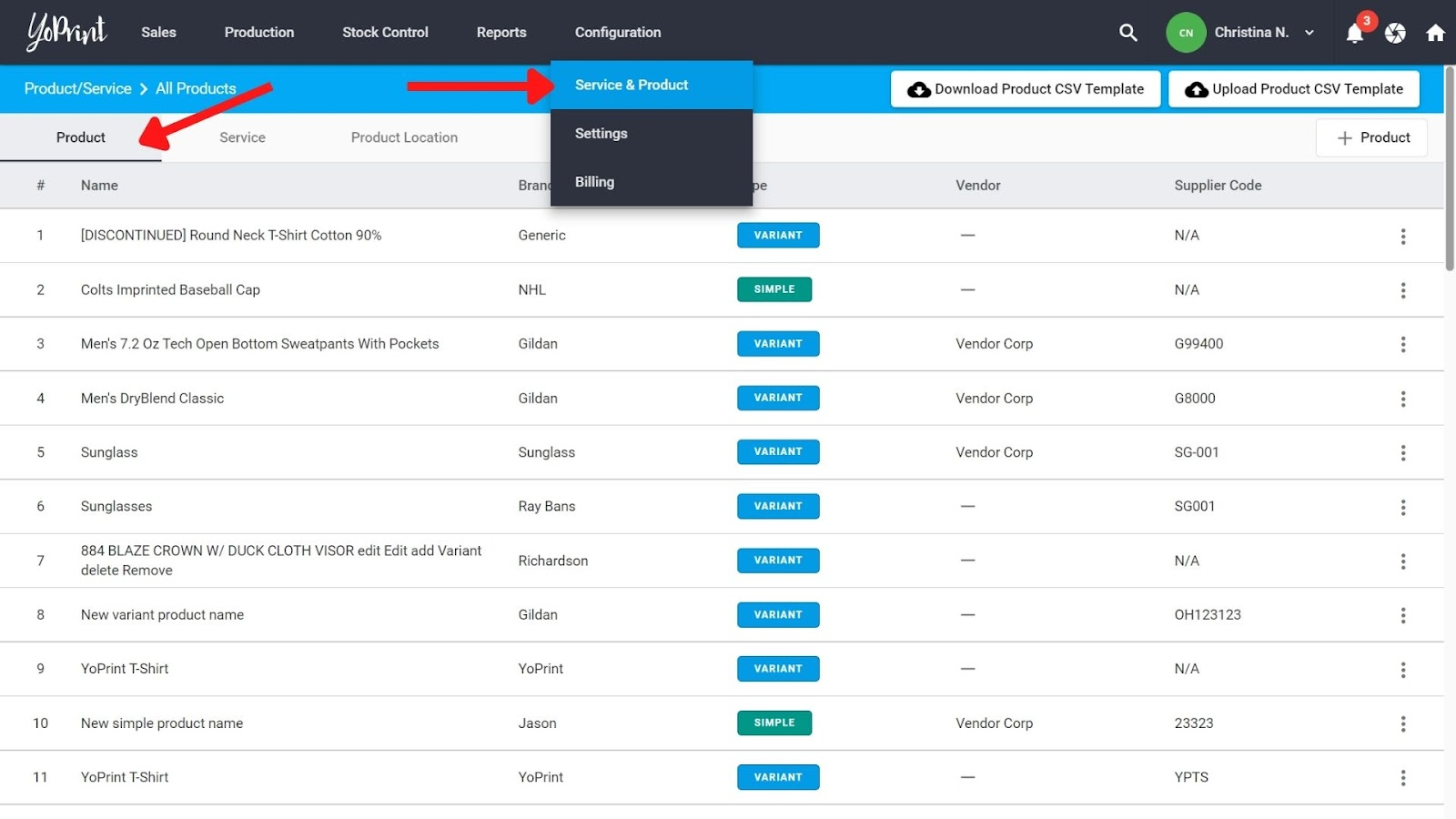
- Next, click on Download Product CSV Template. Choose the simple product template if your product doesn’t have variances in sizes or colors. Otherwise, choose the variant product template.
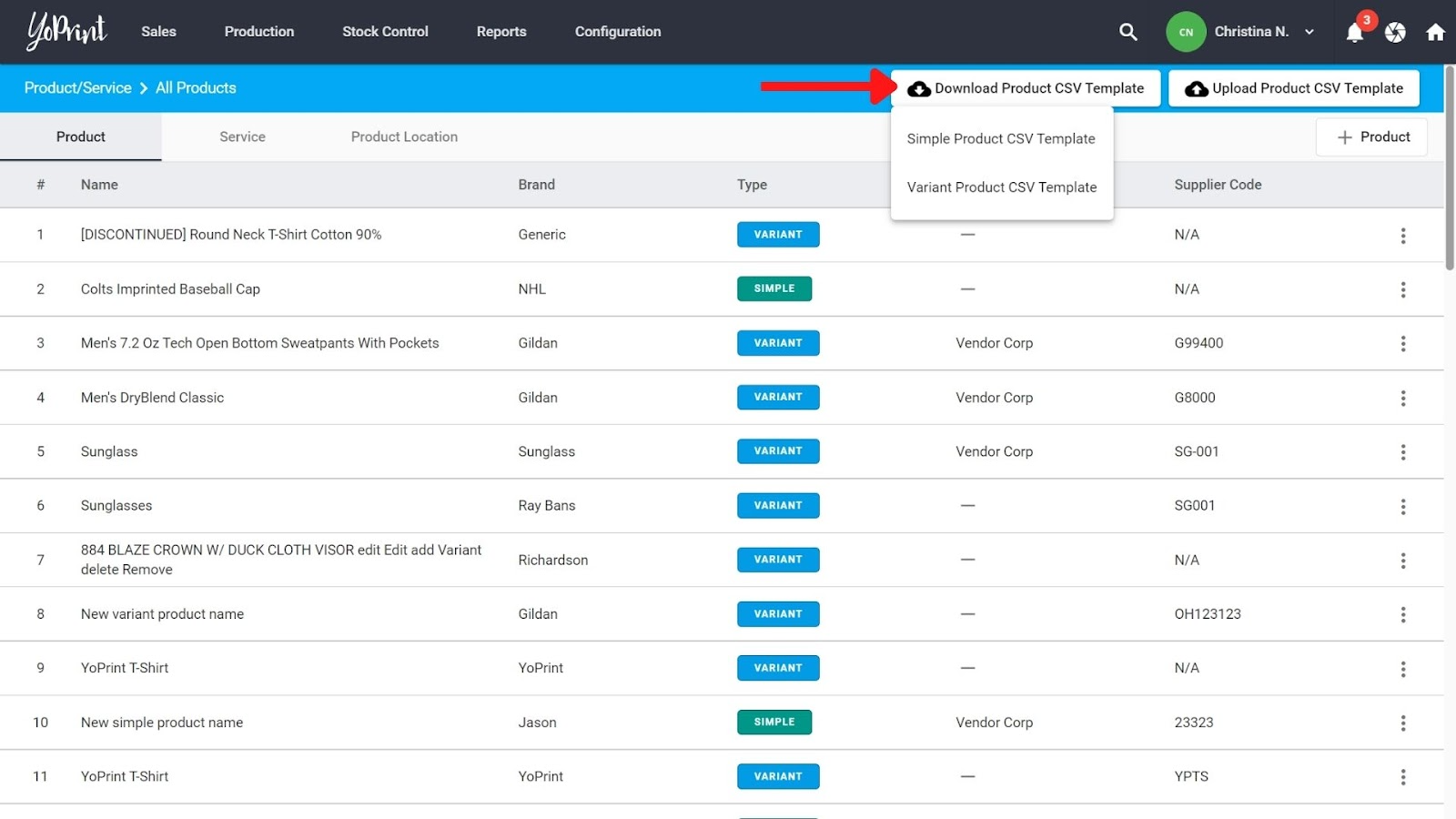
- Fill in the product template with your products.
To understand the headers and value options in the CSV files, please check out this article.
- Next, upload the Product CSV Template.
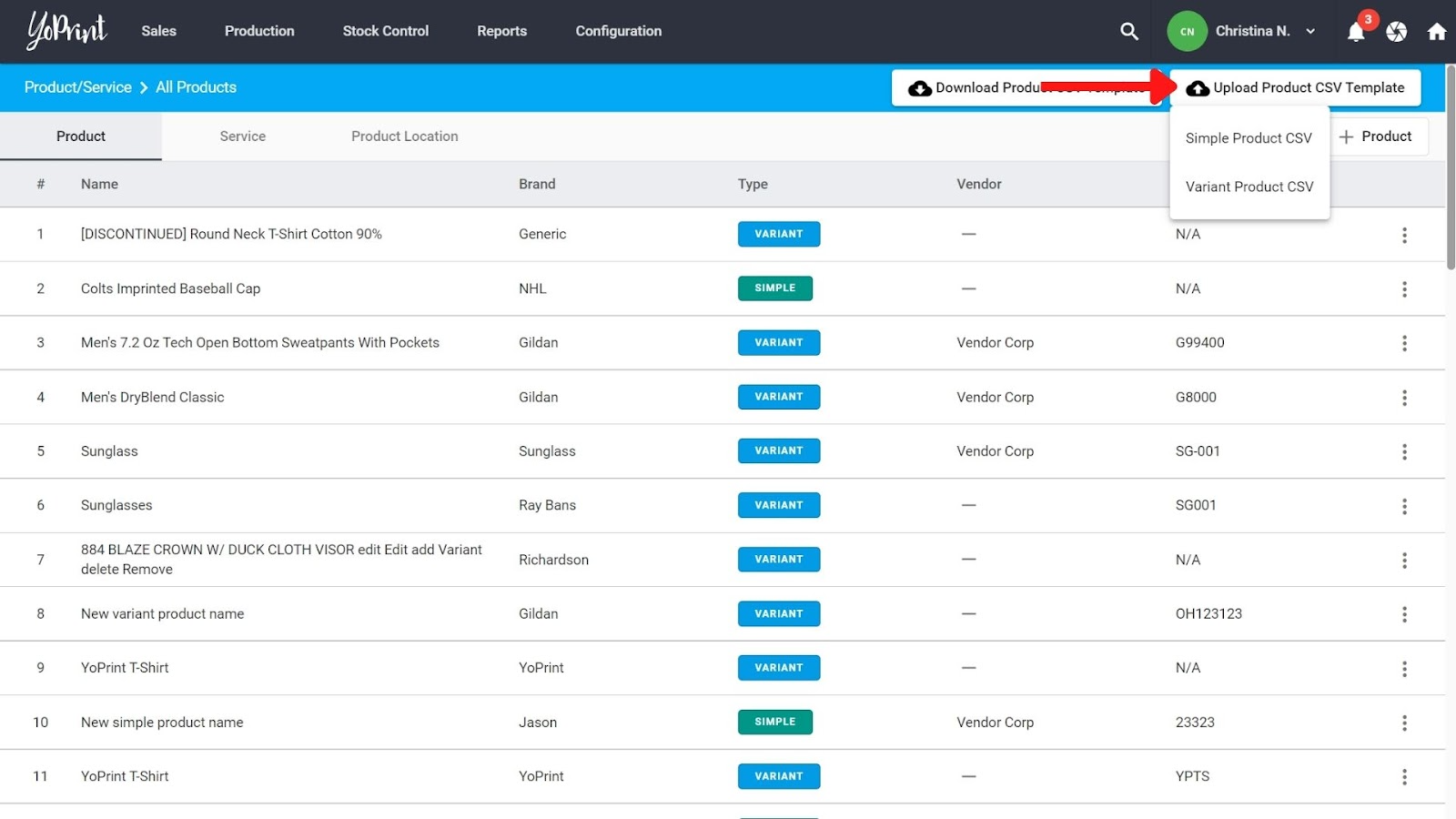
- You’ll get an email notification when the import is complete.
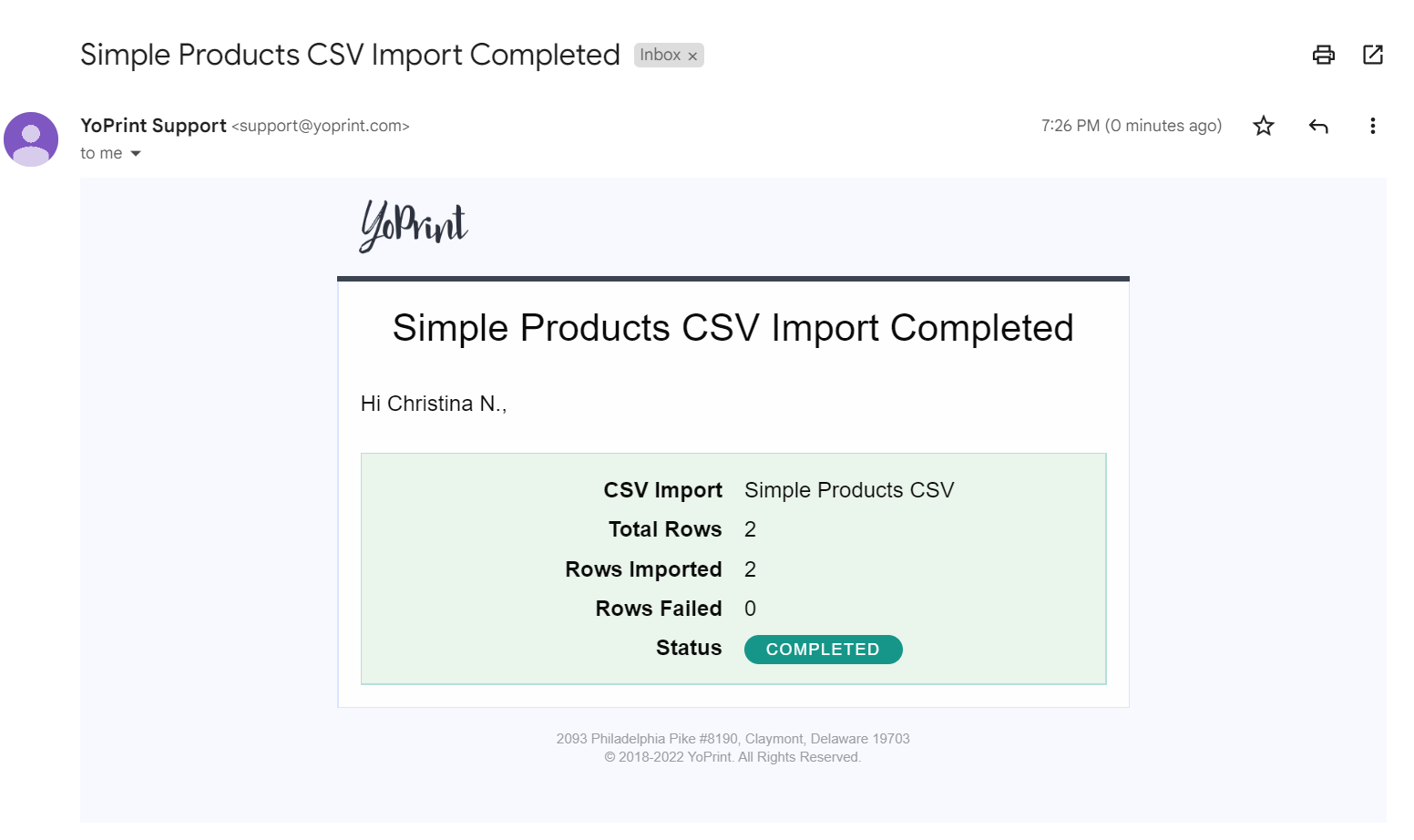
- You can now add the uploaded products to your orders. Click on + Product, search for the product name, and select the product.
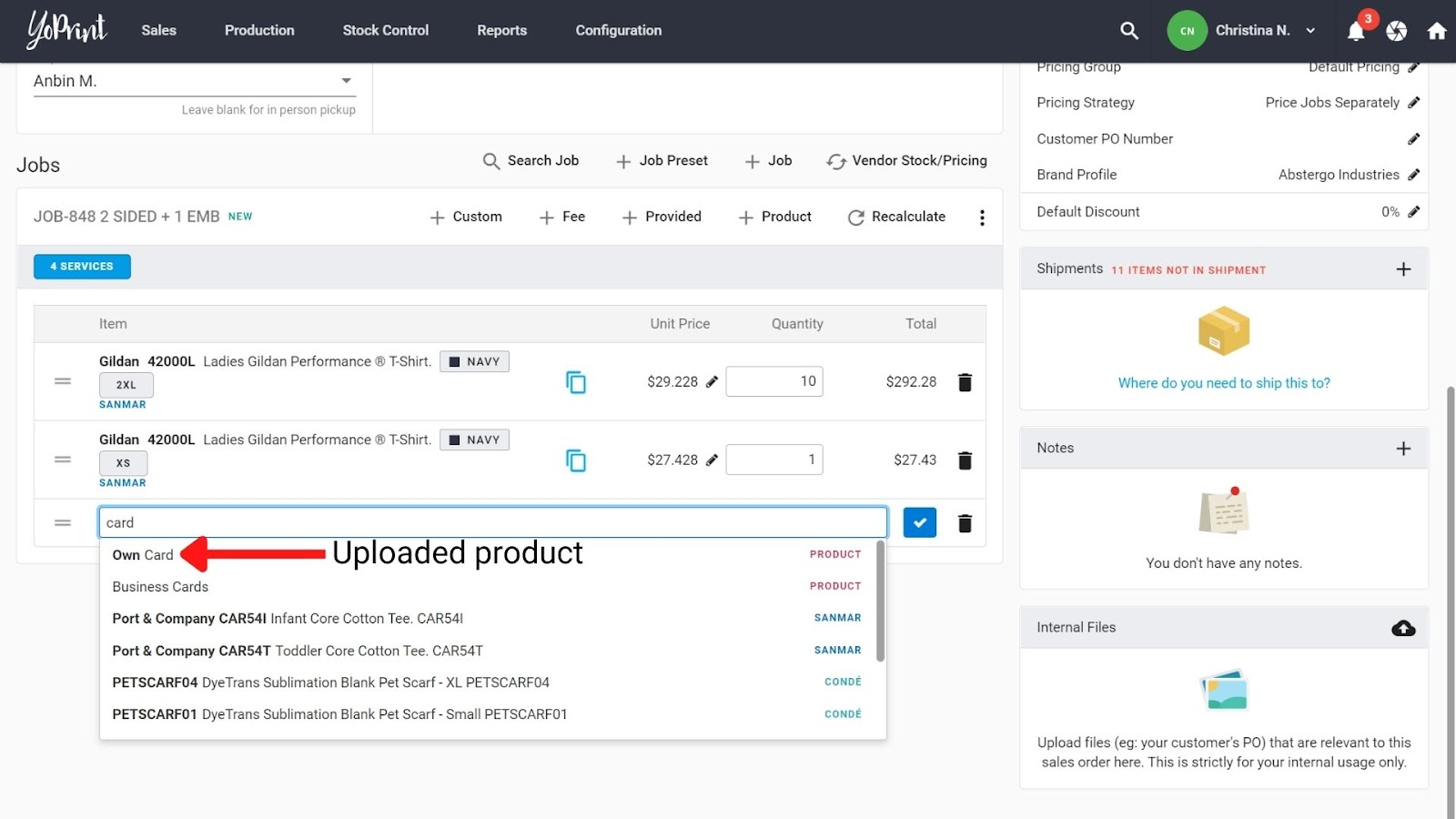
Add Products as Line Items
Another way of inserting custom products is as a line item within orders. In a quote or sales order, click on + Custom, and manually add in the product name, pricing, and quantity.
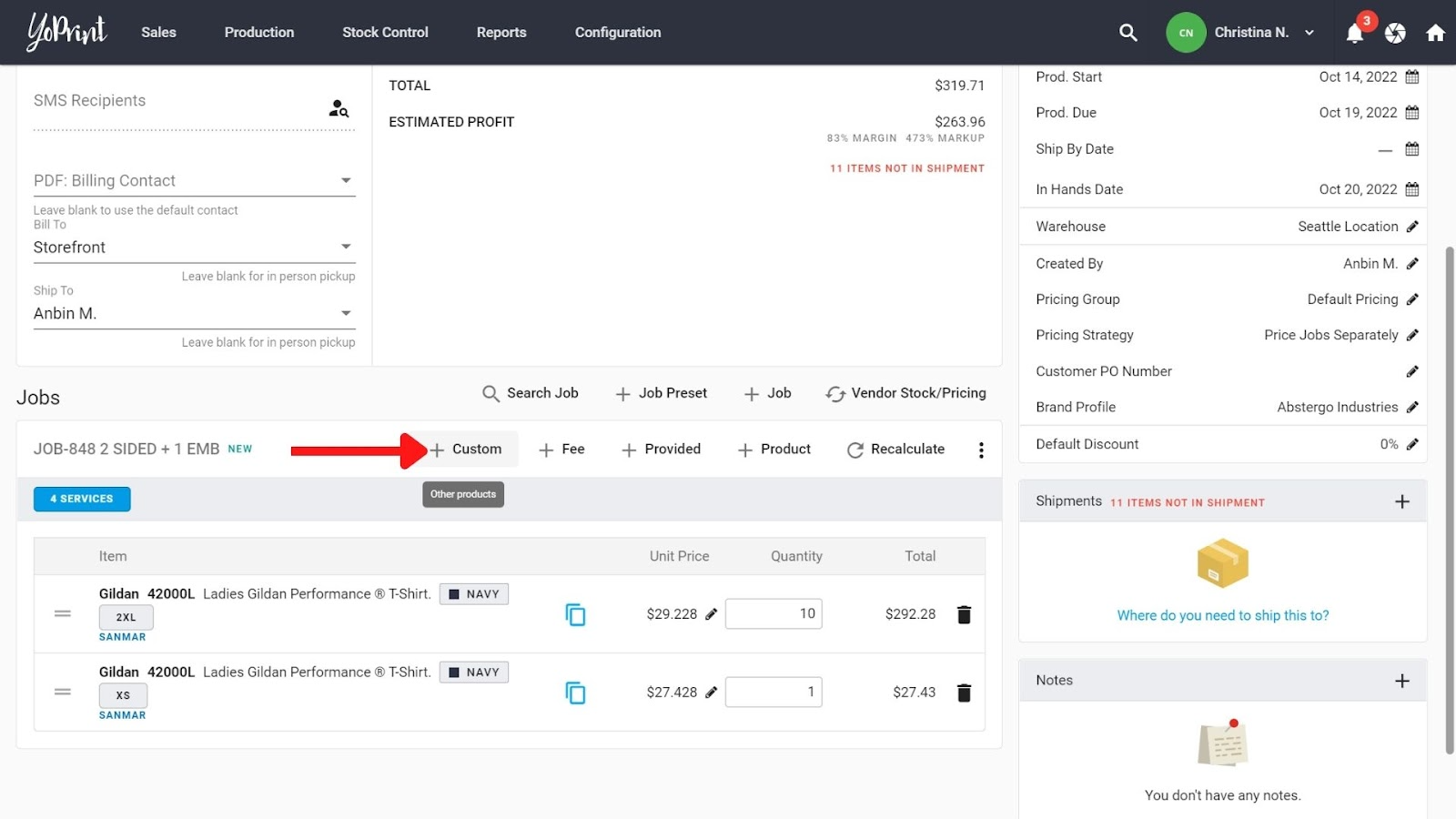
Setting Up Pricing
To setup pricing for CSV-uploaded products, check out this article: https://support.yoprint.com/article/147-setting-up-pricing-groups-configuring-product-and-service-markups