Whitelisting An Email In Gmail
In this article, we will walk you through whitelisting an email in Gmail.
-
Log in to your Gmail account. Click the Settings icon and click " See all settings."
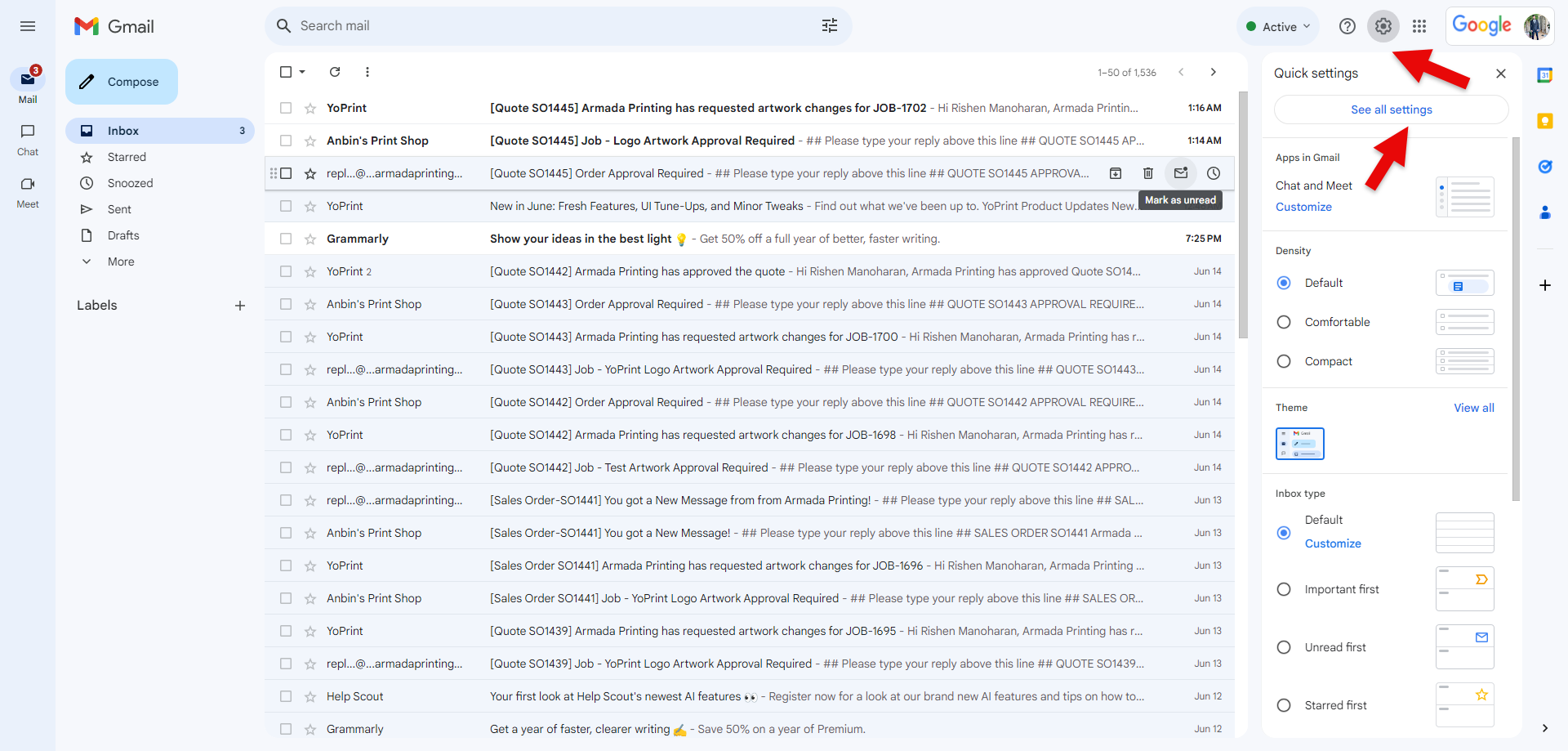
-
Click "Filters and Blocked Addresses".
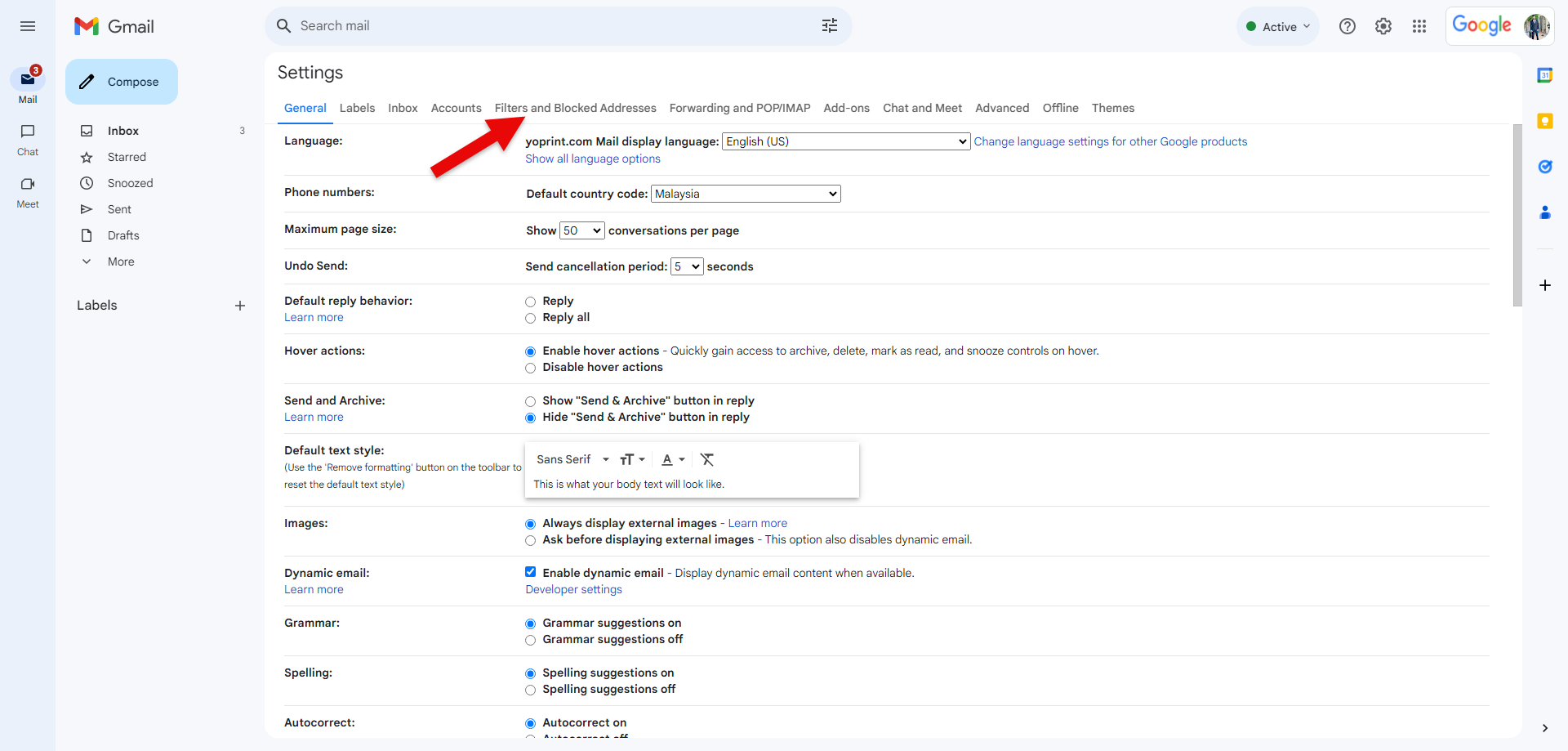
-
Click "Create a new filter."
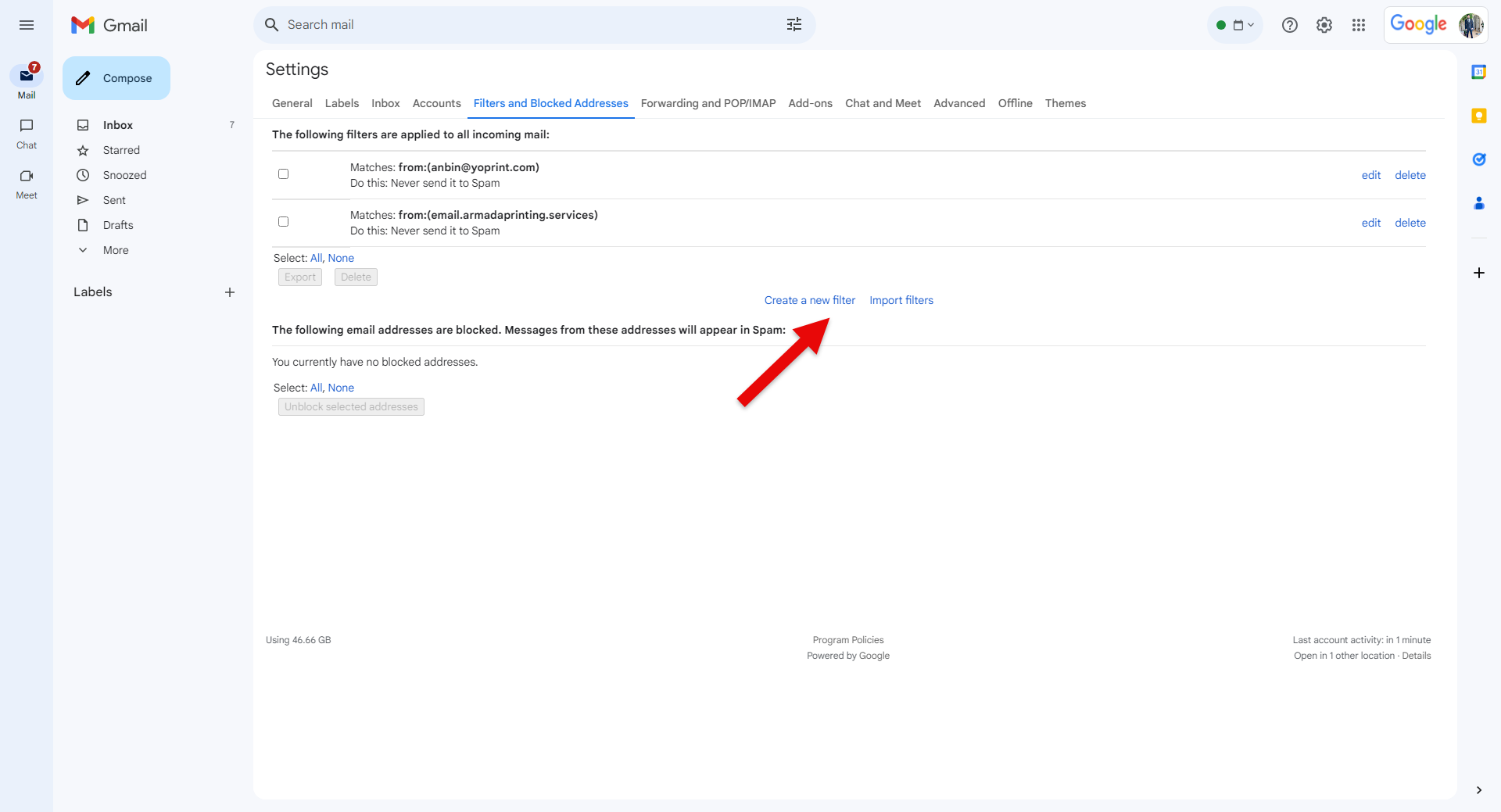
-
Type out the email that you would like to whitelist and click "Create filter."
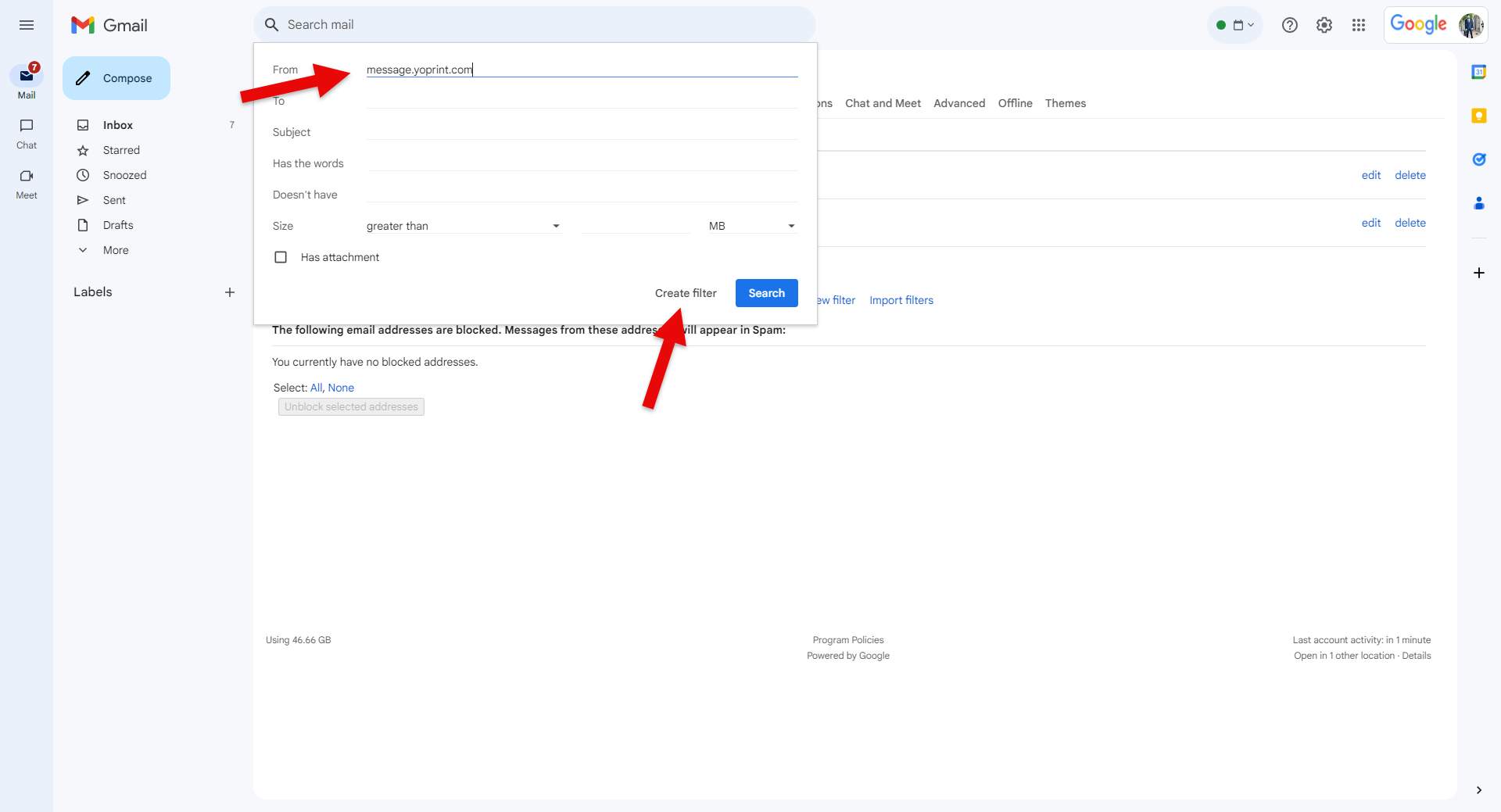
-
Select the checkbox on "Never send it to Spam" and click "Create filter."
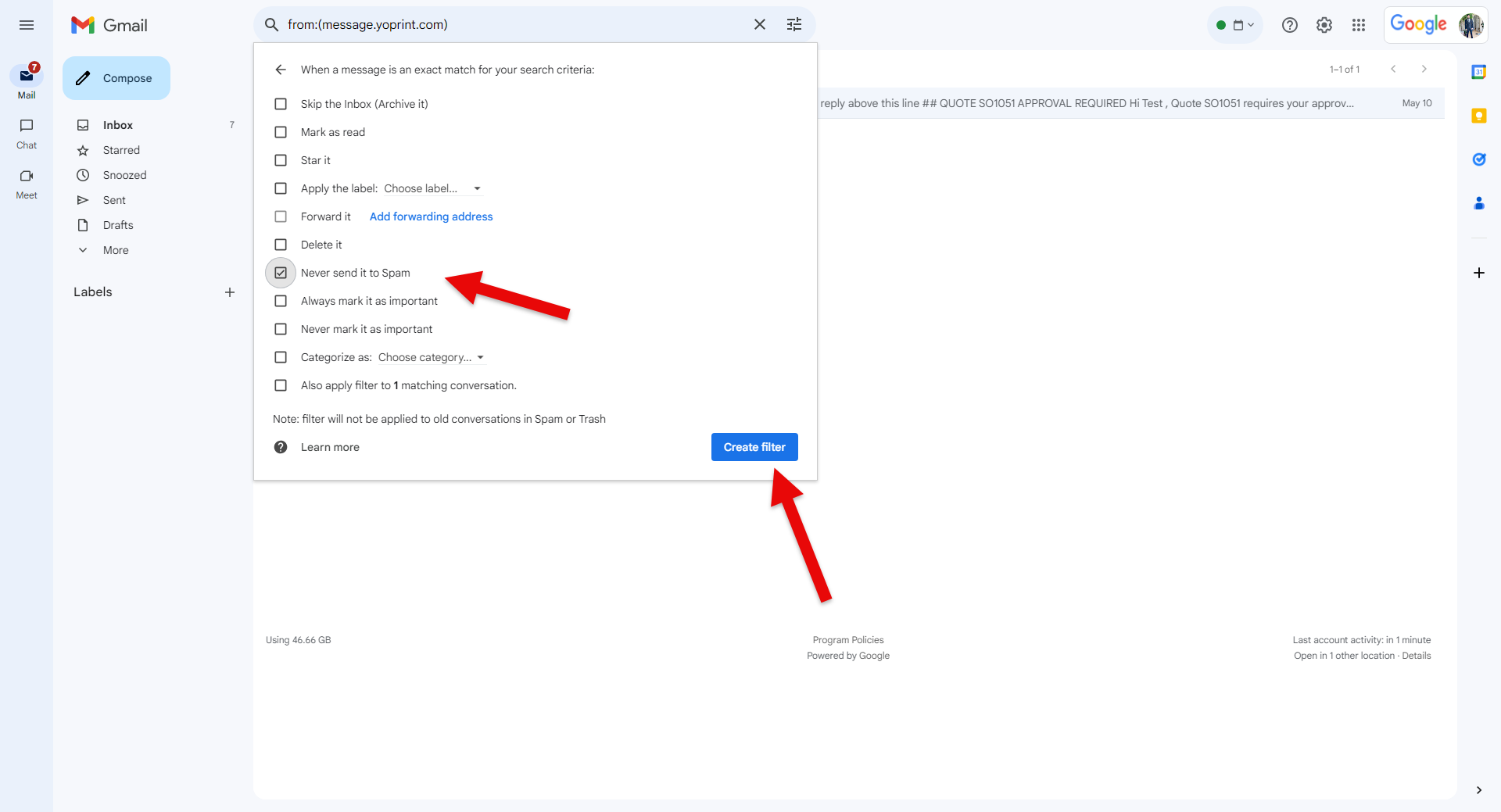
ATTN: Your Email Sending Domain will be message.yoprint.com by default. If you would like to change it, please refer to Setting Up Customer Portal and Email Sending Domain.