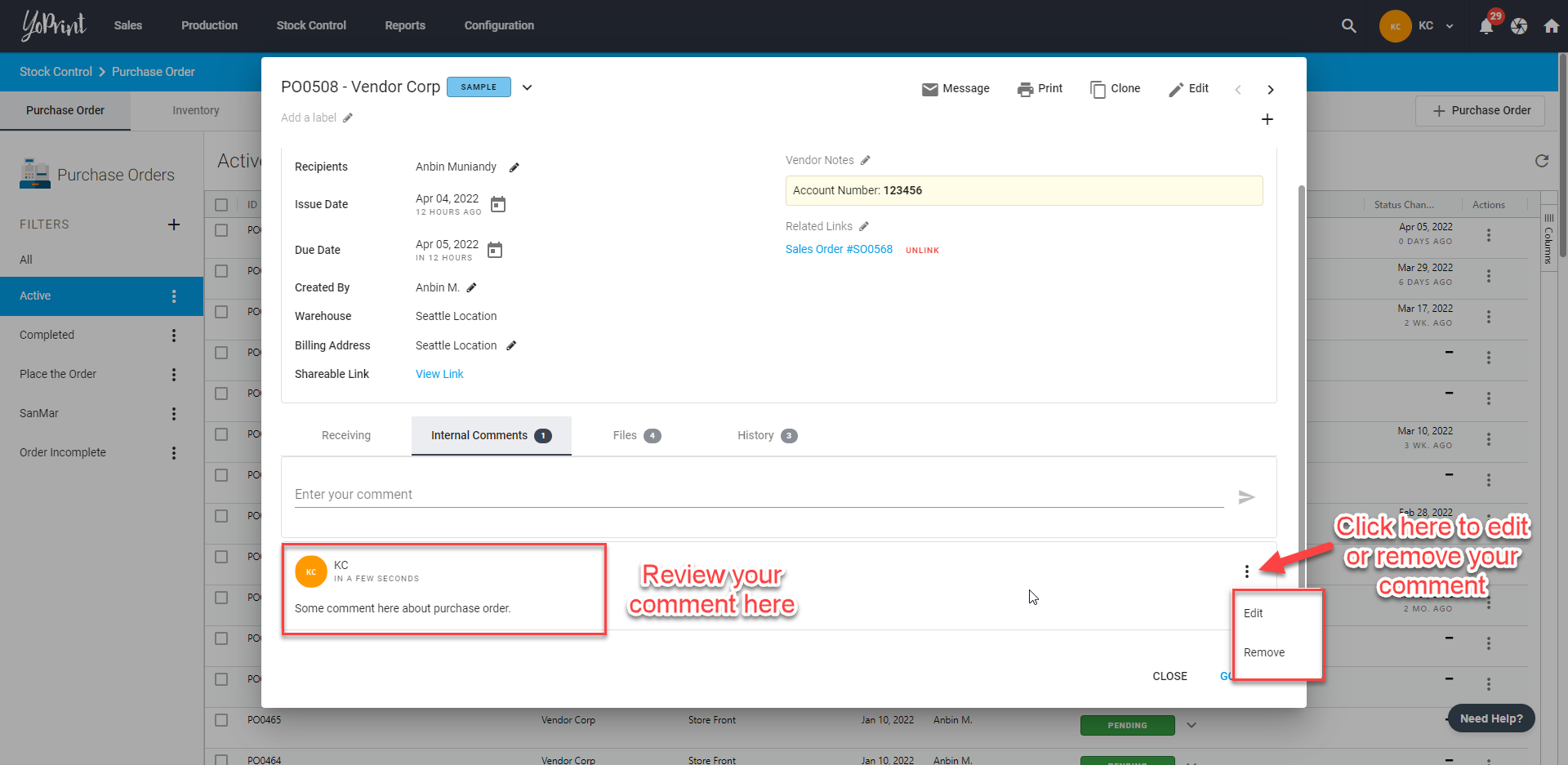Purchase Order Internal Comments
You can leave a comment for your team members to read and all the comments can only be read by you and your team. This allows faster communication among team members about a specific purchase order. In this article, we'll walk you through how to leave a comment, and edit or remove them.
Dropping a Comment
- Navigate to https://app.yoprint.com/stock-control/purchase-order and double-click on a purchase order that you would like to view.
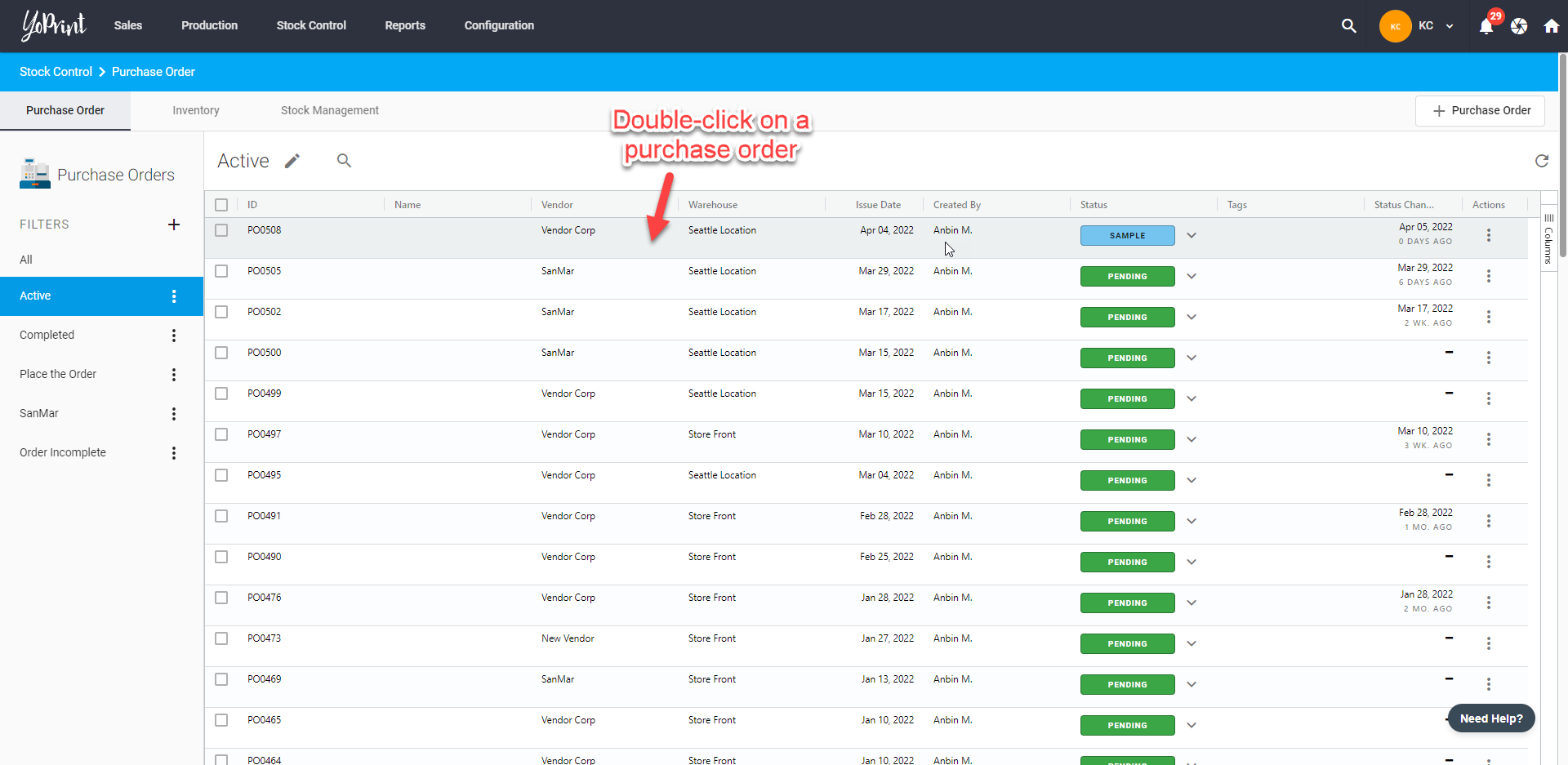
- Go to Internal Comments tab and you can leave your comment here. Your team members will receive a notification when someone leaves a comment.
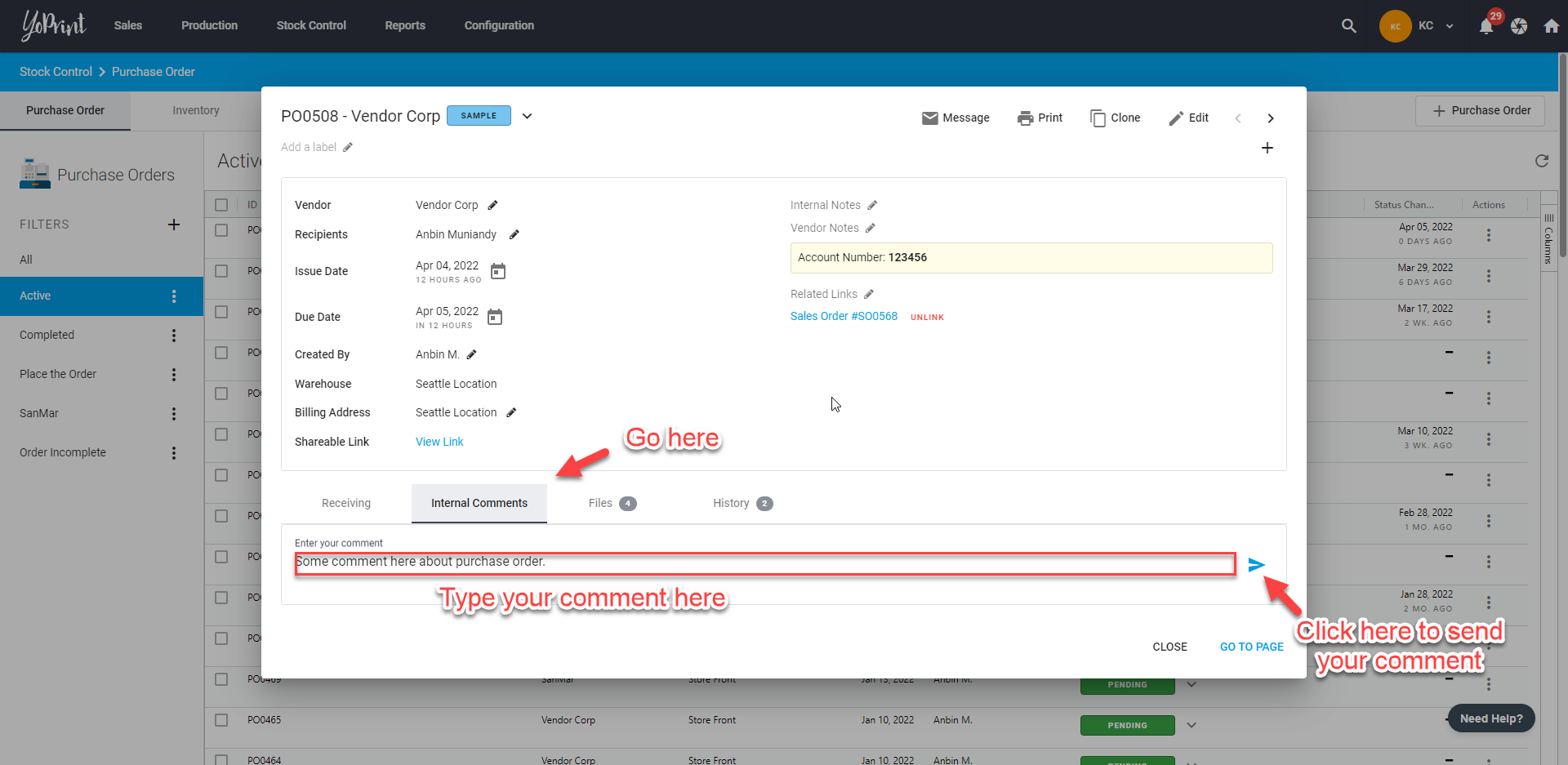
- You can review your comment afterward and make edits or remove them by clicking ⋮ on the right side of the comment.