How to Switch Between Pricing Groups
In this article
This article explains how to switch between different pricing groups for published and unpublished quotes and sales orders.
In a New Quote or Sales Order
- You can find “Pricing Group” in the right panel. Click on the pencil icon next to it.
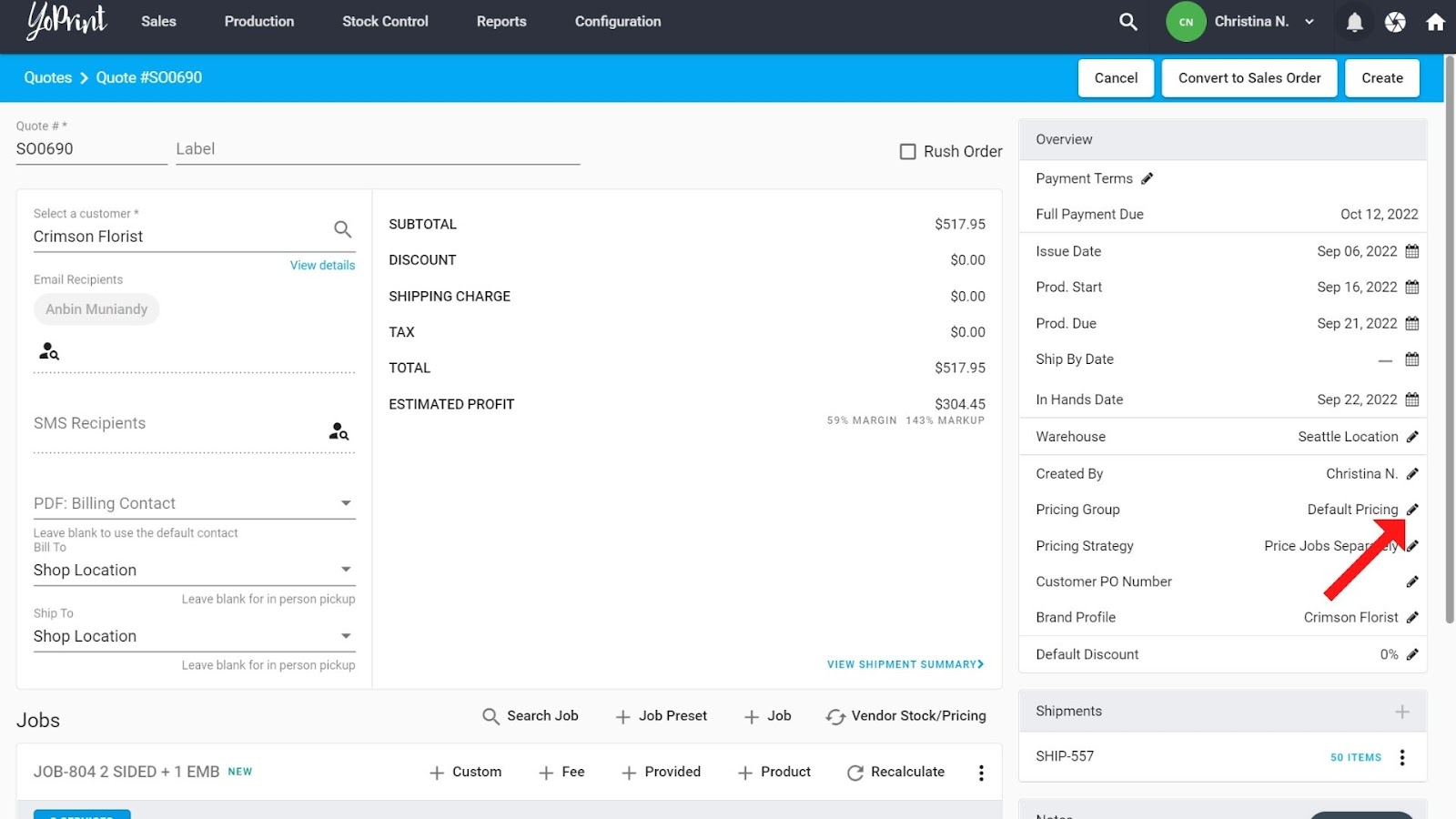
- (1) Select the pricing group you’d like to use from the dropdown list, then (2) click on the tick mark to apply the pricing group.
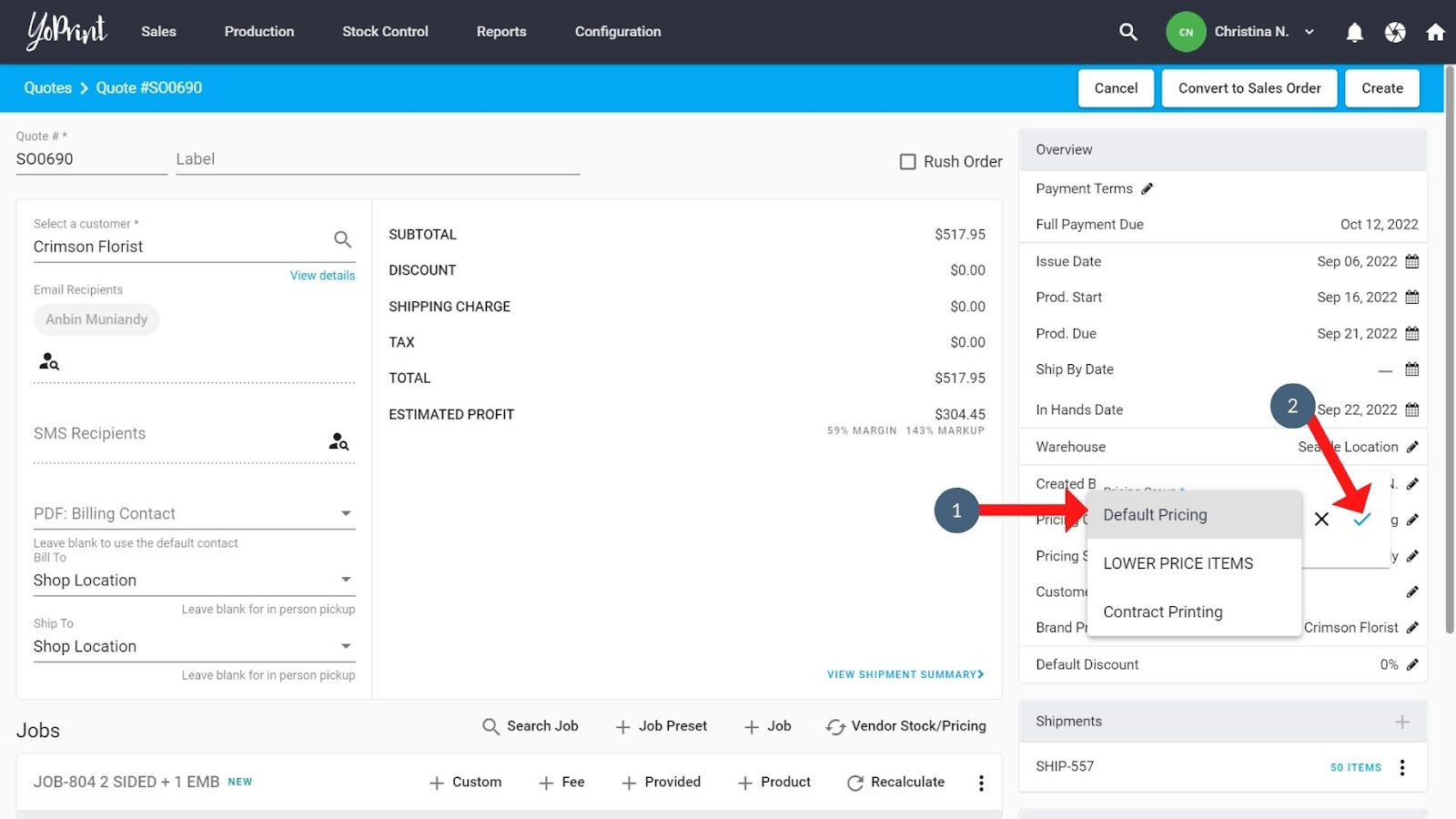
- Publish the quote or sales order when it’s ready.
In a Published Quote or Sales Order
- You’ll need to select (1) Quick Actions and (2) Edit Order.
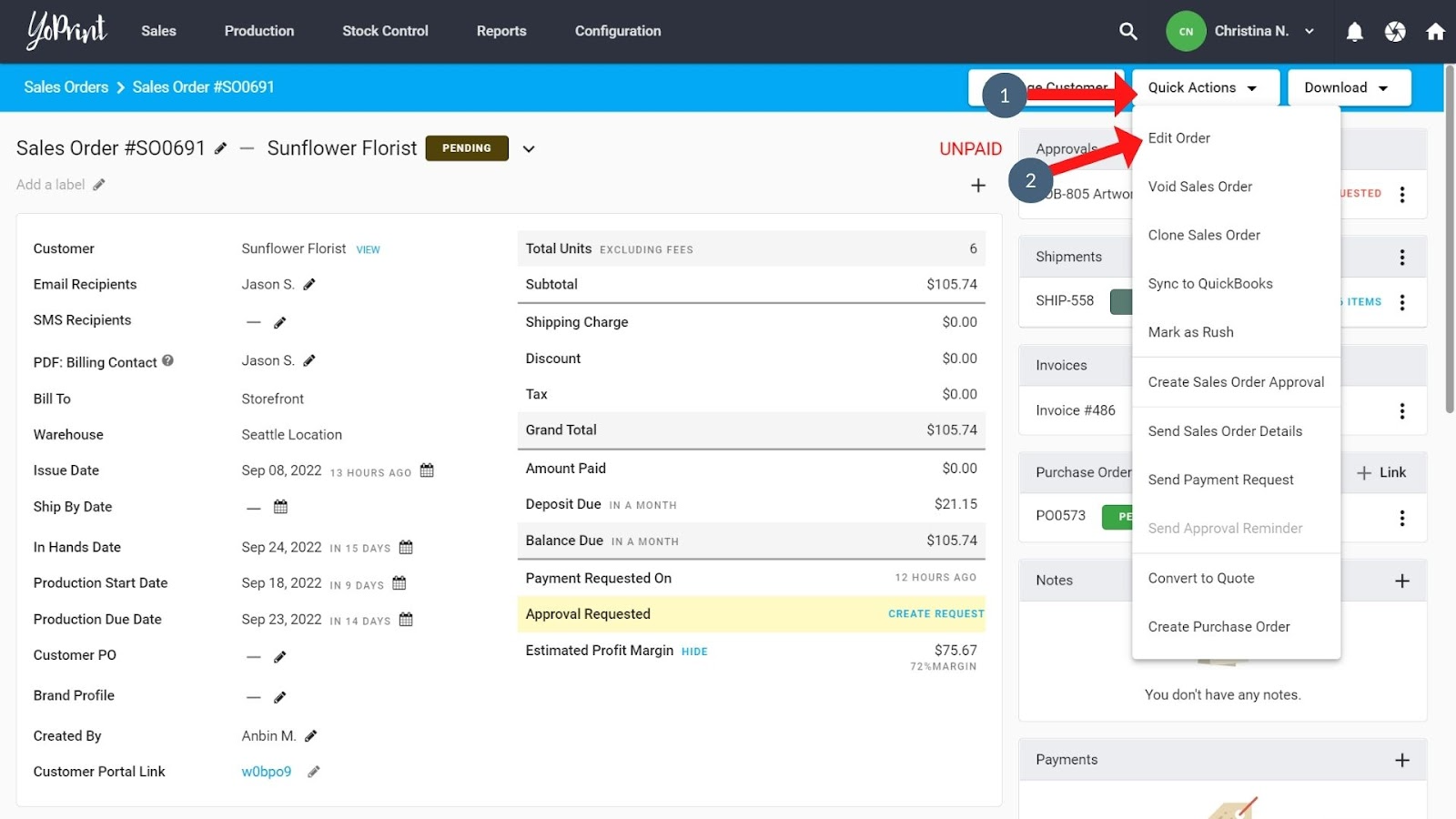
- Once you’re in the draft, find ‘Pricing Group’ in the right panel, and click on the pencil icon.
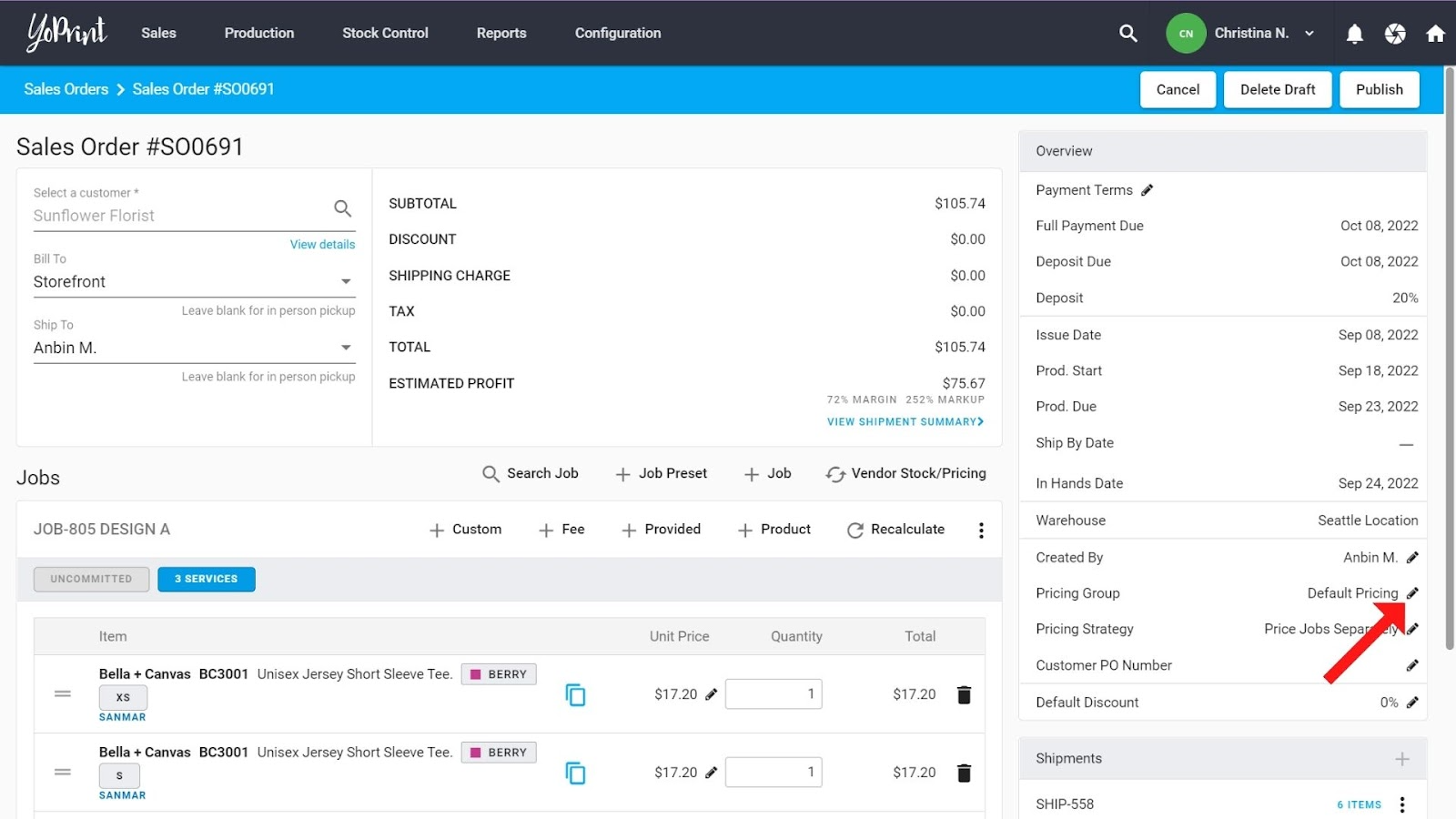
- (1) Select the pricing group you’d like to use from the dropdown list. Then, (2) click on the tick mark to apply the pricing group.
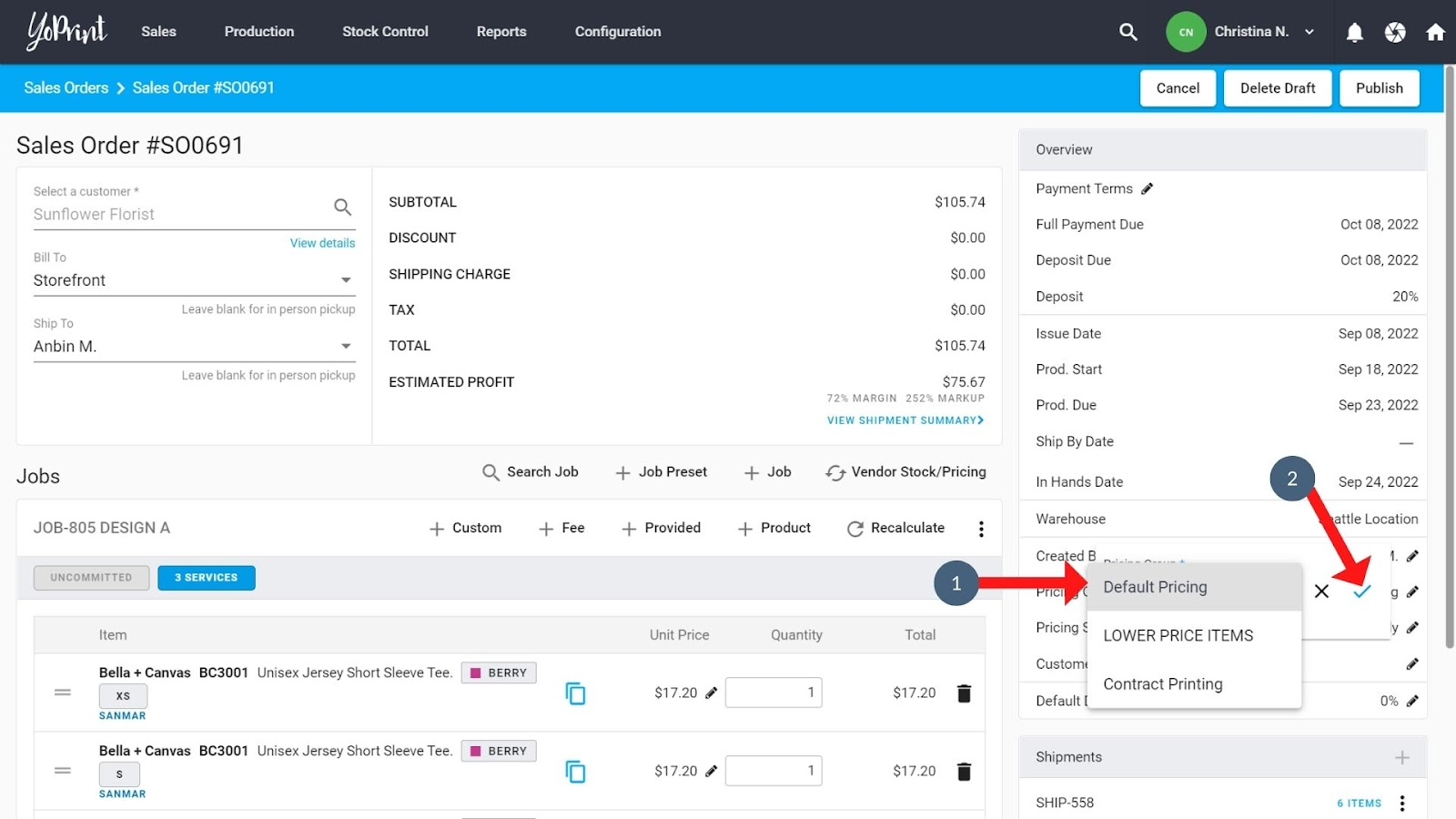
- Click on Publish to make your changes go live