Add Customer-Supplied Products
YoPrint lets you add customer-provided garments or substrates to your sales orders and quotes.
To add customer-provided products, simply click on + Provided. Then, add in the product name and quantity.
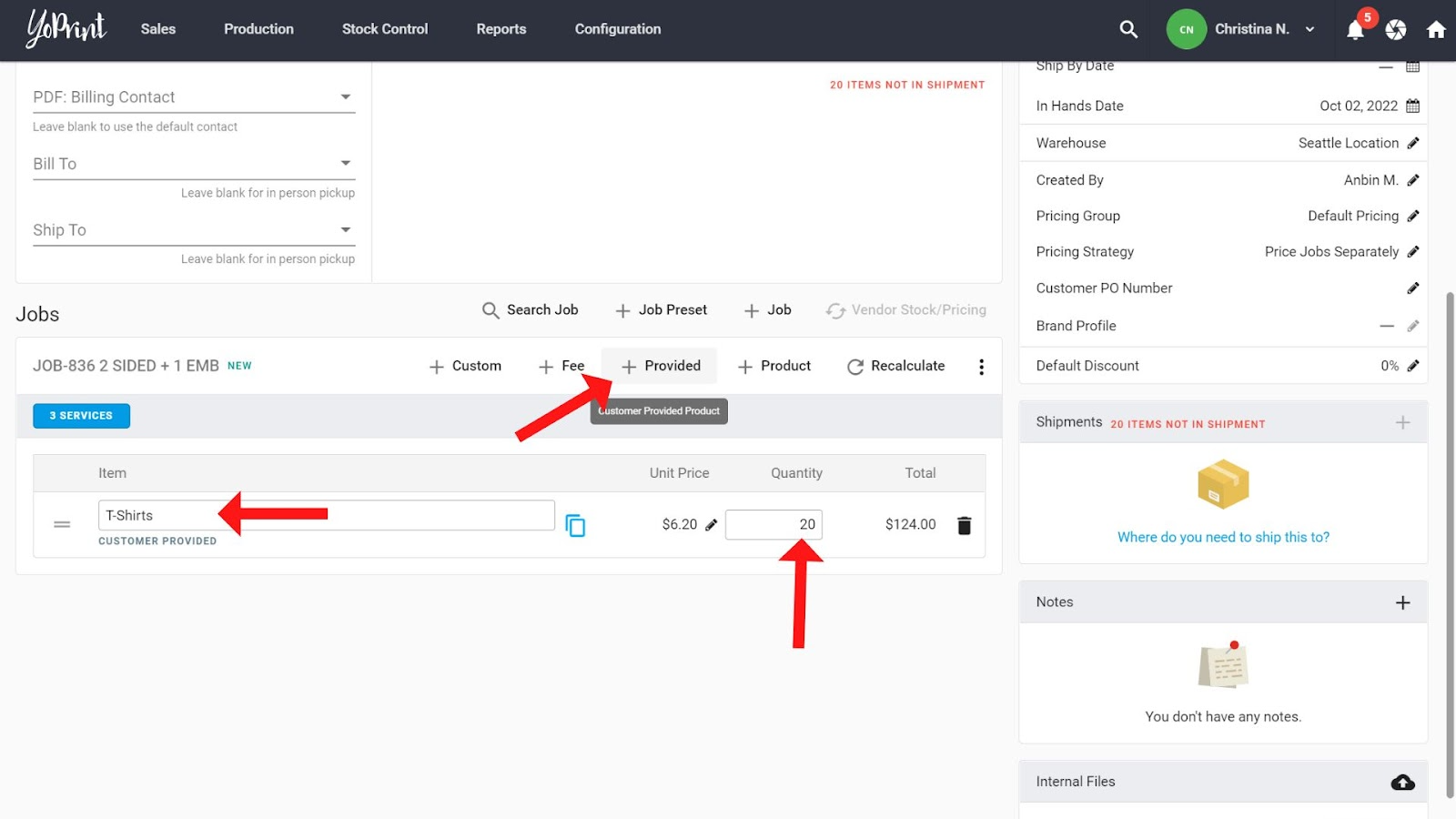
Pricing for customer-provided products is automatically set to 0, i.e., there’s no markup added to the product. However, service markups will be applied. You can hover over the price to see the pricing breakdown.
If you’d like to change the price, click on the pencil icon next to the price to manually override it.
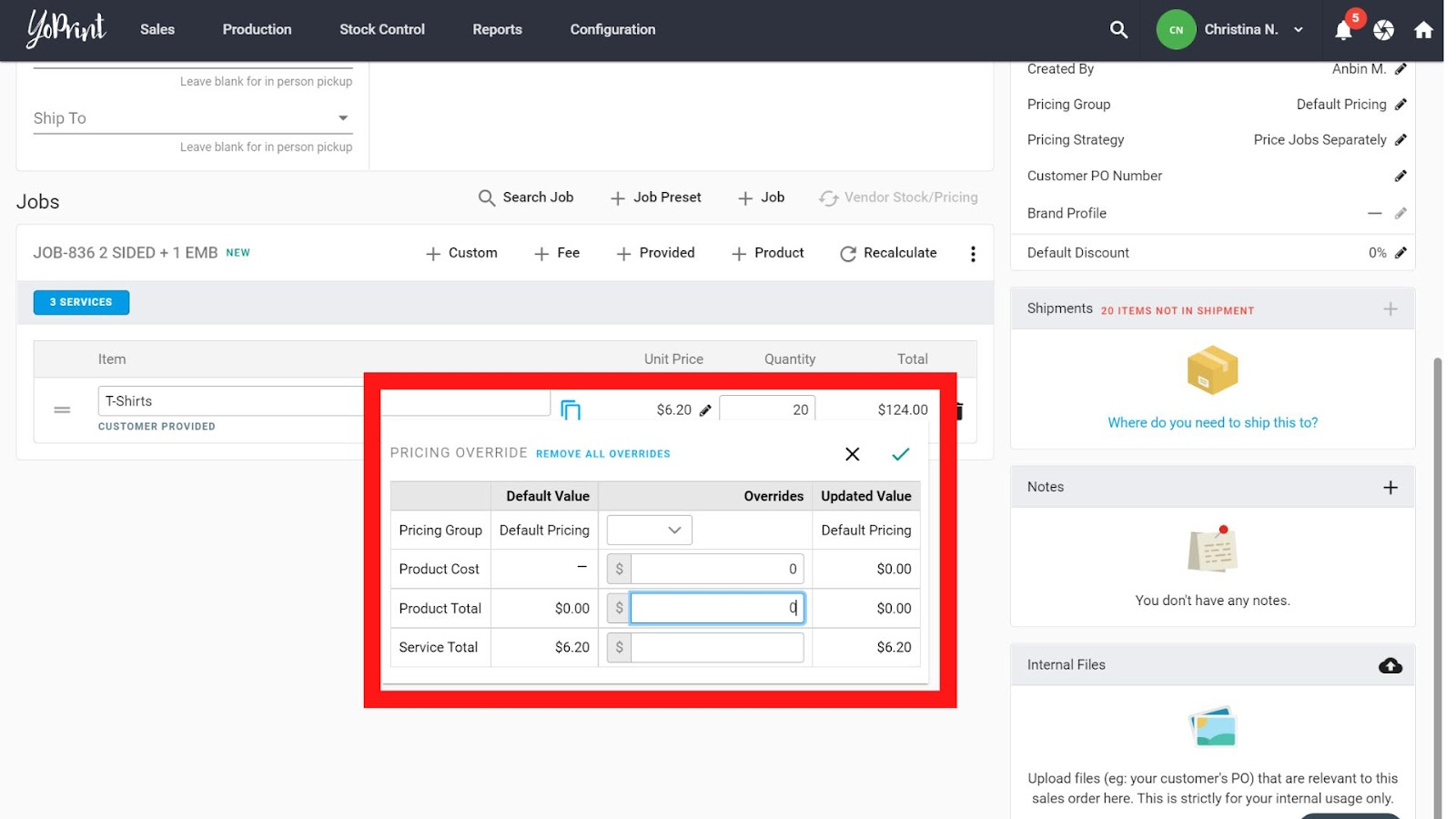
Do note that customer-provided products do NOT affect your inventory.