Automatic Sales Tax
In this article
In qualifying plans, you can let YoPrint handle the sales tax calculations automatically for you. Right now, our system supports U.S tax calculations, and we are working on expanding our support to Canada and Europe. In this article, we will walk you through how to take advantage of our Automatic Sales Tax calculation feature.
Automatic Sales Tax Set As Default
First, make sure that the Automatic Sales Tax is set as default.
- Navigate to https://app.yoprint.com/setting/overview.
- Click on Tax Preset. The Automatic Sales Tax should be set as Default
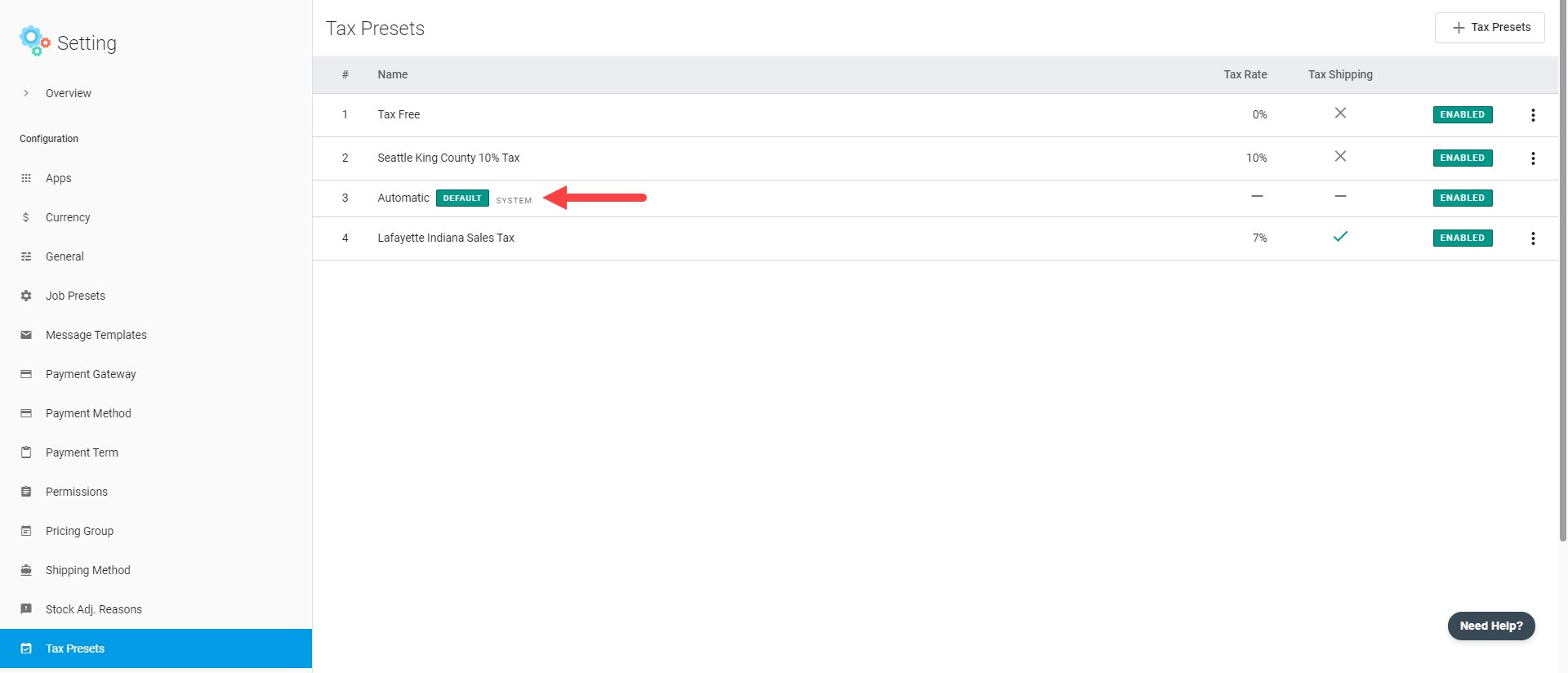
Once that is done, now we can use it in a Sales Order.
Using Automatic Sales Tax
- In a Sales Order draft, click on the Shipment sidebar.
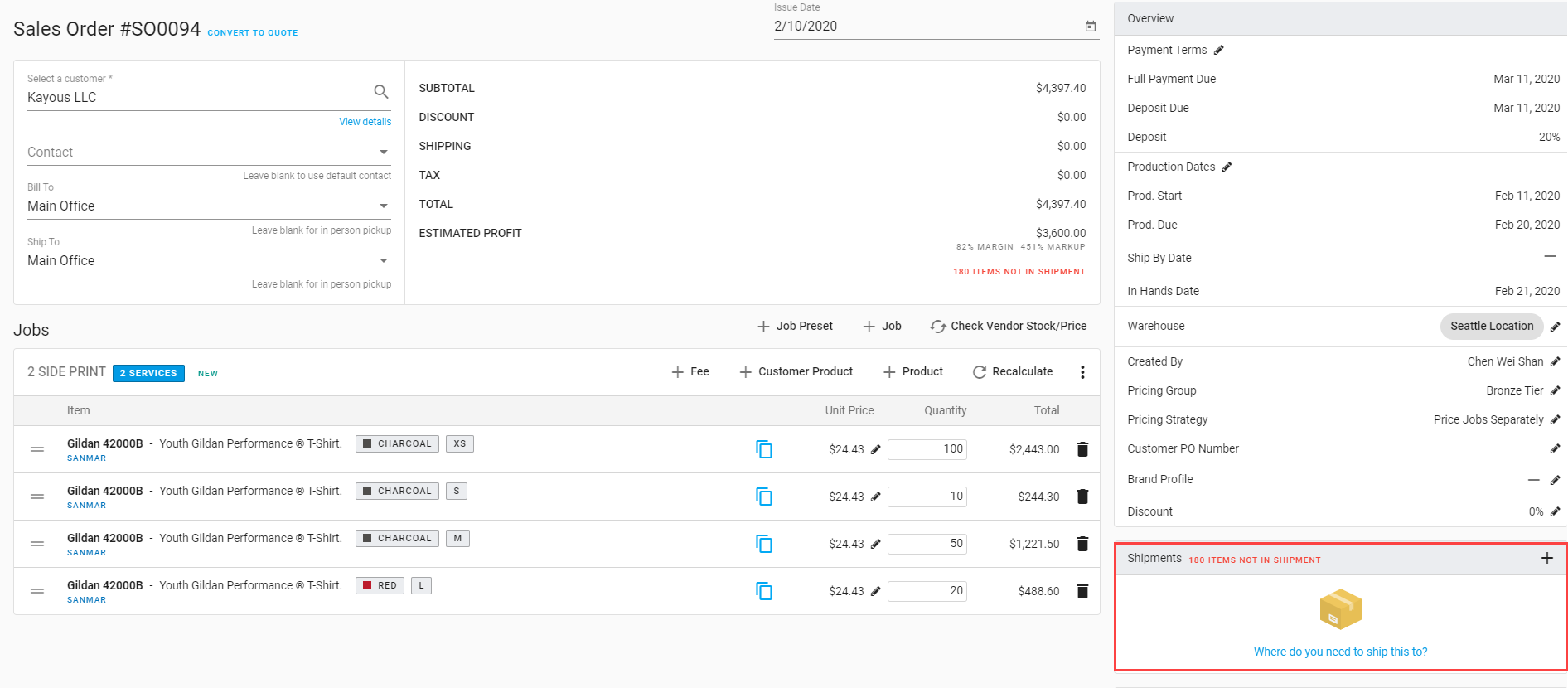
- Select a Shipping / Pick Up address. Once selected, we will automatically adjust the tax based on selection. The tax will continue updating as the selection changes.
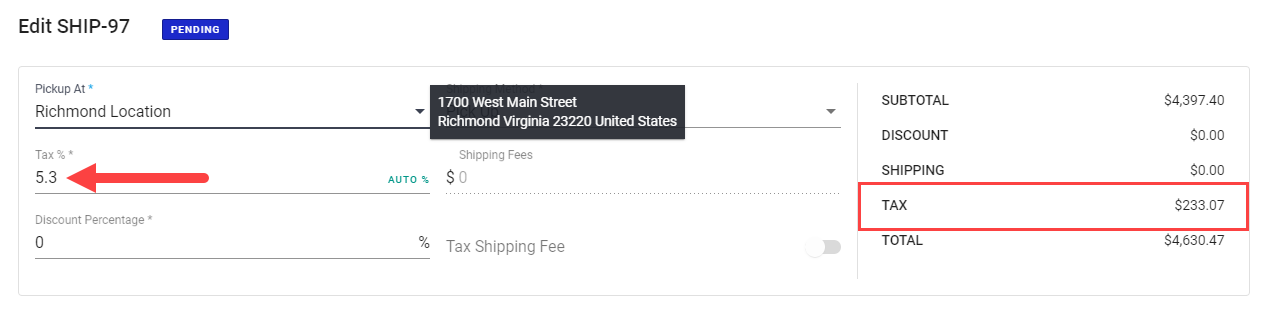
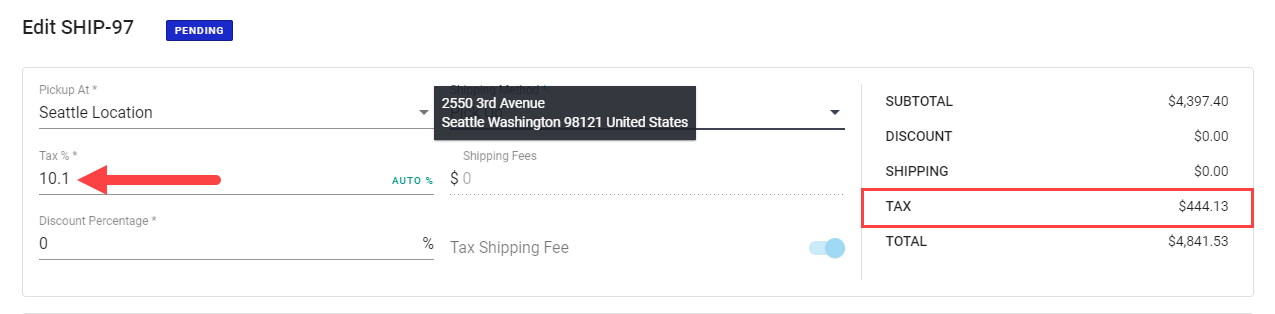
Bonus Feature: If a customer is marked as tax-exempt, our Automatic Sales Tax feature will set the tax to zero for you.