Shipping Box
YoPrint allows you to set different shipping boxes according to your needs. In this article, we'll walk you through how you can do so.
Adding, Editing, and Removing Shipping Boxes
- Navigate to https://app.yoprint.com/setting/shipping-box and click Add Shipping Box to get started.
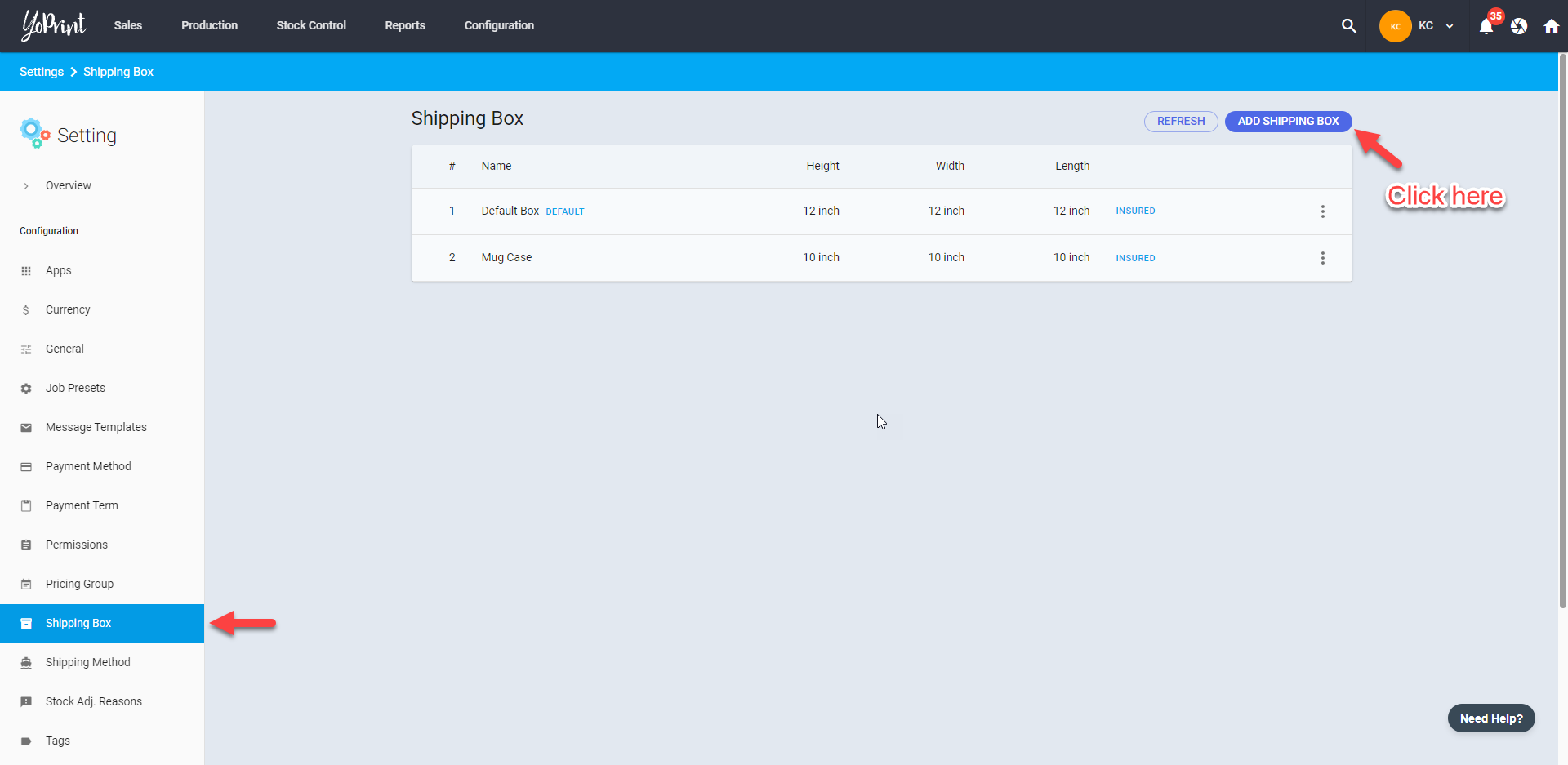
- Fill in all the details, choose your box measurement (Inch or Centimeter), and whether or not to insure the box.
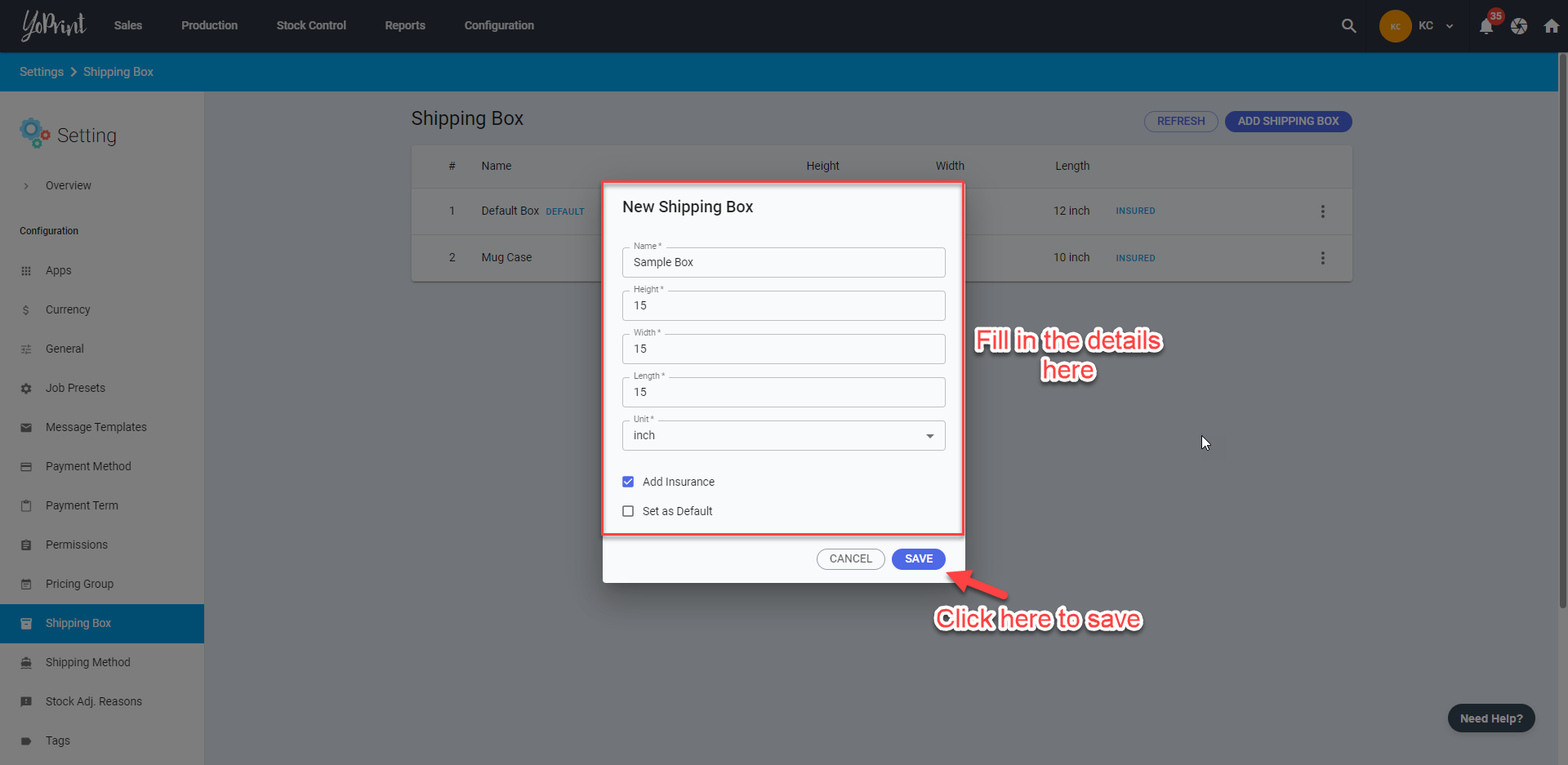
Tip: Set your most commonly used shipping box as default to save your time.
- To edit or remove a shipping box, click ⋮ on the right side and choose Edit or Remove. Be warned, once removed, it cannot be undone as this is permanent. However, you can always add another shipping box. You can also set another shipping box as default here.
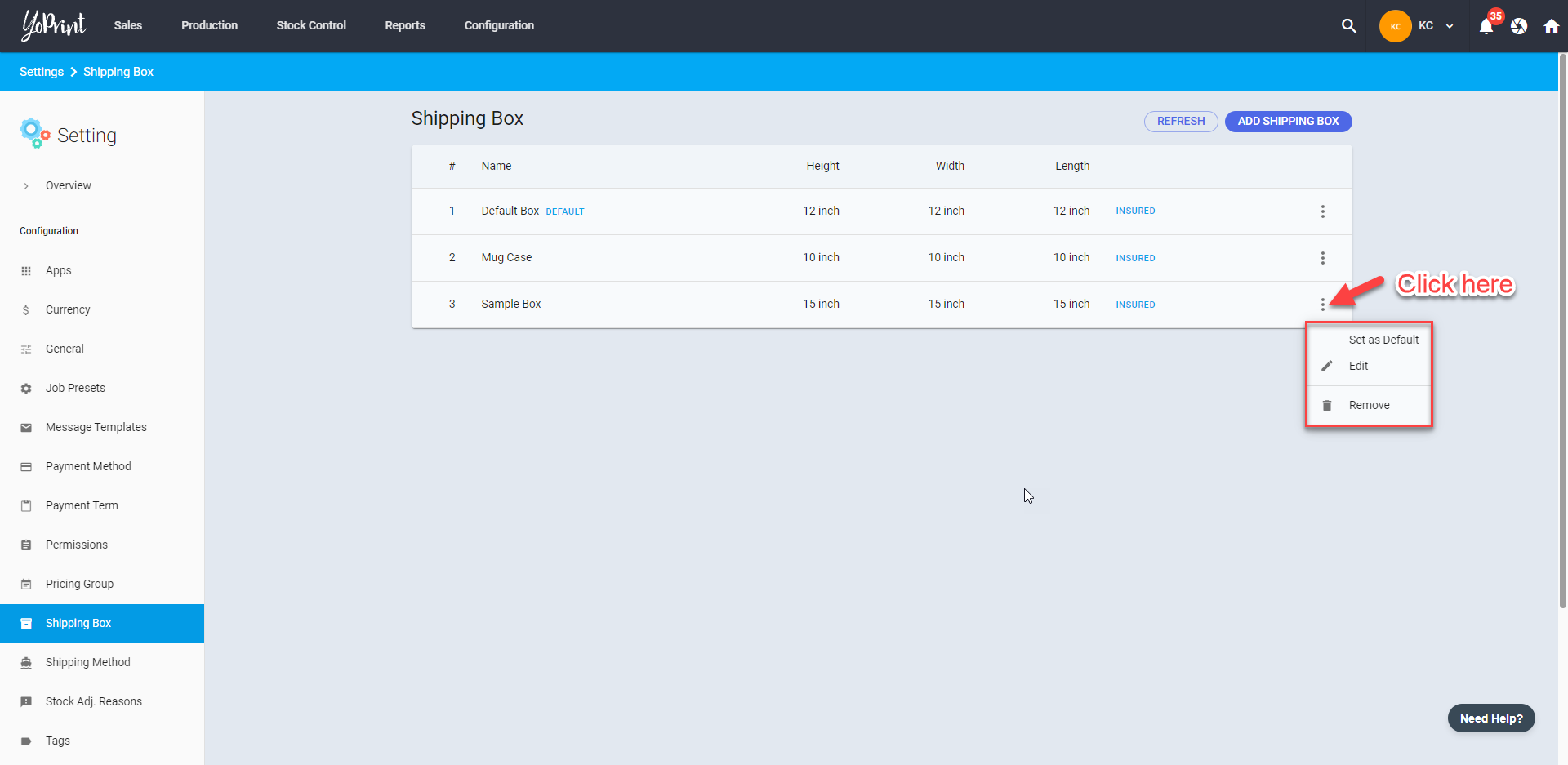
Head over here to learn more about Shipping Estimate and Shipping Label.